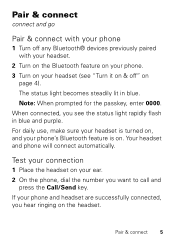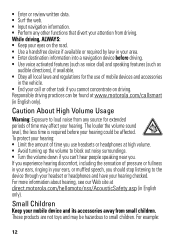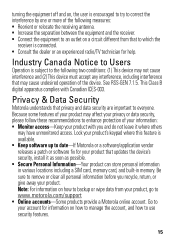Motorola HK100 Support Question
Find answers below for this question about Motorola HK100.Need a Motorola HK100 manual? We have 1 online manual for this item!
Question posted by carolep1966 on May 12th, 2015
Volume Is Very Low.is There Any Way To Fix That?
The person who posted this question about this Motorola product did not include a detailed explanation. Please use the "Request More Information" button to the right if more details would help you to answer this question.
Current Answers
Answer #1: Posted by TechSupport101 on May 13th, 2015 6:55 AM
Yes there is a fix provided it is not a hardware failure. Your phone might be the one limiting your Bluetooth volume. What you are to do is to start playing music from your phone through your headset. If you don't have enough volume (as you described), try turning up your phone's volume using the side buttons. You should see a volume slider on your screen with the Bluetooth Symbol next to it (you might need to wake your phone up) and a Warning message about listening at high volume. Click OK, and you should be able to max out the volume on your phone, again using the side volume buttons.
ps. There are several Apps in the Play Store that might work for you. Just search there for Bluetooth Volume. I haven't tried any of them so I can't recommend anything.
Related Motorola HK100 Manual Pages
Similar Questions
Is There A Way To Further Reduce The Volume Of The Headset When It Is Connected
when connected to the motoactv mp3 player the volume seems loud even with the settting set to the lo...
when connected to the motoactv mp3 player the volume seems loud even with the settting set to the lo...
(Posted by pawlickihome 9 years ago)
Volume Too Low
The volume on my HK250 is now too low and I can't adjust it with the volume bar on the right side of...
The volume on my HK250 is now too low and I can't adjust it with the volume bar on the right side of...
(Posted by nlvcde 9 years ago)
How To I Turn Up The Volume?
How do I turn up the volume? I use it for my PS3 and its really quiet now. I used to be able to hear...
How do I turn up the volume? I use it for my PS3 and its really quiet now. I used to be able to hear...
(Posted by Anonymous-97171 11 years ago)
How Do I Fix My Headset That Wont Turn On And All It Does Is Flash Red
(Posted by Anonymous-87367 11 years ago)