Motorola H730 Support Question
Find answers below for this question about Motorola H730.Need a Motorola H730 manual? We have 1 online manual for this item!
Question posted by haneoh on June 19th, 2014
Why Is My Motorola H730 Bluetooth Not Charging
The person who posted this question about this Motorola product did not include a detailed explanation. Please use the "Request More Information" button to the right if more details would help you to answer this question.
Current Answers
There are currently no answers that have been posted for this question.
Be the first to post an answer! Remember that you can earn up to 1,100 points for every answer you submit. The better the quality of your answer, the better chance it has to be accepted.
Be the first to post an answer! Remember that you can earn up to 1,100 points for every answer you submit. The better the quality of your answer, the better chance it has to be accepted.
Related Motorola H730 Manual Pages
H730 - Quick Start Guide - Page 3
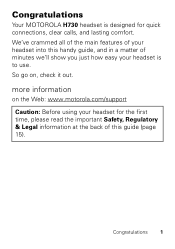
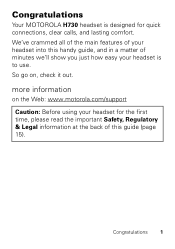
... of the main features of your headset is designed for the first time, please read the important Safety, Regulatory & Legal information at the back of this handy guide, and in a matter of minutes we'll show you just how easy your headset into this guide (page 15). Congratulations
Your MOTOROLA H730 headset is to use.
H730 - Quick Start Guide - Page 4
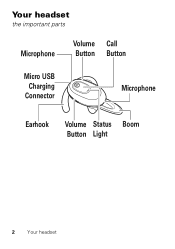
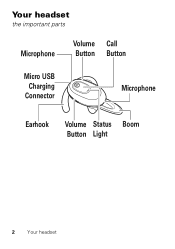
Your headset
the important parts
Microphone
Volume Call Button Button
Micro USB Charging Connector
Microphone
Earhook Volume Status Boom Button Light
2 Your headset
H730 - Quick Start Guide - Page 5
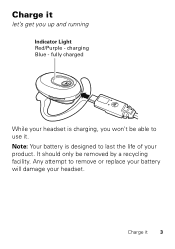
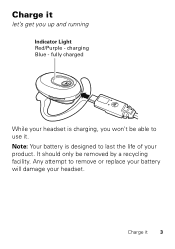
Charge it
let's get you won't be removed by a recycling facility. fully charged
While your headset is designed to remove or replace your battery will damage your product. Charge it . Note: Your battery is charging, you up and running
Indicator Light Red/Purple - It should only be able to use it 3
Any attempt to last the life of your headset. charging Blue -
H730 - Quick Start Guide - Page 7
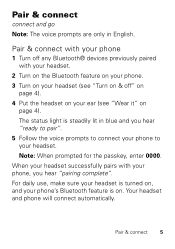
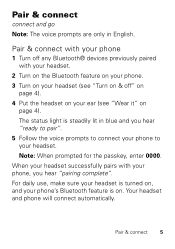
...
1 Turn off " on
page 4). 4 Put the headset on your headset. Note: When prompted for the passkey, enter 0000.
Your headset and phone will connect automatically. When your headset successfully pairs with your headset.
2 Turn on the Bluetooth feature on your phone. 3 Turn on your headset (see "Turn on & off any Bluetooth® devices previously paired with your phone...
H730 - Quick Start Guide - Page 8
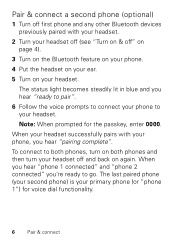
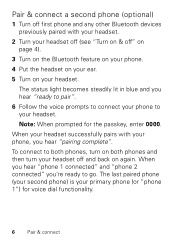
Pair & connect a second phone (optional)
1 Turn off first phone and any other Bluetooth devices previously paired with your phone, you 're ready to go.
When your headset successfully pairs with your headset.
2 Turn your primary phone (or "phone 1") for the passkey, enter 0000. When you hear "phone 1 connected" and "phone 2 connected" you hear "pairing...
H730 - Quick Start Guide - Page 15
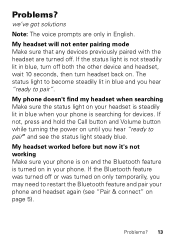
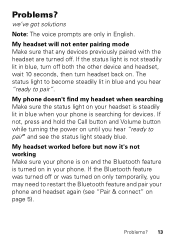
... searching Make sure the status light on your phone is searching for devices. My headset worked before but now it's not working Make sure your phone is on in blue and you hear "ready to restart the Bluetooth feature and pair your phone. The status light to pair". Problems? we've got...
H730 - Quick Start Guide - Page 16


Support
we're here to help If you have questions or need assistance, contact us at 1-877-MOTOBLU, or visit us at www.motorola.com/Bluetoothsupport or www.motorola com/bluetoothconnect.
14 Support
H730 - Quick Start Guide - Page 17
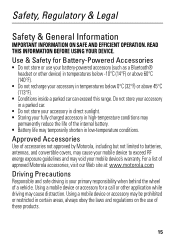
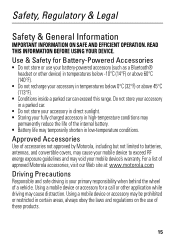
...wheel of accessories not approved by Motorola, including but not limited to... accessory in direct sunlight. • Storing your fully charged accessory in high-temperature conditions may be prohibited or restricted...
• Do not recharge your battery-powered accessory (such as a Bluetooth® headset or other application while driving may temporarily shorten in temperatures below -10°...
H730 - Quick Start Guide - Page 18
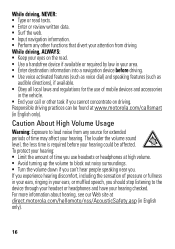
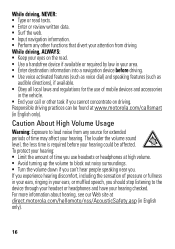
... ringing in English only). For more information about hearing, see our Web site at direct.motorola.com/hellomoto/nss/AcousticSafety.asp (in your area. • Enter destination information into a ...your hearing could be found at www.motorola.com/callsmart (in your ears, or muffled speech, you should stop listening to the device through your headset or headphones and have your hearing....
H730 - Quick Start Guide - Page 20


European Union Directives Conformance Statement
EU Conformance
Hereby, Motorola declares that this product is in the "Search" bar on the Web site.
18 You can view... gives an example of Conformity (DoC) to Directive 1999/5/EC (to R&TTE Directive) at www.motorola.com/rtte. To find your DoC, enter the Product Approval Number from your product's Declaration of a typical Product Approval Number.
H730 - Quick Start Guide - Page 21


... be determined by turning the equipment off and on, the user is encouraged to try to correct the interference by the user. See RSS-GEN 7.1.5. Motorola has not approved any changes or modifications to this device by one or more of the device. Operation is subject to the following two conditions...
H730 - Quick Start Guide - Page 22
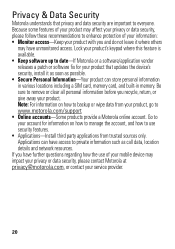
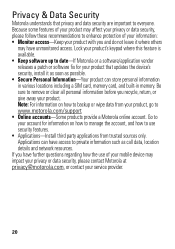
...your product's keypad where this feature is available. • Keep software up to date-If Motorola or a software/application vendor releases a patch or software fix for information on how to ...backup or wipe data from trusted sources only. Privacy & Data Security
Motorola Privacy&DataSecurity understands that updates the device's security, install it where others
may affect your...
H730 - Quick Start Guide - Page 23


... the product.
dust and dirt Don't expose your product to dust, dirt, sand, food, or other cleaning solutions. Use & Care
ToUse& care Care for your Motorola product, please keep it does get wet, don't try to dry your product, use only a dry soft cloth.
H730 - Quick Start Guide - Page 24
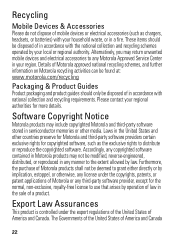
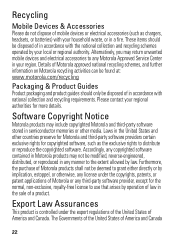
... exclusive rights for more details. Laws in your regional authorities for copyrighted software, such as chargers, headsets, or batteries) with the national collection and recycling schemes operated by your household waste, or in any Motorola Approved Service Center in the United States and other media. The Governments of the United States of...
H730 - Quick Start Guide - Page 25


...tangible media and sold for use with these Products ("Software") to new Motorola Products, Accessories, and Software purchased by consumers in materials and workmanship under normal consumer ... which are accompanied by this written warranty:
23
Registration is not required for your Motorola Personal Communications Product you for product or software updates and allows you to subscribe to...
H730 - Quick Start Guide - Page 26
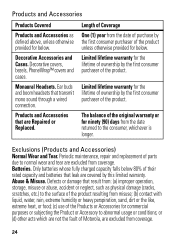
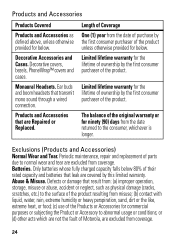
...24 or (d) other acts which are not the fault of Motorola, are Repaired or Replaced. Products and Accessories
Products Covered
... PhoneWrap™ covers and cases.
Only batteries whose fully charged capacity falls below 80% of their rated capacity and batteries ...of parts due to the consumer, whichever is longer.
Monaural Headsets. The balance of the original warranty or for the lifetime ...
H730 - Quick Start Guide - Page 27
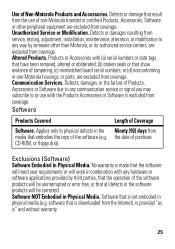
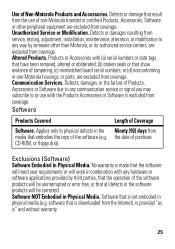
...warranty is " and without warranty.
25 Unauthorized Service or Modification. or (d) nonconforming or non-Motorola housings, or parts, are excluded from the use with any way by third parties, that.... Use of the software (e.g. Defects or damage that embodies the copy of Non-Motorola Products and Accessories. Exclusions (Software)
Software Embodied in the software products will work ...
H730 - Quick Start Guide - Page 28
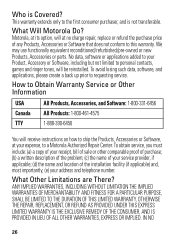
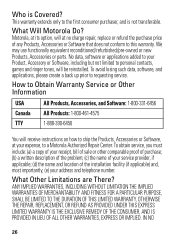
...You will receive instructions on how to ship the Products, Accessories or Software, at no charge repair, replace or refund the purchase price of the installation facility (if applicable) and, ...the name and location of any Products, Accessories or Software that does not conform to a Motorola Authorized Repair Center. This warranty extends only to requesting service. To avoid losing such data, ...
H730 - Quick Start Guide - Page 29


... may not apply to you may also have other rights that vary from state to state or from one jurisdiction to another.
27 EVENT SHALL MOTOROLA BE LIABLE, WHETHER IN CONTRACT OR TORT (INCLUDING NEGLIGENCE) FOR DAMAGES IN EXCESS OF THE PURCHASE PRICE OF THE PRODUCT, ACCESSORY OR SOFTWARE, OR FOR...
H730 - Quick Start Guide - Page 30
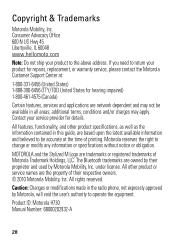
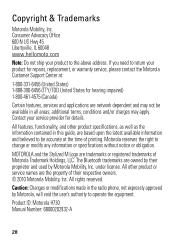
... and may apply. Product ID: Motorola H730 Manual Number: 68000202932-A
28 Consumer Advocacy Office 600 N US Hwy 45 Libertyville, IL 60048 www.hellomoto.com
Note: Do not ship your product to change or modify any information or specifications without notice or obligation. additional terms, conditions and/or charges may not be accurate at...
Similar Questions
H730 Not Charging, Red Light Blinking
Whenever I try to charge my H730 the red light starts blinking and it does not charge. I've tried di...
Whenever I try to charge my H730 the red light starts blinking and it does not charge. I've tried di...
(Posted by hiphopshows 8 years ago)
How To Change The Language On Motorola Bluetooth Hk250 Headset
(Posted by jimclaren 9 years ago)
How To Pair Motorola Bluetooth H17 Headset With Iphone
(Posted by rajam 10 years ago)

