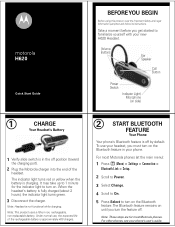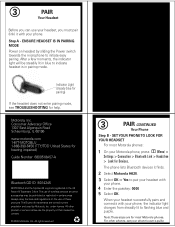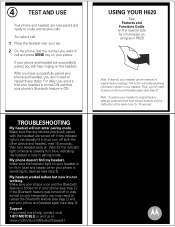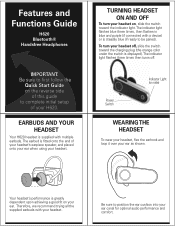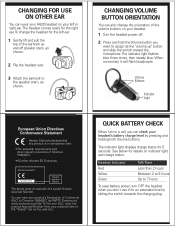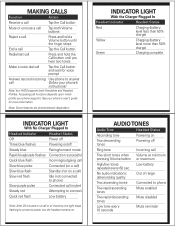Motorola H620 Support Question
Find answers below for this question about Motorola H620 - Headset - Over-the-ear.Need a Motorola H620 manual? We have 1 online manual for this item!
Question posted by pvoldner on October 3rd, 2011
H620 - Curved Ear Piece Part
Need to replace broken "ear-holder" piece. Toronto area. ?
Current Answers
Related Motorola H620 Manual Pages
Similar Questions
Hs 820 Headset Speaker Needed.
Where Can I Get A Speaker For My Motorola Hs820 Bluetooth Headset ?
Where Can I Get A Speaker For My Motorola Hs820 Bluetooth Headset ?
(Posted by stereokid07 11 years ago)
Motorola H715 Bluetooth Ear Piece
Why did my motorola H715 bluetooth ear piece stop working?
Why did my motorola H715 bluetooth ear piece stop working?
(Posted by kafiray 12 years ago)
Where Can I Obtain The Plastic Over The Ear Piece For The Motorola H715?
The ear piece on my motorola H715 is tearing. Where can I obtain a new one?
The ear piece on my motorola H715 is tearing. Where can I obtain a new one?
(Posted by sanjohdhr 13 years ago)
Can't Call Out On Mymotorola H620 Headset.
Just purchased a Samsung Gravity cell phone. Model SGH-T456. I paired it with my Motorola H620 Heads...
Just purchased a Samsung Gravity cell phone. Model SGH-T456. I paired it with my Motorola H620 Heads...
(Posted by yvonnep 14 years ago)