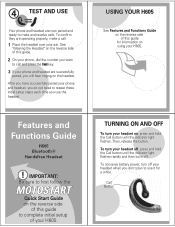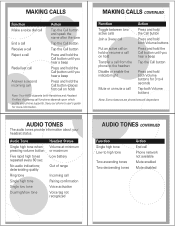Motorola H605 Support Question
Find answers below for this question about Motorola H605 - Headset - Over-the-ear.Need a Motorola H605 manual? We have 1 online manual for this item!
Question posted by bjntrprz on January 24th, 2012
Pairing Motorola H605 Headset To Iphone 4
Current Answers
Answer #1: Posted by motohelper on February 3rd, 2014 7:43 AM
Here's how to pair your Motorola H605 to your iphone.
- On the iPhone Home screen, tap Settings > General > Bluetooth
- Make sure Bluetooth is turned on (swipe to turn on)
- Put the Bluetooth device in pairing mode. When in pairing mode, the iPhone device should discover it. The name will appear under Devices
- Look for the device you want to pair with from the device list that appears
- Tap the Device to turn it on. It will say connected when complete
Here's how to set the headset into pairing mode.
1. With the headset power off, press and hold the Call button for 6 to 10 seconds until the blue indicator light turns on and remains steadily lit. (The light will flash while you hold the Call button.)
2. If the indicator light is flashing or does not
remain steadily lit, turn off the headset and
repeat step 1.
If it will ask for a passkey enter 0000
Note:
When your headset is successfully paired with your phone, the blue indicator light changes from steadily lit to flashing.
Hope this helps.
https://forums.motorola.com/pages/home
Related Motorola H605 Manual Pages
Similar Questions
my Headset is not working just connected but there is no sound tobe hear
i bought motorola headset s305 co'z my desktop have no bluetooth i also bought bluetooth adaptor ver...