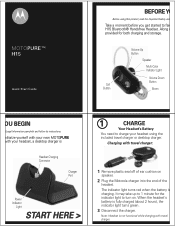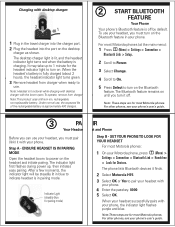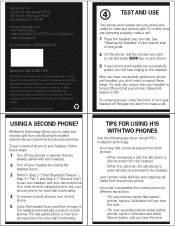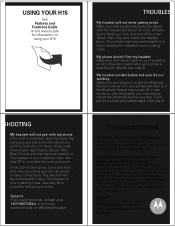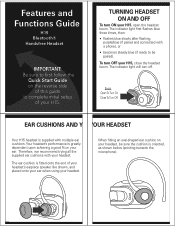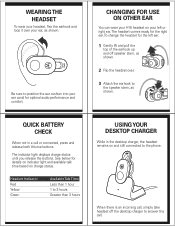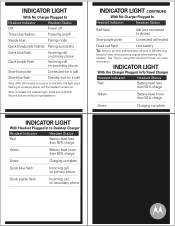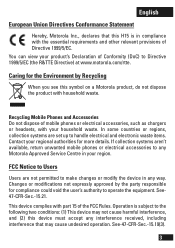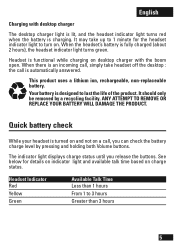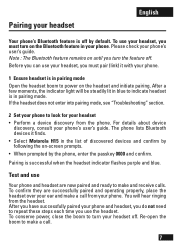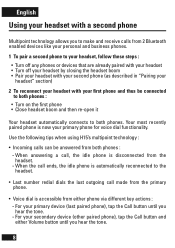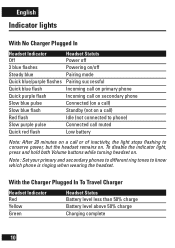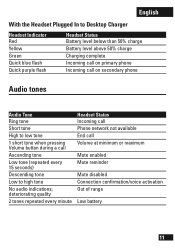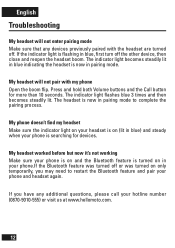Motorola H15 Support Question
Find answers below for this question about Motorola H15.Need a Motorola H15 manual? We have 2 online manuals for this item!
Question posted by HALLEzedg on August 18th, 2014
Motorola H15 Will Not Charge
Current Answers
Answer #1: Posted by MotoAgents on April 28th, 2015 12:23 PM
I will like to know if you are using the motorola charger, or if you have try to use any other charger? if so and the issues persist you can contact our Support team
Regards,
Kenny
Motorola Support
MotoAgents
Answer #2: Posted by MotoAgents on April 28th, 2015 12:25 PM
You can try doing the reset by pressing and holding both volume buttons and the call button simultaneously for 10 seconds. The indicator will become steadily lit blue. The headset is now in pairing mode. This will erase all other devices out of the headset device list.
And please make sure you are using the Motorola charger.
Best Regards,
Katy
Motorola Support.
MotoAgents
Related Motorola H15 Manual Pages
Similar Questions
my motorola h15 is paired and takes calls from my iphone 5. how can i also listen to my music on my ...
hello do you know where i can purchase ear buds for the motopure H15 thanx rob