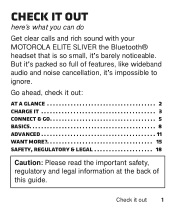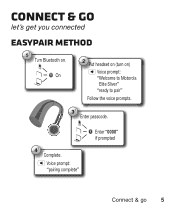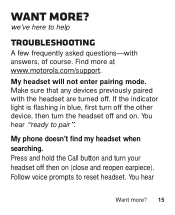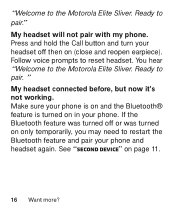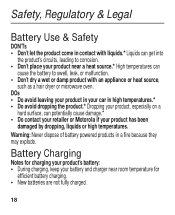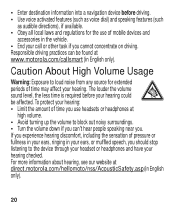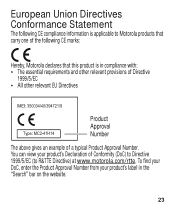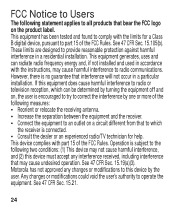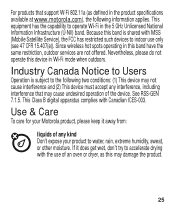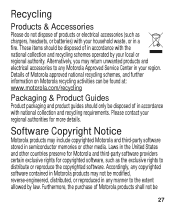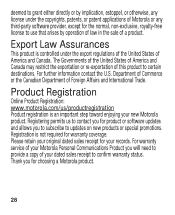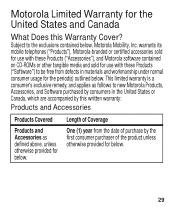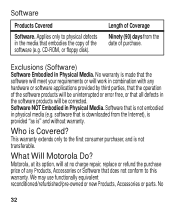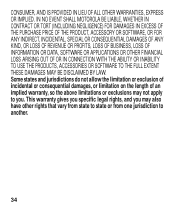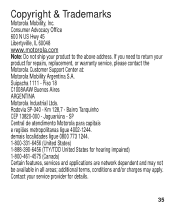Motorola ELITE SLIVER Support Question
Find answers below for this question about Motorola ELITE SLIVER.Need a Motorola ELITE SLIVER manual? We have 1 online manual for this item!
Question posted by leonardphilip on August 19th, 2013
Motorola Elite Sliver
Current Answers
Answer #1: Posted by TommyKervz on August 19th, 2013 7:34 AM
https://motorola-global-portal.custhelp.com/app/answers/detail/a_id/71578?_e_pi_=7%2CPAGE_ID10%2C6024866819
Pairing directions are available on the Manual here
http://www.helpowl.com/manuals/Motorola/ELITESLIVER/178247
Answer #2: Posted by motohelper on August 19th, 2013 7:34 AM
Try to reset your Elite Sliver back to factory settings and then try to make a call and check if you will observe any difference.
Press and hold the Call button while turning on the headset to start Settings menu, then follow the voice prompts to change them:
Call Button
- Reset to factory default
Caution: This action erases all pairing information stored in your headset.
If still the same after doing the reset and your headset is still within a year from the date of purchase, you can contact Motorola for warranty options. https://motorola-global-portal.custhelp.com/app/mcp/service/
https://forums.motorola.com/pages/home