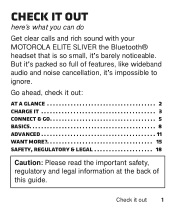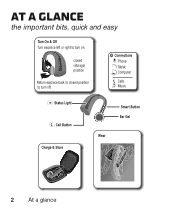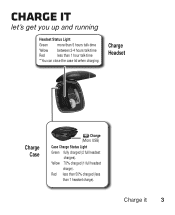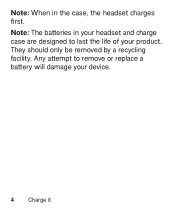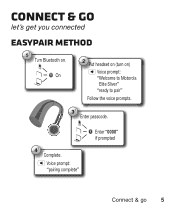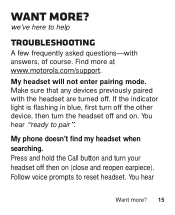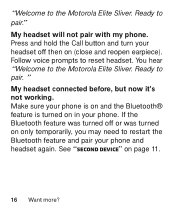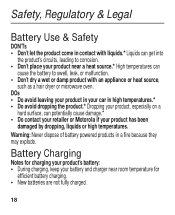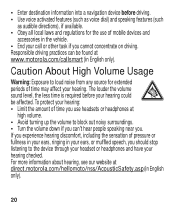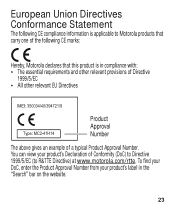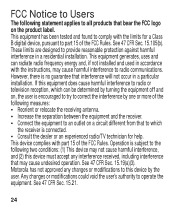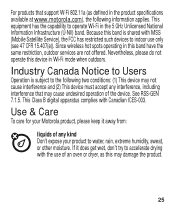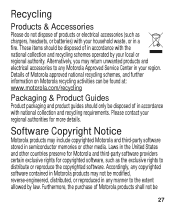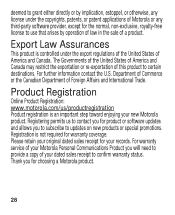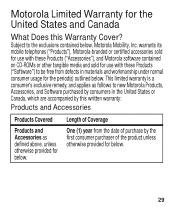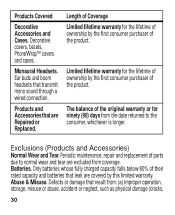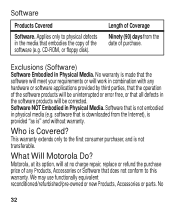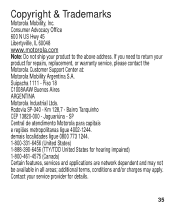Motorola ELITE SLIVER Support Question
Find answers below for this question about Motorola ELITE SLIVER.Need a Motorola ELITE SLIVER manual? We have 1 online manual for this item!
Question posted by saavan301patel on October 5th, 2018
Motorola Elite Sliver Not Charging
I just got my elite sliver and put it for charge it blinks red for some time and then stops it's been in the charging case the whole but it still hasn't finished charging. If I take it out and try to turn it on it doesn't turn on.
Current Answers
Related Motorola ELITE SLIVER Manual Pages
Similar Questions
Elite Sliver Headset Flashes Red
The Elite Sliver itself flashes red in the case and the case is a steady green. When I attempt to us...
The Elite Sliver itself flashes red in the case and the case is a steady green. When I attempt to us...
(Posted by sweetprocks 4 years ago)
People Cant Hear Me On My Motorola Elite Sliver Bluetooth
(Posted by readysmall 10 years ago)
I Have The Motorola Elite Sliver And There Is No Audio I've Tried Turning It Up
(Posted by artist50785 10 years ago)
When I Plug In My Motorola Elite Flip The Little Light Blinks Red Never Charges
plugged in to charge light blinks red and never charges
plugged in to charge light blinks red and never charges
(Posted by cwmusic51 10 years ago)
H 720 Blinks Blue And Wont Turn On When On Charger It Blinks Red And Wont Charge
my h720 blinks blue and wont turn on and when it is on the charger it blinks red and wont keep a cha...
my h720 blinks blue and wont turn on and when it is on the charger it blinks red and wont keep a cha...
(Posted by jeremyoliver1932 11 years ago)