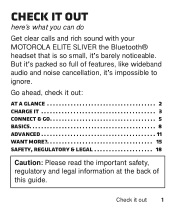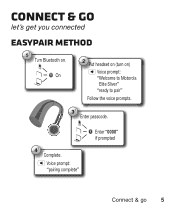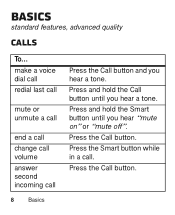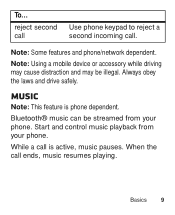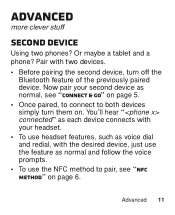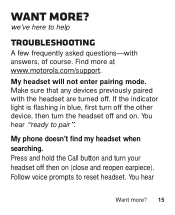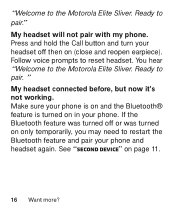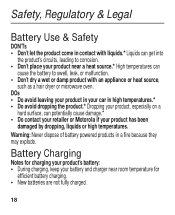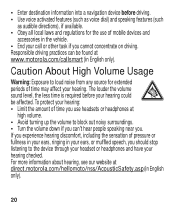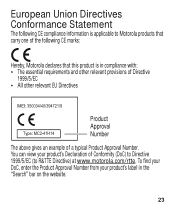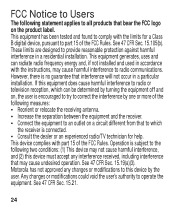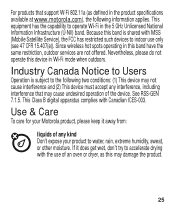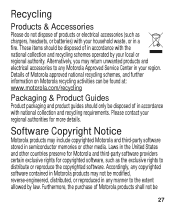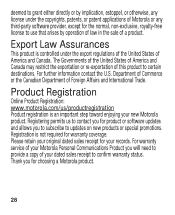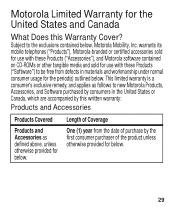Motorola ELITE SLIVER Support Question
Find answers below for this question about Motorola ELITE SLIVER.Need a Motorola ELITE SLIVER manual? We have 1 online manual for this item!
Question posted by Jovaman on March 8th, 2014
How Do I Make My Motorola Sliver Bluetooth Discoverable
Current Answers
Answer #1: Posted by BusterDoogen on March 8th, 2014 11:45 AM
I hope this is helpful to you!
Please respond to my effort to provide you with the best possible solution by using the "Acceptable Solution" and/or the "Helpful" buttons when the answer has proven to be helpful. Please feel free to submit further info for your question, if a solution was not provided. I appreciate the opportunity to serve you.
Answer #2: Posted by motohelper on March 10th, 2014 7:59 AM
Here's how to set your headset into pairing mode and how to pair it with your device.
1. Turn Bluetooth on the device your are connecting with.
2. Power headset on (View details)
3. You will hear a voice prompt; “Welcome to Motorola Elite Sliver” “ready to pair”
4. Follow the voice prompts
5. Enter passcode (0000), if prompted
6. Connection is complete. You will hear a voice prompt; “Pairing complete”
If the indicator light is flashing in blue, first turn off the other device, then turn the headset off and on.
You will hear “ready to pair”.
If the steps above do not correct the problem it is recommended that you reset the headset and attempt to connect again.
Hope this helps.
https://forums.motorola.com/pages/home