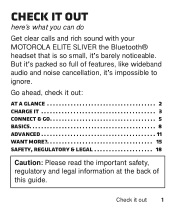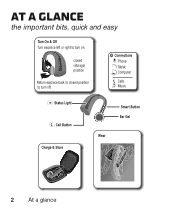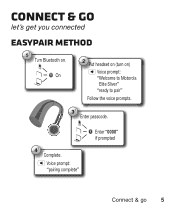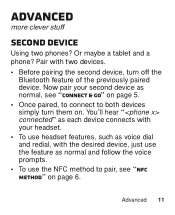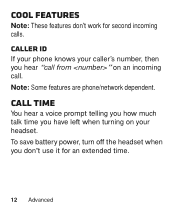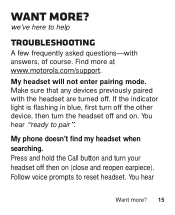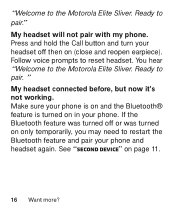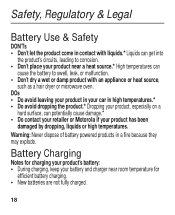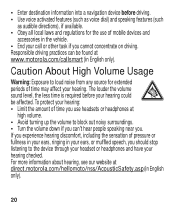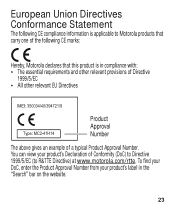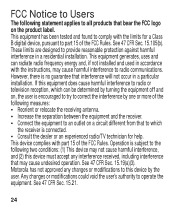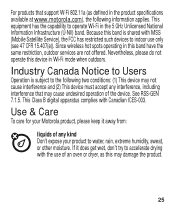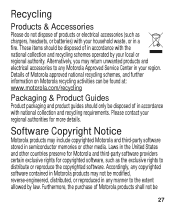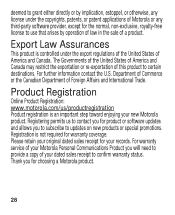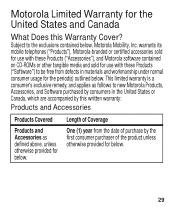Motorola ELITE SLIVER Support Question
Find answers below for this question about Motorola ELITE SLIVER.Need a Motorola ELITE SLIVER manual? We have 1 online manual for this item!
Question posted by sapemil on October 26th, 2013
Why Doesn't My Motorola Elite Sliver Turn Off
The person who posted this question about this Motorola product did not include a detailed explanation. Please use the "Request More Information" button to the right if more details would help you to answer this question.
Current Answers
Related Motorola ELITE SLIVER Manual Pages
Similar Questions
Elite Sliver Headset Flashes Red
The Elite Sliver itself flashes red in the case and the case is a steady green. When I attempt to us...
The Elite Sliver itself flashes red in the case and the case is a steady green. When I attempt to us...
(Posted by sweetprocks 4 years ago)
Motorola Sliver Elite Wont Turn Off In Off Position
(Posted by ric2kkjhin 10 years ago)
How Do I Turn The Default Volume Down On My Motorola Elite Sliver Headset
(Posted by wilslking 10 years ago)
How Do I Adjust The Volumn On My Elite Sliver Headset I Have Read The Manual !
I am using the Elite Sliver, but am uncertain as to adjusting the volume, while listening to Podcast...
I am using the Elite Sliver, but am uncertain as to adjusting the volume, while listening to Podcast...
(Posted by donaldb4 10 years ago)
I Have The Motorola Elite Sliver And There Is No Audio I've Tried Turning It Up
(Posted by artist50785 10 years ago)