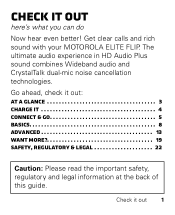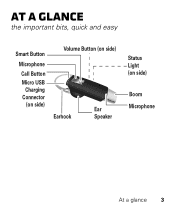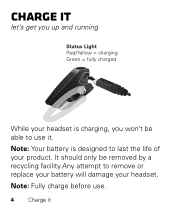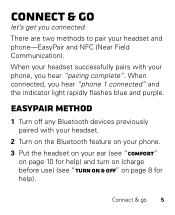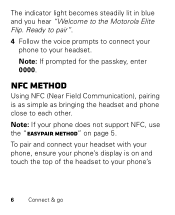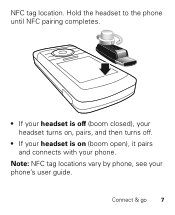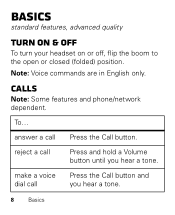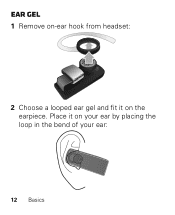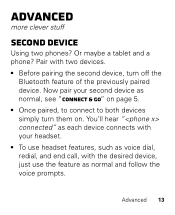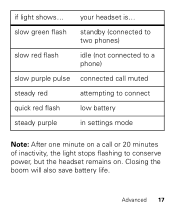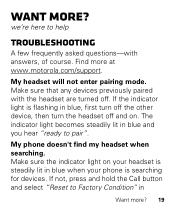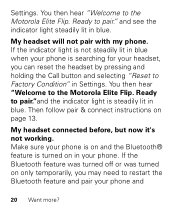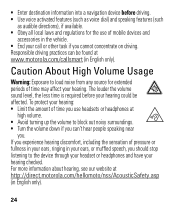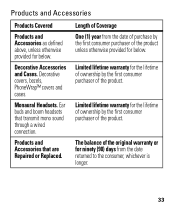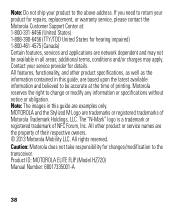Motorola ELITE FLIP Support Question
Find answers below for this question about Motorola ELITE FLIP.Need a Motorola ELITE FLIP manual? We have 1 online manual for this item!
Question posted by Sherry337 on November 15th, 2013
Ear Gels
How do you install the in ear gel eith the in ear hook
Current Answers
Related Motorola ELITE FLIP Manual Pages
Similar Questions
Wall Charger
Hi where can I purchase a wall charger and what is the cost? Also need a gel ear piece replacement.
Hi where can I purchase a wall charger and what is the cost? Also need a gel ear piece replacement.
(Posted by Tehseen03 10 years ago)
Ear Piece Hooks Have Snapped Off
We purchased two Motorola Elite Flip bluetooth devices at Costco 2 months ago. The first "ear hooks"...
We purchased two Motorola Elite Flip bluetooth devices at Costco 2 months ago. The first "ear hooks"...
(Posted by amsomers 10 years ago)
Motorola Elite Flip Bluetooth Headset
My buetooth did the pairing fine but the red call button doesn't seem to be working.
My buetooth did the pairing fine but the red call button doesn't seem to be working.
(Posted by dbbsklly 10 years ago)
Replacement Ear Hook For H17
Where can find replacement ear hook for my Motorola H17 head set
Where can find replacement ear hook for my Motorola H17 head set
(Posted by Mjmcdaniel 11 years ago)