Motorola ELECTRIFY M Support Question
Find answers below for this question about Motorola ELECTRIFY M.Need a Motorola ELECTRIFY M manual? We have 2 online manuals for this item!
Question posted by peggsclpug on December 16th, 2013
How To Unlock Tethering Us Cellular Electrify M Jelly Bean
The person who posted this question about this Motorola product did not include a detailed explanation. Please use the "Request More Information" button to the right if more details would help you to answer this question.
Current Answers
There are currently no answers that have been posted for this question.
Be the first to post an answer! Remember that you can earn up to 1,100 points for every answer you submit. The better the quality of your answer, the better chance it has to be accepted.
Be the first to post an answer! Remember that you can earn up to 1,100 points for every answer you submit. The better the quality of your answer, the better chance it has to be accepted.
Related Motorola ELECTRIFY M Manual Pages
ELECTRIFY M - User Guide - Page 15


...customize On, off, lock & unlock Touch Press Speak Customize Quick settings Smartactions™ Accessibility
Menu Back
More Next
Quick start: Control & customize
Take control of your phone:
• Touch: It's all...hold a blank
spot to open . Flick left to change Phone ringtone, Wi-Fi, Bluetooth, GPS, Airplane mode, Mobile data, and Phone lock settings, flick the home screen right. Touch & ...
ELECTRIFY M - User Guide - Page 18


... spot on or off , lock & unlock Touch Press Speak Customize Quick settings Smartactions™ Accessibility
Menu Back
More Next
Customize
Customize your phone's sounds and appearance:
• Ringtone ...> Auto-rotate screen.
• Home screen: To change Phone ringtone, Wi-Fi, Bluetooth, GPS, Flight mode, Mobile data, and Phone lock settings, from portrait to silent. Choose Silent mode to...
ELECTRIFY M - User Guide - Page 19
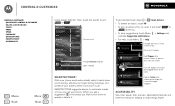
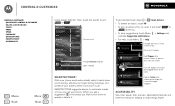
...or name, or edit a rule.
Turn off or on or off , lock & unlock Touch Press Speak Customize Quick settings Smartactions™ Accessibility
Menu Back
More Next
home screen flick...
• For help, touch Menu > Help.
Quick settings
Phone ringtone
Phone ringtone
Wi-Fi
Bluetooth
Pair with available devices
GPS
Connected to GPS
Mobile data
Turn on to use data plan
Airplane mode
Turn on how...
ELECTRIFY M - User Guide - Page 21


... is silent).
To zoom out, drag your fingers together.
You may have been rated for use with Mobile Phones" in bright or dark places. Control & customize
Control & customize Quick start: Control & customize On, off, lock & unlock Touch Press Speak Customize Quick settings Smartactions™ Accessibility
Menu Back
More Next
• Volumes: Set different...
ELECTRIFY M - User Guide - Page 23


To hear it : Phone Tip: In the phone unlock screen, drag to . Search People Call
Dialpad Mute Cf
Speaker Hold C ll To wake it up, move it away from one app. To reopen the call .
DIALER
RECENT
Most recent
Victor Harp Mobile 555-555-4570
1 4 GHI 7 PQRS
2 ABC 5 JKL 8 TUV 0
FAVORITES
Recent & Favorite Contacts
Call...
ELECTRIFY M - User Guide - Page 38


... a page in an online form, your address information.
Browser options
To change your mobile phone network if no Wi-Fi network is connected). To
show :
• Browse incognito... "Google Play™". Downloads
Warning: Apps downloaded from sources you enter your name in your mobile phone network. To download a file, picture, or webpage, touch Chrome and go to surf the web or download...
ELECTRIFY M - User Guide - Page 49
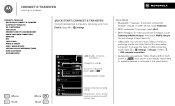
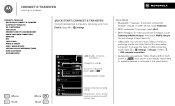
... pictures, music, & other device, touch Bluetooth.
• Wi-Fi networks: To connect, touch Wi-Fi.
• Wi-Fi hotspot: To make your phone a hotspot, touch Tethering & Mobile Hotspot, then check Mobile Hotspot. You can change the type of USB connection, touch Apps > Settings > Storage > Menu > USB computer connection.
• Automatic connections: When Bluetooth®...
ELECTRIFY M - User Guide - Page 51


... password that you set up hotspot security (WPA2 is on , then touch Menu > Manage Networks.
To protect your phone and hotspot from unauthorized access, it : Apps > Settings > Tethering & Mobile Hotspot and check Mobile Hotspot.
1 Your phone turns off
Find it: Apps > Settings, then touch the Wi-Fi switch to access your Wi-Fi hotspot. Wi...
ELECTRIFY M - User Guide - Page 53


... microSD card folders. USB connection
You can access the internet through your phone's mobile network-you see "Wi-Fi hotspot". 1 Connect your phone, and set to OFF . 3 In Settings, touch Tethering & Mobile Hotspot, then check USB tethering to the computer. To change the type of data uploaded and downloaded by To stop the connection, uncheck USB...
ELECTRIFY M - User Guide - Page 66


... and details, please refer to the regulatory information in your phone's performance and/or have access to private information including account details, call , the cellular network may activate the AGPS technology in accordance with your device. These changes may impact driving. Your mobile device can store personal information in various locations including your...
ELECTRIFY M - User Guide - Page 68


... contact your legal advisor.
Furthermore, the purchase of Motorola products shall not be able to serve as the exclusive rights to experience interference noise from mobile phones. Motorola has created the opensource.motorola.com website to use that arises by law. To maintain the published Hearing Aid Compatibility (HAC) rating for your...
ELECTRIFY M - User Guide - Page 69


... or a Motorola Authorized Repair Center. Please access and review the online Customer Support section of Motorola's consumer website prior to certain destinations.
Motorola Mobility LLC Limited Global
Warranty Mobile Phones
Note: GlobalWarranty This Limited Warranty is not applicable in English only) Product registration is not covered by the Motorola Limited Warranty, Motorola will...
ELECTRIFY M - User Guide - Page 72


...Google Inc. Caution: Motorola does not take responsibility for details. Product ID: MOTOROLA ELECTRIFY M (Model XT905) Manual Number: 68017207001-A additional terms, conditions and/or charges ...time of Motorola Trademark Holdings, LLC. All rights reserved.
Copyright & Trademarks
Motorola Mobility LLC Copyright&Trademarks Consumer Advocacy Office 600 N US Hwy 45 Libertyville, IL 60048...
ELECTRIFY M - Getting Started Guide - Page 18
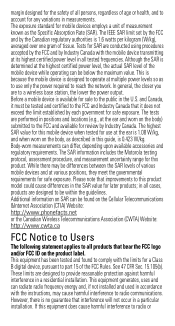
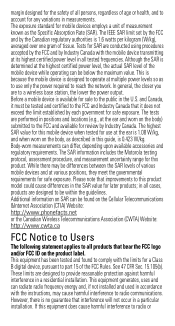
... guide, is 1.6 watts per kilogram (W/kg), averaged over one gram of the mobile device while operating can differ, depending upon available accessories and regulatory requirements. The IEEE... the Specific Absorption Rate (SAR). This equipment has been tested and found on the Cellular Telecommunications &Internet Association (CTIA) Website: http://www.phonefacts.net or the Canadian Wireless ...
ELECTRIFY M - Getting Started Guide - Page 19
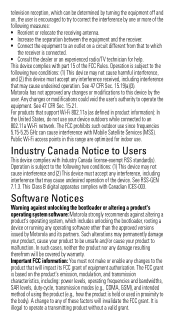
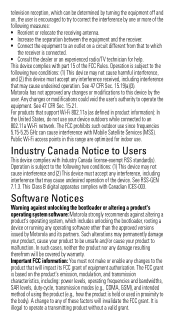
...Fi network. Operation is subject to Users
This device Industry Canada Notice complies with Mobile Satellite Services (MSS). Such alterations may cause undesired operation. In such cases, ...software: Motorola strongly recommends against altering a product's operating system, which includes unlocking the bootloader, rooting a device or running any interference received, including interference...
ELECTRIFY M - Getting Started Guide - Page 20
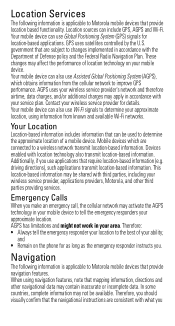
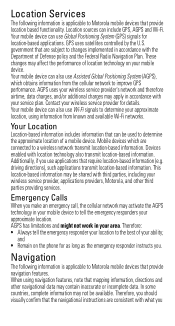
... incomplete data. Therefore: • Always tell the emergency responder your location to the best of a mobile device. Your mobile device can include GPS, AGPS and Wi-Fi. Devices enabled with the Department of location technology on the phone for details. When using information from the cellular network to determine the approximate location of your...
ELECTRIFY M - Getting Started Guide - Page 23


...the box for your hearing aid or cochlear implant, to try the different features of this mobile phone, use with hearing aids for Hearing Aids" printed on it uses. To maintain the ...on hearing aid compatibility. See www.dtsc.ca.gov/hazardouswaste/perchlorate (in accordance with their mobile phones, to use an internal, permanent backup battery on the printed circuit board that are not...
ELECTRIFY M - Getting Started Guide - Page 24


... be measured for copying non-copyrighted materials, materials in the United States and other media. out the phone with a hearing device's telecoil ("T Switch" or "Telephone Switch") than phones that are to experience interference noise from mobile phones. Accordingly, any material, please contact your hearing aid is, the less likely you are authorized or legally...
ELECTRIFY M - Getting Started Guide - Page 26


...at www.motorola.com. You are responsible for any in-box accessories which accompany such Mobile Phone ("Product") against defects in materials and workmanship, under normal consumer use, for a ...RIGHTS AND REMEDIES CONVEYED BY SUCH CONSUMER PROTECTION LAWS AND REGULATIONS. What Does this Mobile Phone, and any applicable carrier service fees incurred while obtaining the required downloads. If...
ELECTRIFY M - Getting Started Guide - Page 32


...trademarks or registered trademarks of their respective owners. © 2012 Motorola Mobility LLC. Copyright & Trademarks
Motorola Mobility LLC Copyright & Trademarks Consumer Advocacy Office 600 N US Hwy 45 ...reproduced or modified from work created and shared by Google Inc. Product ID: MOTOROLA ELECTRIFY M (Model XT905) Manual Number: 68017277001-A Motorola reserves the right to be available...
Similar Questions
How To Get Wifi Hotspot On Electrify M After Jelly Bean
(Posted by Collamonti 9 years ago)
How Do I Unlock My Motorola Electrify M For Free For Straight Talk And I Know It
Unlock sim for different carrier
Unlock sim for different carrier
(Posted by kwolfe0424 10 years ago)
How To Upgrade Alltel Milestone To Jelly Bean
(Posted by yelldfdul 10 years ago)
How Can I Unlock My Pattern Lock On Motorola Electrify
(Posted by Alf1soo 10 years ago)

