Motorola ELECTRIFY M Support Question
Find answers below for this question about Motorola ELECTRIFY M.Need a Motorola ELECTRIFY M manual? We have 2 online manuals for this item!
Question posted by uchkhoa on May 31st, 2014
Motorola Electrify M Xt901 Contact Photo Not Showing Up When Phone Call Is Made
The person who posted this question about this Motorola product did not include a detailed explanation. Please use the "Request More Information" button to the right if more details would help you to answer this question.
Current Answers
There are currently no answers that have been posted for this question.
Be the first to post an answer! Remember that you can earn up to 1,100 points for every answer you submit. The better the quality of your answer, the better chance it has to be accepted.
Be the first to post an answer! Remember that you can earn up to 1,100 points for every answer you submit. The better the quality of your answer, the better chance it has to be accepted.
Related Motorola ELECTRIFY M Manual Pages
ELECTRIFY M - User Guide - Page 1


Motorola ELECTRIFY™ M
pick a topic, get what you need
At a glance Messages
Books Troubleshoot
Start
Home screen & apps Control & customize
Calls
12 3 45 6
qwe r t y
Type
Socialize
www.
Browse
Photos & videos
44 West Street
Locate Safety
Work GMAIL™
Connect & transfer GOOGLE+™
Protect
#1
Top topics
Contacts
PLAYLISTS
Music
Want More? Search topics
ELECTRIFY M - User Guide - Page 2


...want a quick hit of your phone.
The highest SAR values measured for Android, the speed of 4G LTE, and loads of Google Play™ apps, MOTOROLA ELECTRIFY M has everything you need in ...Photo / 1080p Video
Camera (on the back of what your phone can do? Touch Guide Me. Hold = Phone On/Off.
At a glance
a quick look
At a glance Your phone Top topics
Menu Back
More Next
Your phone...
ELECTRIFY M - User Guide - Page 8


... your computer.
2 Install and run the application on your computer. The Welcome Home To MOTOROLA application transfers contacts, email addresses, calendar meetings, events, tasks, music, playlists, photos, and videos from an Apple or Blackberry phone to your Motorola smartphone:
1 Use your computer browser to navigate to www.markspace.com/welcomehome/, and download the free Mircosoft...
ELECTRIFY M - User Guide - Page 11
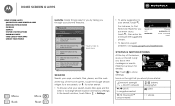
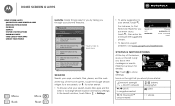
...phone's features.
moto
motorola
Search on my phone.
Guide Me
TUTORIALS
HELP TOPICS
General
Show me where to use my touchscreen. Show me how to to turn my screen on /connected
/ battery charging/full
silent
vibrate
Show... suggestion to show Settings.
Explain the buttons on just motorola.
Icons on the right tell you through your apps, contacts, files, places, and the web....
ELECTRIFY M - User Guide - Page 13


...Take care, especially when it back on-when you see the "Motorola" logo during power-up memory, data, battery, and processing power..., then touch Disable or Uninstall in Safe Mode: Turn off your phone, then turn it comes to inappropriate content.
• Certain apps ... the apps screen, touch Home or Back .
• Favorites: To show , or clear app details: Touch Apps > Settings > Apps. After ...
ELECTRIFY M - User Guide - Page 14


... available in the list to www.motorola.com/support and check the "Software" links.
Your phone downloads updates over your country, update using the most data, touch Apps > Settings > Data usage. If the mobile network updates are using a computer.
• Using your computer:
On your computer, go to show these updates can touch Share...
ELECTRIFY M - User Guide - Page 15


... and photos.
• Twist: Twist a map with two fingers to rotate it .
• Speak: You can also touch in a search window or in the touch. Flick down to change Phone ringtone, Wi-Fi, Bluetooth, GPS, Airplane mode, Mobile data, and Phone lock settings, flick the home screen right. Flick left to open options for a contact...
ELECTRIFY M - User Guide - Page 16
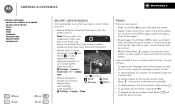
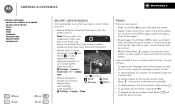
... To unlock
the screen, touch and
flick to turn the screen off & on. To add a
Phone
password or facial
recognition security to
your timeout (screen locks
Messages
Touch and flick to the home screen... items in a list, touch the message, contact, or item.
• To show options for a list item (if available), touch and hold the item.
• To show your recent apps, and touch an app to...
ELECTRIFY M - User Guide - Page 17


...the Power key again.
Or, say "Call" and then a contact name or phone number.
Tip: To add more security to your phone is ringing to silence it.
• Earpiece volume: Press the...> Settings > Language & input.
• Text entry: On a touchscreen keyboard, touch , then speak your phone read out loud, see "Protect". To dial, say a command like using a speakerphone.
• Dialing and...
ELECTRIFY M - User Guide - Page 27
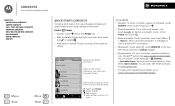
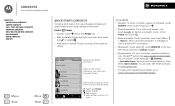
Touch a letter to jump to contact names that letter.
Tips & tricks
• Groups: To show or create a group of contacts. On your phone, touch Apps > Settings > Accounts & sync, choose your Google contacts and social networks for quick access to your People. Contacts
you can also see these contacts at www.google.com/contacts. Open settings, accounts, or share.
Find...
ELECTRIFY M - User Guide - Page 29


...group name. Your phone can 't send your Contacts, touch Contacts: All contacts at www.gmail.com.
Contacts
Contacts Quick start: Contacts Create contacts Call, text, or email contacts Favorite contacts Edit, delete, or hide contacts Get contacts Share contacts Groups
Menu Back
More Next
touch Apps > Settings > Accounts & sync, choose your SIM card. To create or show a group in its...
ELECTRIFY M - User Guide - Page 37


...Bars
Fast Food Sho
Chicago, IL -
Note: If you can't connect, contact your service provider.
• Mobile sites: Some websites automatically show you don't see it), then touch Menu > or Bookmarks. Then choose... see the URL bar at the top, drag the page down if you a "mobile" version of their page. more
Show other options.
• Help: For more options.
New! Browse
explore & find
...
ELECTRIFY M - User Guide - Page 41


... other device, see "Connect & transfer". Capture your new high score, or a friend's contact information. Set Light On or Light Off.
Tip: To show it on your phone, you can share it , then choose share, delete, Menu , and more .
Edit, share, or delete photos & videos
Find it: Apps > Gallery
• View, share, or delete: Touch...
ELECTRIFY M - User Guide - Page 53


... connection, your computer may not match the amounts charged by your phone, and set to OFF . 3 In Settings, touch Tethering & Mobile Hotspot, then check USB tethering to a USB port on your phone. Note: The first time you manage your computer. Your phone should show in the status bar. Typically, these are being installed. To stop...
ELECTRIFY M - User Guide - Page 69


...laws of your dated sales receipt to receive additional warranty support. 4. Motorola Mobility LLC Limited Global
Warranty Mobile Phones
Note: GlobalWarranty This Limited Warranty is not applicable in order to ... Product requires service. Product Registration
Online Registration Product Registration: www.motorola.com/us to contact you for the duration of time required by applicable law, you...
ELECTRIFY M - User Guide - Page 72


...MOTOROLA and the Stylized M Logo are network dependent and may apply. Contact your product for repairs, replacement, or warranty service, please contact the Motorola Customer Support Center at the time of their respective owners. © 2012 Motorola Mobility... or obligation. Product ID: MOTOROLA ELECTRIFY M (Model XT905) Manual Number: 68017207001-A Motorola reserves the right to return ...
ELECTRIFY M - Getting Started Guide - Page 3


...Play Store
Headphone Jack
Power Key Press = Screen On/Off. Hold = Phone On/Off.
Notification Light
Micro SIM
microSD Card Slot
8MP Photo / 1080p Video
Camera (on the back of your hand:
• 4.3"... in the palm of your phone.
At a glance
At a glance
With Chrome™ for Android, the speed of 4G LTE, and loads of Google Play™ apps, MOTOROLA ELECTRIFY M has everything you need ...
ELECTRIFY M - Getting Started Guide - Page 25


.... For warranty service of open source packages used in this Motorola mobile device, please go to confirm warranty status. For further information contact the U.S. Registration is still not functioning properly after making use of your dated sales receipt to Apps > Settings > About phone > Legal information > Open source licenses. Product Registration
Online Registration Product...
ELECTRIFY M - Getting Started Guide - Page 26


... purchaser of the Product.
This Limited Warranty extends only to include: (a) a copy of your Product requires service. Motorola Mobility LLC Limited Global
Warranty Mobile Phones
Note: This GlobalWarranty Limited Warranty is not applicable in order to a Motorola Authorized Repair Center or other comparable proof of purchase; (b) a written description of the problem; (c) the name of...
ELECTRIFY M - Getting Started Guide - Page 32


... according to the transceiver. Caution: Motorola does not take responsibility for repairs, replacement, or warranty service, please contact the Motorola Customer Support Center at the time ...respective owners. © 2012 Motorola Mobility LLC. The Android robot is reproduced or modified from work created and shared by Google Inc. Product ID: MOTOROLA ELECTRIFY M (Model XT905) Manual ...
Similar Questions
How To Only Show Phone Numbers On Motorola Electrify M
(Posted by chrimfo 10 years ago)
How To Turn On Mobile Hotspot On My Motarola Electrify Phone
(Posted by Jim55rossp 10 years ago)
Contacts To New Phone
how do i transfer contacts on motorola w418g mobile phone to a new identical phone?
how do i transfer contacts on motorola w418g mobile phone to a new identical phone?
(Posted by dashstar 12 years ago)

