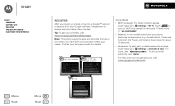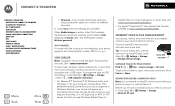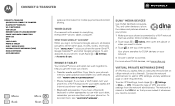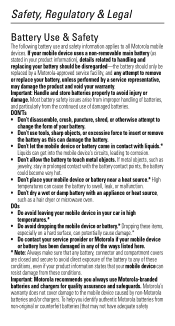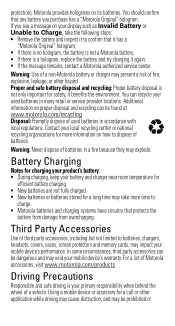Motorola ELECTRIFY M Support Question
Find answers below for this question about Motorola ELECTRIFY M.Need a Motorola ELECTRIFY M manual? We have 2 online manuals for this item!
Question posted by rmsdas2424 on August 21st, 2013
How Do I Delete Audio Tracks From A Motorola Electrify M?
Current Answers
Answer #1: Posted by motohelper on August 22nd, 2013 4:22 AM
If you wanna delete a certain song you can go to Play Music (Google Play Music) select the song, press the menu key (looks like a 3 square dots in Vertical position) and then select delete.
If you want to delete group music or all music, you can use the File Manager App.
Go to All Apps - File Manager - Look for music folder - Tap again the Menu key (3 square dots) - Select "Select Items" - Tap Selected and Select All - Then Select the Trash Bin Icon to Delete Items - Confirm to delete
Hope this helps!
https://forums.motorola.com/pages/home
Related Motorola ELECTRIFY M Manual Pages
Similar Questions
I would just like to know if Motorola holds the copyright or patant for the mobile phone. Since the...