Motorola DROID X 2 Support Question
Find answers below for this question about Motorola DROID X 2.Need a Motorola DROID X 2 manual? We have 3 online manuals for this item!
Question posted by shortnsweet2001 on December 6th, 2012
My Droid X2 Has A Gray Flashing Triangle, What Does This Mean?
The person who posted this question about this Motorola product did not include a detailed explanation. Please use the "Request More Information" button to the right if more details would help you to answer this question.
Current Answers
There are currently no answers that have been posted for this question.
Be the first to post an answer! Remember that you can earn up to 1,100 points for every answer you submit. The better the quality of your answer, the better chance it has to be accepted.
Be the first to post an answer! Remember that you can earn up to 1,100 points for every answer you submit. The better the quality of your answer, the better chance it has to be accepted.
Related Motorola DROID X 2 Manual Pages
Motorola warranty terms and conditions - Page 1


... Accessories and Cases. Length of Coverage
One (1) year from misuse; (b) contact with the product.
Defects or damage that operate via Family Radio Service or General Mobile Radio Service, Motorola-branded or certified accessories sold for use with these Products ("Accessories") and Motorola software contained on CD-ROMs or other tangible media...
Verizon Legal Guide - Page 3


... can potentially cause damage.* • Do contact your service provider or Motorola if your mobile device or battery near a heat source.* Excessive heat can cause the battery to avoid ... and store batteries properly to swell, leak, or malfunction. High temperatures can damage the mobile device or the battery. Important: Use Motorola Original products for quality assurance and safeguards....
Verizon Legal Guide - Page 5


...behind the wheel of mobile devices and accessories
in the vehicle. • End your call or other functions that divert your attention from driving. Remember to flashing lights, such as
audible... ALWAYS: • Keep your eyes on your physician before playing videos or games or enabling a flashing-lights feature (if available) on the road. • Use a handsfree device if available or ...
Verizon Legal Guide - Page 6


... discomfort in your hands, arms, shoulders, neck, or other parts of your body. For more information about hearing, see a physician. [Nov0109]
Small Children
Keep your mobile device and its accessories away from your eyes, leave the lights on in the room, take a 15-minute break every hour, and stop use if...
Verizon Legal Guide - Page 7


... service center. When you are often, but not always, posted and can occur and cause an explosion or fire. Stop using mobile devices in such an area, turn off your mobile device until the glass is dropped on boats, fuel or chemical transfer or storage facilities, or areas where the air contains...
Verizon Legal Guide - Page 8


... relevant standards, always follow these instructions and precautions:
• When placing or receiving a phone call, hold your mobile device just like you would a landline phone.
• If you communicate with your household waste. RF Energy Operational Precautions
For optimal mobile device performance, and to be sure that human exposure to RF energy does not...
Verizon Legal Guide - Page 9


... if inadequately shielded, designed, or otherwise configured for
interference. • Turn OFF the mobile device immediately if you have any reason to do so. • Using accessories not ... pacemaker or defibrillator, consult your physician before using it in any questions about using this mobile device. If you to minimize the potential for RF energy compatibility. In an aircraft, ...
Verizon Legal Guide - Page 11


...Applicable products bear the FCC logo, and/or an FCC ID in the SAR value for mobile phone use." Operation is subject to the following two conditions: (1) This device may not cause ...harmful interference, and (2) this device must accept any changes or modifications to assess whether mobile phones pose a potential health risk. See 47 CFR Sec. 15.19(3). To date, no adverse health...
Verizon Legal Guide - Page 16


Mobile phones which are connected to private information such as call data, location details and network resources... This location-based information may be used to help improve products and services offered by Motorola. • Online accounts-Some mobile devices provide a Motorola online account (such as remote wipe and device location (where available).
• Applications-Install third ...
Verizon Legal Guide - Page 18
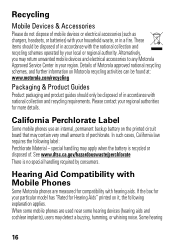
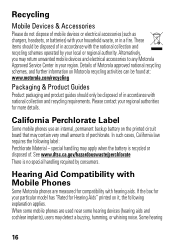
... noise.
If the box for your household waste, or in accordance with Mobile Phones
Some Motorola HearingAidCompatibility phones are used near some hearing devices (hearing aids and cochlear implants), users may...no special handling required by your local or regional authority. When some mobile phones are measured for Hearing Aids" printed on it, the following label: Perchlorate Material - ...
Verizon Legal Guide - Page 19


... reproduce the copyrighted software. Software Copyright Notice
Motorola product SoftwareCopyrightNotice s may help you find results for your hearing device happens to experience interference noise from mobile phones. The wireless telephone industry has developed ratings for copyrighted software, such as the exclusive rights to be compatible with their hearing devices. Laws in the...
Verizon Legal Guide - Page 26


...all products) 1-800-461-4575 (Canada - Product ID: Motorola DROID X2 (MB870) Manual Number: 68014793001-A
24 Copyright & Trademarks
Motorola Mobility, Inc. Contact your product for repairs, replacement, or warranty service,... created and shared by Google and used according to terms described in the radio phone, not expressly approved by Motorola, will void the user's authority to return your...
Verizon User Guide - Page 3


Congratulations
DROID X2 by MOTOROLA
Own the web, capture high quality video, and share multimedia.
• Surf the web with...for details. • Instructions to
perform tasks in this guide are simulated.
Caution: Before assembling, charging, or using your phone for the first time, please read the important legal and safety information packaged with a blistering fast 1 GHz dual-core processor....
Verizon User Guide - Page 24


... photos & videos" on sharing your photos, see these options:
• Scenes-Adjust in different environments: Auto, Portrait, Landscape, Sport, and more .
• Flash-Set Flash On, Flash Off, or Auto Flash.
• Switch to a microSD memory card (sold separately). Note: To get the clearest photos, wipe the camera lens clean with picture gallery. Zoom...
Verizon User Guide - Page 34


... the Adobe® Flash® Player, which adds animation, video, and interactivity to connect. Touch for more
See places near: Chicago - To use a wireless network, press Menu > Settings > Wireless & networks. Web
surf the web with two fingers, then move them apart.
32 Web
Connect
Your smartphone uses the mobile phone network (over the...
Verizon User Guide - Page 51


... have experienced seizures or blackouts, or if you have a family history of glass. Glass Parts
Some parts of your mobile device may be susceptible to epileptic seizures or blackouts when exposed to flashing lights, such as pressing keys or entering finger-written characters, you may be affected. Seizures/Blackouts
Some people may...
Verizon User Guide - Page 53


... are based on the body, as the Specific Absorption Rate (SAR). The IEEE SAR limit set by the Federal Communications Commission (FCC) of mobile phones. This is because the mobile device is designed to operate at its highest certified power level in all cases, products are performed in the SAR value for exposure...
Verizon User Guide - Page 55


..., handsfree use security features such as remote wipe and device location (where available). • Applications-Install third party applications from your mobile device, go to your mobile device within easy reach. Mobile phones which are driving; Additionally, if you recycle, return, or give away your device's keypad where this feature is available), as you...
Verizon User Guide - Page 57


... you have not been tested yet for immunity to experience interference noise from mobile phones. Accordingly, any manner to use with hearing aids for Hearing Aids" printed...number. Software Copyright Notice
Motorola products SoftwareCopyrightNotice may be some mobile phones are not guarantees. MOTOROLA MOBILITY, INC. When some newer wireless technologies used in semiconductor...
Verizon User Guide - Page 60


...of this guide, are trademarks of their respective owners. © 2011 Motorola Mobility, Inc. Product ID: Motorola DROID X2 (MB870) Manual Number: 68014794001-A
58 Contact your product to return your product... terms, conditions and/or charges may not apply to terms described in the radio phone, not expressly approved by Google and used according to you may not be accurate ...

