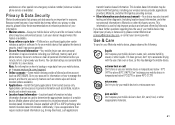Motorola DROID X Support Question
Find answers below for this question about Motorola DROID X.Need a Motorola DROID X manual? We have 8 online manuals for this item!
Question posted by jmst42 on March 25th, 2012
Droid X Instructions For Printing Pictures To Retail.
The person who posted this question about this Motorola product did not include a detailed explanation. Please use the "Request More Information" button to the right if more details would help you to answer this question.
Current Answers
Related Motorola DROID X Manual Pages
Similar Questions
How Do I Print Text Messages From A Motorola Ex431g Mobile Phone?
(Posted by Slargent74 10 years ago)
Does Motorola Hold The Copy Right For The Mobile Phone
I would just like to know if Motorola holds the copyright or patant for the mobile phone. Since the...
I would just like to know if Motorola holds the copyright or patant for the mobile phone. Since the...
(Posted by acotton5 11 years ago)
Phone Widget
I get a phone call and do not see the phone widget to answer it. Also, periodically,my phone keeps ...
I get a phone call and do not see the phone widget to answer it. Also, periodically,my phone keeps ...
(Posted by rhapsodsodynblue26 12 years ago)
Corporate Email
My Motorola Droid X only shows the 'Subject' the 'Content' doesn't appear on my phone.
My Motorola Droid X only shows the 'Subject' the 'Content' doesn't appear on my phone.
(Posted by bethomas3 13 years ago)