Motorola DROID RAZR M Support Question
Find answers below for this question about Motorola DROID RAZR M.Need a Motorola DROID RAZR M manual? We have 3 online manuals for this item!
Question posted by HUMAda on March 4th, 2014
How To Change Ringtone To Mp3 Razr M
The person who posted this question about this Motorola product did not include a detailed explanation. Please use the "Request More Information" button to the right if more details would help you to answer this question.
Current Answers
There are currently no answers that have been posted for this question.
Be the first to post an answer! Remember that you can earn up to 1,100 points for every answer you submit. The better the quality of your answer, the better chance it has to be accepted.
Be the first to post an answer! Remember that you can earn up to 1,100 points for every answer you submit. The better the quality of your answer, the better chance it has to be accepted.
Related Motorola DROID RAZR M Manual Pages
DROID RAZR M - User Guide - Page 1


Search topics
Browse
Photos & videos
44 West Street
Locate & NAVIGATE Safety
Work - Protect
#1
Top topics
Contacts
PLAYLISTS
Music
Want More? Connect & transfer -
DROID RAZR M
pick a topic, get what you need
At a glance Messages
Books Troubleshoot
Start
Home screen & apps Control & customize
Calls
123456
qwe r t y
Type
Socialize
www.
DROID RAZR M - User Guide - Page 2
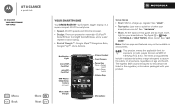
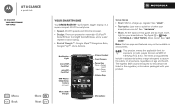
...a glance
a quick look
At a glance Your smartphone Top topics
Menu Back
More Next
Your smartphone
Your DROID RAZR M-surfs faster, bigger display, in a super compact 4G LTE smartphone.
• Speed: 4G LTE ... Camera
Power Key Press = Screen
On/Off Hold = Phone
On/Off
Volume Keys
Tools
8 Email
Chrome Play Store
Phone
People
Text
Camera
Microphone
Tips & tricks
• Start: SIM in, charge...
DROID RAZR M - User Guide - Page 6


...
Start
Start Charge up Battery life Register The best of Google™ Old phone to new phone
Menu Back
More Next
Register
After you to get your contacts, visit www....email accounts, see "Add or delete accounts". For help you customize your phone in "Wi-Fi Networks".
• Reboot: If your Google Mobile™ services. Note: This smartphone supports apps and services that use a ...
DROID RAZR M - User Guide - Page 9
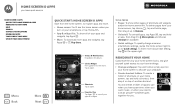
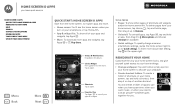
... you want music, or when you . Tap to open . Tools
8 Email
Chrome Play Store
Phone
People
Text
Camera
Shortcuts Tap to contact people-whatever goes together for details. To learn more .... the way your home screen looks, and give yourself quick access to your favorite things:
• Change wallpaper: Tap and hold an empty spot on your home screen to choose your wallpaper.
• Create...
DROID RAZR M - User Guide - Page 11
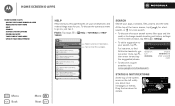
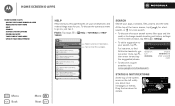
...what your search, tap . Show me where to your search covers (like apps and the web) or to change search location and history settings: In the search window, tap Menu > Settings.
• To add a suggestion ...
th i t l
Select tutorials or help topics. For instance, to turn my screen on and off my phone. To choose the quest you want to use my touchscreen. Find it . Show me how to go on,...
DROID RAZR M - User Guide - Page 15
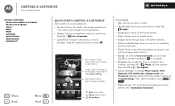
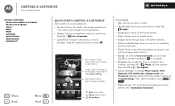
... Apps > People, tap the contact, then tap Menu > Set ringtone.
• Quick settings: To change wallpaper. Tap & hold an empty spot to move about changing your home screen, see "Redecorate your home".
Tap & hold to change Phone ringtone, Wi-Fi, Bluetooth, GPS, Mobile data, Airplane mode, and Phone lock settings, swipe the home screen right to go to...
DROID RAZR M - User Guide - Page 16
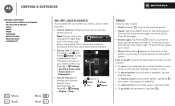
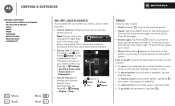
... previous screen.
• Home: Tap Home to return to Unlock. Text
• Screen timeout: To change your way around:
• Back: Tap Back to go back just one screen, tap Back . Lost...• Screen lock: To unlock
the screen, tap and
flick to the home screen. To add
Phone
a password or facial
recognition security to
your unlock screen, tap
Camera
Unlock
Apps > Settings
> Security...
DROID RAZR M - User Guide - Page 17


Or, say "Call" and then a contact name or phone number. To change ring volume.
To wake up the touchscreen, just press the Power key again....To reopen an app you 'd like. Speak
Just tell your touchscreen, put the touchscreen to silence it goes to change your smartphone is ringing to sleep by voice. Power Key
To conserve battery power, prevent accidental touches, or when...
DROID RAZR M - User Guide - Page 18
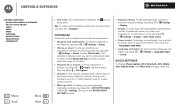
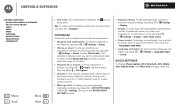
... "Redecorate your home".
• Language and region: To set a ringtone for incoming calls, tap Apps > Settings > Sound.
Control & customize
Control & customize Quick start: Control & customize On, off , tap Apps > Settings > Display > Auto-rotate screen.
• Home screen: To change Phone ringtone, Wi-Fi, Bluetooth, GPS, Mobile data, Airplane mode, and Phone lock settings, swipe the
DROID RAZR M - User Guide - Page 19
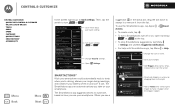
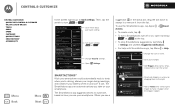
...Phone ringtone DROID Rollin
Wi-Fi Connect to available networks
Bluetooth Connect to available devices
GPS Turn on to navigate & map
Mobile data Data plan is in use
Airplane mode Turn on your smartphone.
The SmartActions app can .
Change...-
When you 're driving, silence your ringer during meetings, and conserve your changes. Vibrate
Auto reply text "Auto-reply: In a mtg, I'll... Turn ...
DROID RAZR M - User Guide - Page 20
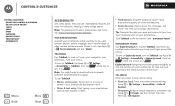
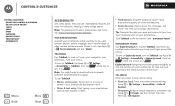
...> Settings > Accessibility > Caller ID Readout.
• Ringtones: Assign a unique ringtone to a contact-tap Apps > People, tap the contact, then tap Menu > Set ringtone. Note: You might need to download text-to hear how... top to turn on TalkBack, tap Apps > Settings > Accessibility > Explore by touch changes some touch gestures slightly so that the location of your touches can be read out loud...
DROID RAZR M - User Guide - Page 22
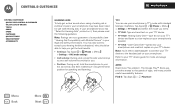
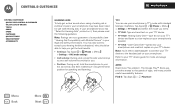
...Back
More Next You may have been rated for use your smartphone in TTY mode with Mobile Phones" in your legal and safety information). If your smartphone's box has "Rated for ...settings SMARTACTIONS™ Accessibility
Hearing aids
To help you get the best results.
• Settings: Tap Apps > Phone > Menu > Settings > HAC mode settings.
• Call volume: During a call, press the side ...
DROID RAZR M - User Guide - Page 25


...home screen. All you have a new voicemail, shows in Phone: • To choose the numbers for voicemail). Note: Using a mobile device or accessory while driving may cause distraction and may be... call screen. Tip: To call a number even faster, add a Direct dial widget to change your voicemail number, in the
Phone app tap Menu > Settings > Voicemail settings. Mute
To mute the current call, tap ....
DROID RAZR M - User Guide - Page 55
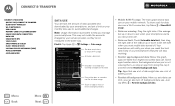
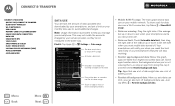
...and many of the red bar up or down to change your smartphone.
Just tap Menu > Restrict background data. Jul ...'s data usage accounting may not match the amounts charged by your phone. Your smartphone will stop an app from highest to avoid additional ...tablet DLNA™ media devices Virtual Private Networks (VPN) Mobile network Airplane mode
Menu Back
More Next
Data use
You...
DROID RAZR M - User Guide - Page 67


... charges may affect the performance of your SIM card, memory card, and phone memory. Your mobile device can also use Wi-Fi signals to determine your device. AGPS has...Navigation
The Navigationfollowing information is applicable to Motorola mobile devices that privacy and data security are subject to changes implemented in your mobile device to improve GPS performance. When using...
DROID RAZR M - User Guide - Page 69


... hearing aids. In However, there may be some newer wireless technologies used in them.) Hearing devices may also be deemed to experience interference noise from mobile phones. T4 is the better/higher of their hearing devices.
If you may send your hearing device. To view additional information regarding Motorola's use with your...
DROID RAZR M - User Guide - Page 70


...
Menu Back
More Next
addition, this Motorola device may include self-contained applications that present supplemental notices for any in-box accessories which accompany such Mobile Phone ("Product") against defects in materials and workmanship, under the export regulations of the United States of the original Warranty Period, or 90 days from Motorola...
DROID RAZR M - User Guide - Page 73


...LLC. All other trademarks are the property of printing.
All rights reserved. Product ID: DROID RAZR M (Model XT907) Manual Number: 68XXXXX620-A Product Safety & Legal
Product Safety & ...MUST NOT MAKE OR ENABLE ANY CHANGES TO THE PRODUCT THAT WILL IMPACT ITS FCC GRANT OF EQUIPMENT AUTHORIZATION. Copyright & Trademarks
Motorola Mobility LLC Copyright&Trademarks Consumer Advocacy Office ...
DROID RAZR M - Getting Started Guide - Page 1
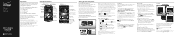
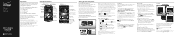
... tap People. Tip: To quickly change some common smartphone settings, swipe the home screen right to go to Quick settings, then tap Phone ringtone at support.vzw.com/phones, or call 1-800-734-5870 ...Tip: When you to see which devices are now Backup Assistant Plus.
Note: Using a mobile device or accessory while driving may cause distraction and may damage the product and void your apps...
DROID RAZR M - Getting Started Guide - Page 2
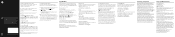
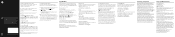
... reserves the right to change or modify any phone: Dial your Gmail™...mobile carrier associated with this document in conjunction with music, ringtones, wallpapers, apps and games. Verizon Tones
Search, preview, purchase and manage ringback tones and ringtones...Get the most robust parental controls.
Product ID: DROID RAZR M (Model XT907) Manual Number: 68017155001-A
Set...
Similar Questions
Droid Razr M Text Message Vibrate When Ringtone Is On Vibrate
(Posted by aniDa 9 years ago)
Changing Ringtones
i AM NOT ABLE TO CHANGE RINGTONES ON MY WX345 BECAUSE UNDER THE SETTINGS THERE IS NO "RINGTONE" CATE...
i AM NOT ABLE TO CHANGE RINGTONES ON MY WX345 BECAUSE UNDER THE SETTINGS THERE IS NO "RINGTONE" CATE...
(Posted by TRAAIR7325 11 years ago)

