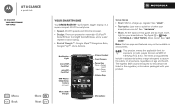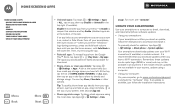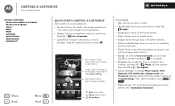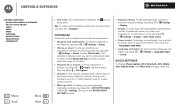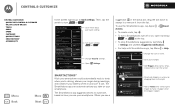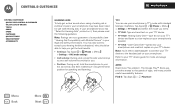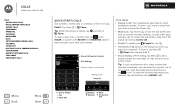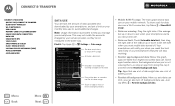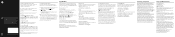Motorola DROID RAZR M Support Question
Find answers below for this question about Motorola DROID RAZR M.Need a Motorola DROID RAZR M manual? We have 3 online manuals for this item!
Question posted by Anonymous-119569 on August 30th, 2013
Xt907 Manual
How can I hide my number on an outgoing call
Current Answers
Related Motorola DROID RAZR M Manual Pages
Similar Questions
Droid Razr M Text Message Vibrate When Ringtone Is On Vibrate
(Posted by aniDa 9 years ago)
Can I Order A Printed Manual For My Droid Razor Max?
Is a printed manual for my droid razor max available to order from you?
Is a printed manual for my droid razor max available to order from you?
(Posted by nancythege 11 years ago)
Does Motorola Hold The Copy Right For The Mobile Phone
I would just like to know if Motorola holds the copyright or patant for the mobile phone. Since the...
I would just like to know if Motorola holds the copyright or patant for the mobile phone. Since the...
(Posted by acotton5 11 years ago)