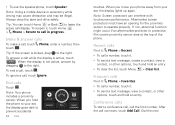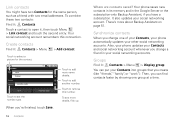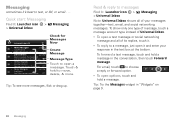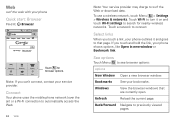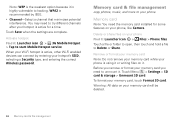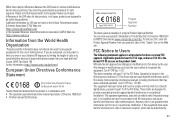Motorola DROID PRO Support Question
Find answers below for this question about Motorola DROID PRO.Need a Motorola DROID PRO manual? We have 3 online manuals for this item!
Question posted by cfluid25 on May 1st, 2012
Why Is My Camera And Camcorder Saying 'oops, Cant Open Camera. Try Again Later'
The person who posted this question about this Motorola product did not include a detailed explanation. Please use the "Request More Information" button to the right if more details would help you to answer this question.
Current Answers
Related Motorola DROID PRO Manual Pages
Similar Questions
I Tried To Turn My Droid M On And It Won't Do Anything.
(Posted by unleashed 10 years ago)
Won't Power On
I have a motorola xt610 and the problem is that last night i got home plugged my phone into its char...
I have a motorola xt610 and the problem is that last night i got home plugged my phone into its char...
(Posted by 87witdashit81 10 years ago)
Can't Open Google Account On Android Phone, It Says It Cant Connect To Server?
My service provider says to contact google that it is their problem not my provider. Has anyone else...
My service provider says to contact google that it is their problem not my provider. Has anyone else...
(Posted by ethomas1 11 years ago)
Opening The Back Of The Phone
how do we detach the back of the phone to change the battery
how do we detach the back of the phone to change the battery
(Posted by rpoole 11 years ago)
Why Won't My Camera On My I856w Phone Work
the camera doesnt even open on my phone when i hit the camera key or select it from the carousel.
the camera doesnt even open on my phone when i hit the camera key or select it from the carousel.
(Posted by dyonak 13 years ago)