Motorola DROID BIONIC by Support Question
Find answers below for this question about Motorola DROID BIONIC by.Need a Motorola DROID BIONIC by manual? We have 11 online manuals for this item!
Question posted by STANrogi on June 29th, 2014
Droid Bionic - How To Turn Emergency Mode Off
The person who posted this question about this Motorola product did not include a detailed explanation. Please use the "Request More Information" button to the right if more details would help you to answer this question.
Current Answers
There are currently no answers that have been posted for this question.
Be the first to post an answer! Remember that you can earn up to 1,100 points for every answer you submit. The better the quality of your answer, the better chance it has to be accepted.
Be the first to post an answer! Remember that you can earn up to 1,100 points for every answer you submit. The better the quality of your answer, the better chance it has to be accepted.
Related Motorola DROID BIONIC by Manual Pages
Battery Dock Guide - Page 3


... at the same time by connecting to certain docking stations (such as the DROID BIONIC by Motorola). Congratulations 1 and HW-type batteries using the Battery Dock for phones such as the Standard Dock for DROID BIONIC by Motorola.
Charge both your Motorola BW- Congratulations
Charge your phone and a standby battery at the back of this guide.
HD Multimedia Dock Guide - Page 3
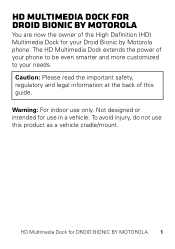
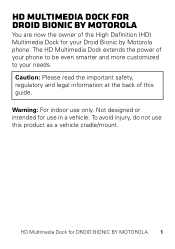
The HD Multimedia Dock extends the power of your phone to be even smarter and more customized to your Droid Bionic by Motorola phone. To avoid injury, do not use this guide.
Caution: Please read the important safety, regulatory and legal information at the back of this product as a ...
HD Multimedia Dock Guide - Page 9
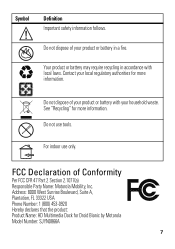
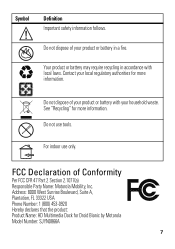
...Do not use only. Address: 8000 West Sunrise Boulevard, Suite A, Plantation, FL 33322 USA Phone Number: 1 (800) 453-0920 Hereby declares that the product: Product Name: HD Multimedia Dock... dispose of your product or battery with
032375o
local laws.
See "Recycling" for Droid Bionic by Motorola Model Number: SJYN0866A
7
Do not dispose of Conformity
Per FCC FCCDoC CFR 47 Part 2...
HD Station Guide - Page 3
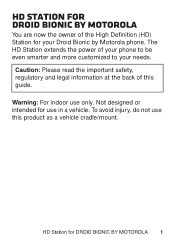
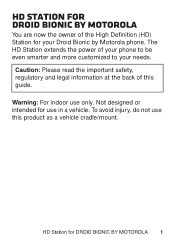
... and more customized to your Droid Bionic by Motorola phone. To avoid injury, do not use this guide. Caution: Please read the important safety, regulatory and legal information at the back of this product as a vehicle cradle/mount.
Not designed or intended for DROID BIONIC BY MOTOROLA 1 HD Station for DROID BIONIC BY MOTOROLA
You are now...
HD Station Guide - Page 9
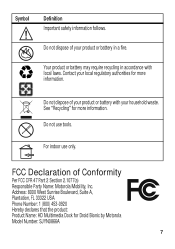
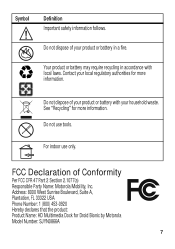
... USA Phone Number: 1 (800) 453-0920 Hereby declares that the product: Product Name: HD Multimedia Dock for more
information. Do not dispose of your product or battery with
032375o
local laws.
Contact your household waste.
See "Recycling" for Droid Bionic by Motorola... FCC FCCDoC CFR 47 Part 2 Section 2.1077(a) Responsible Party Name: Motorola Mobility, Inc. For indoor use tools.
Lapdock Guide - Page 3
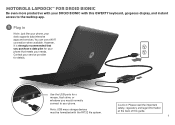
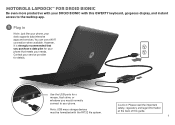
... plan for a mouse, flash drive, or whatever you would normally connect to the webtop app. Contact your service provider for DROID BIONIC
Be even more productive with your dock supports data-intensive apps and services. Plug in
Note: Just like your phone, your DROID BIONIC with the FAT32 file system. MOTOROLA LAPDOCK™ for details.
Lapdock Guide - Page 12
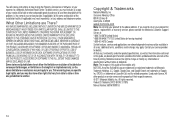
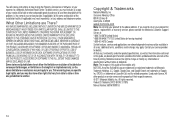
...Motorola reserves the right to a Motorola Authorized Repair Center. Copyright & Trademarks
Motorola Mobility, Inc. What Other Limitations are the property of the installation facility (if applicable... the name and location of their respective owners. © 2011 Motorola Mobility, Inc. Product ID: Motorola DROID BIONIC (XT875) Manual Number: 68016103001-B
10 To obtain service, you may ...
Standard Dock Guide - Page 9
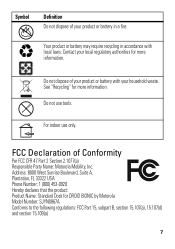
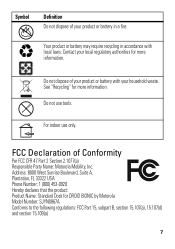
... 2 Section 2.1077(a) Responsible Party Name: Motorola Mobility, Inc. Address: 8000 West Sunrise Boulevard, Suite A, Plantation, FL 33322 USA Phone Number: 1 (800) 453-0920 Hereby declares ...in accordance with your local regulatory authorities for more information.
See "Recycling" for DROID BIONIC by Motorola Model Number: SJYN0867A Conforms to the following regulations: FCC Part 15...
Vehicle navigation Dock Guide - Page 3
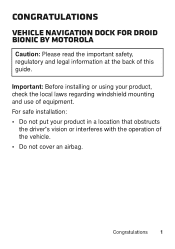
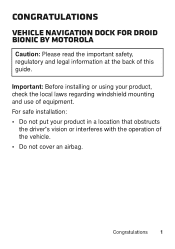
... safe installation: • Do not put your product, check the local laws regarding windshield mounting and use of this guide.
Congratulations
Vehicle Navigation Dock for Droid Bionic by Motorola
Caution: Please read the important safety, regulatory and legal information at the back of equipment.
Verizon User Guide - Page 7
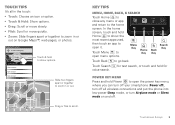
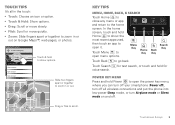
...N Micigan
born St lark St
Touch tips
It's all wireless connections and put the phone into low-power Sleep mode, or turn off all in the touch: • Touch: Choose an icon or option. &#... zoom in or
out on and off ), turn Airplane mode or Silent mode on Google Maps™, web pages, or photos.
Displaying 297 contacts In case of emergency
A Abe Baudo
Allie Smyth Abe Baudo View ...
Verizon User Guide - Page 18
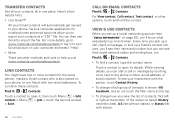
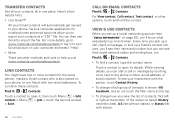
..., Facebook, and so on) touch the filter name at the bottom of contacts is also stored on your phone, or one place. Touch a contact to open it, then touch Menu > Edit contact > Menu > Join...• More There are other options, touch and hold the contact.
For more contacts for mobile phones and email accounts allow you to export your interactions with the person, touch Contact History.
&#...
Verizon User Guide - Page 25


... Bluetooth® power, touch Menu > Settings > Wireless & networks > Bluetooth.
• To turn airplane mode on /off, press and hold Power > Silent mode.
• To turn off , press and hold Power > Airplane mode. Battery tips
Want to replace it.
• To turn sound on /off Wi-Fi power, touch Menu > Wireless & networks > Wi-Fi.
> Settings
Tips & tricks...
Verizon User Guide - Page 35
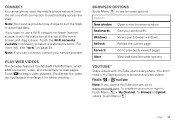
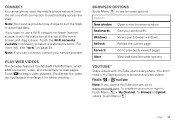
Connect
Your smartphone uses the mobile phone network (over the air) or a Wi-Fi connection to select a preferred network. Touch the Wi-Fi networks available notification to automatically access the Web.
You ...
Verizon User Guide - Page 40
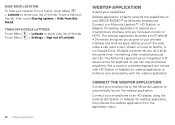
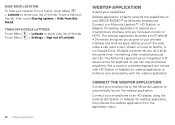
... mouse with HD Station or Adapter for webtop application to enhance your phone's interface and Android apps, letting you access to your productivity with ... for webtop application, then choose the webtop application from this friend. Turn off Google Latitude
Touch Menu Touch Menu
> Latitude to show your ...DROID BIONIC™ by Motorola smartphone. Touch a friend on Netflix, or run ...
Verizon User Guide - Page 50
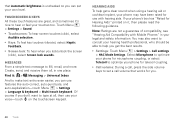
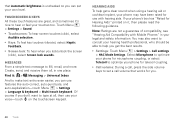
... aids
To help get the best results.
• Settings: Touch Menu > Settings > Call settings > HAC Mode Settings. Note: Ratings are great, and sometimes it's nice to set your own level. Find it: > ... able to IM, email, and more. If your phone's box has "Rated for you.
48 Tools You may have been rated for use with Mobile Phones" in one place. that works for Hearing Aids" printed...
Verizon User Guide - Page 52
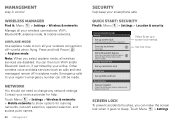
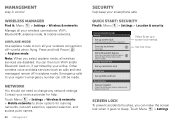
...mode.
Screen lock
To prevent accidental touches, you select airplane mode, all your wireless connections: Wi-Fi, Bluetooth®, airplane mode, & mobile networks. Press and hold Power > Airplane mode.
Network
You should not need to turn...made. Emergency calls to your region's emergency number can make the screen lock when it goes to sleep.
Airplane mode
Use airplane mode to change...
Verizon User Guide - Page 58
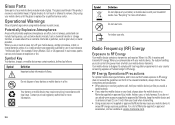
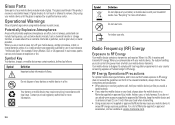
... area, turn off your mobile device, and do not touch or attempt to remove. Your mobile device is designed to comply with potentially explosive atmospheres are in your mobile device to...: • When placing or receiving a phone call, hold your mobile device just like you would a
landline phone. • If you communicate with your mobile device, the system handling your call controls the...
Verizon User Guide - Page 59


...SAR. If you are interested in further reducing your mobile device offers an airplane mode or similar feature, consult airline staff about using it positions the phone at least 2.5 cm (1 inch) away from ...2.5 cm (1 inch) away from the
implantable medical device when the mobile device is turned ON. • DO NOT carry the mobile device in the breast pocket. • Use the ear opposite the...
Verizon User Guide - Page 61
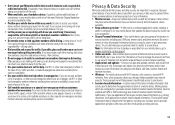
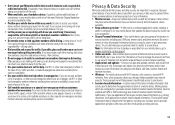
... a wireless network transmit location-based information. If you to place your call 911 or other local emergency number in danger, call without removing your mobile device within easy reach. Dial 911 or other local emergency number (wherever wireless phone service is available).
• Use your device. • Location-based information-Location-based information includes...
Verizon User Guide - Page 63
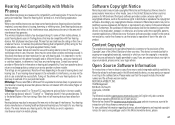
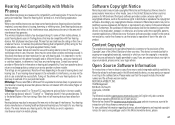
... hearing device manufacturer or hearing health professional may also be compatible with their mobile phones, to obtain a copy of interference they generate. Please make sure that... the exclusive rights to hearing devices than unrated phones. Hearing Aid Compatibility with Mobile
Phones
Some Motorola HearingAidCompatibility phones are measured for interaction with the software community-at...
Similar Questions
How To Bypass The Need For A Sim Card Activation Droid Bionic
(Posted by STecknoz 10 years ago)
How To Take Motorola Electrify Out Of Emergency Mode
(Posted by richadarom 10 years ago)
How Do I Upload Video From My Droid Bionic To Youtube
(Posted by tehchsre 10 years ago)
How To Reset Voicemail Password On Droid Bionic
(Posted by zacbet 10 years ago)

