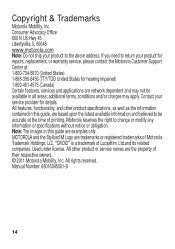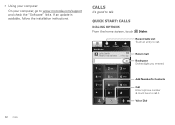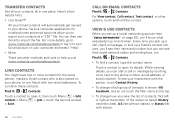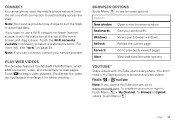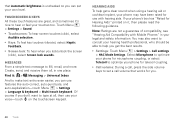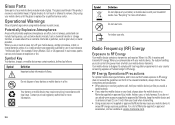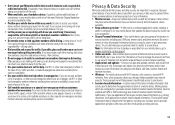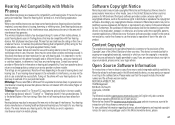Motorola DROID BIONIC Support Question
Find answers below for this question about Motorola DROID BIONIC.Need a Motorola DROID BIONIC manual? We have 4 online manuals for this item!
Question posted by rcajuso on September 17th, 2014
Were Can I Find A List Of Frequency And Eliminator Codes For A Motorola T5710
The person who posted this question about this Motorola product did not include a detailed explanation. Please use the "Request More Information" button to the right if more details would help you to answer this question.
Current Answers
Answer #1: Posted by MotoAgents on September 17th, 2014 8:33 AM
Hi, In this case I will recommend you to visit this website
So we can help you with your question.
Regards
Marge
Motorola Mobility
MotoAgents
Related Motorola DROID BIONIC Manual Pages
Similar Questions
Www.motorola.com/mymotog. Code To Unlock Phone To Use With Prepaid
(Posted by rubygrinder 9 years ago)
What Phone Are Compartable With The Motorola Droid Bionic Lapdock W/ 11.6' Displ
what motorola smart phones are compartable with the motorola droid bionic lapdock
what motorola smart phones are compartable with the motorola droid bionic lapdock
(Posted by jdegannes 11 years ago)
Does Motorola Hold The Copy Right For The Mobile Phone
I would just like to know if Motorola holds the copyright or patant for the mobile phone. Since the...
I would just like to know if Motorola holds the copyright or patant for the mobile phone. Since the...
(Posted by acotton5 11 years ago)
Whats The Security Unlock Code For A I856 Boost Mobile Phone?
(Posted by aliciawilkerson2002 11 years ago)
I Need Special Code For My Phone I Am In Sierra Leone
how can i unlock my phone or remove the special code asked for
how can i unlock my phone or remove the special code asked for
(Posted by samuelyera73 12 years ago)