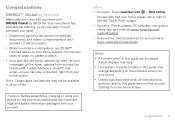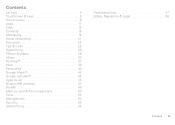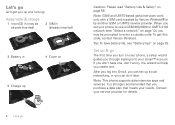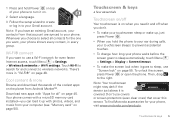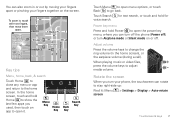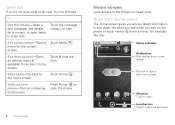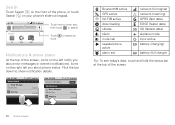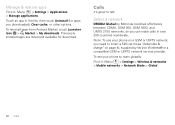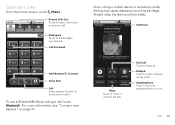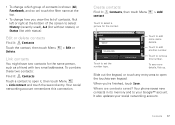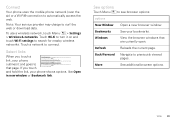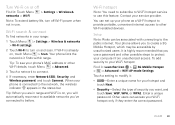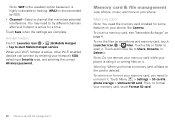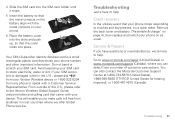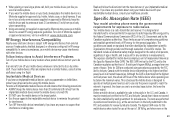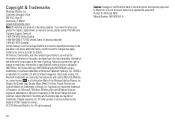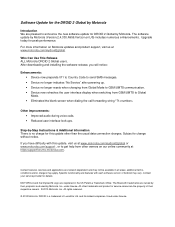Motorola DROID 2 Global Support Question
Find answers below for this question about Motorola DROID 2 Global.Need a Motorola DROID 2 Global manual? We have 4 online manuals for this item!
Question posted by mnorkati on March 12th, 2014
Droid 2 Global Only Charging When The Phone Is Turned Off
The person who posted this question about this Motorola product did not include a detailed explanation. Please use the "Request More Information" button to the right if more details would help you to answer this question.
Current Answers
Related Motorola DROID 2 Global Manual Pages
Similar Questions
How To Root A Droid 2 Global For U.s. Sim Unlock Version 2.4.330.a956.
(Posted by rotcijh 9 years ago)
Wont Charge Or Turn On
i cant get my phone to charge or turn on. i had it plugged in all day and it wont turn on. what shou...
i cant get my phone to charge or turn on. i had it plugged in all day and it wont turn on. what shou...
(Posted by zamirunner3 11 years ago)
I Need To Know Which Button On The Phone Turns It On.
Hi my name is Don, i have been given a v600 but do not know how to turn it on.Could some one please ...
Hi my name is Don, i have been given a v600 but do not know how to turn it on.Could some one please ...
(Posted by jonesydr 11 years ago)
Charging Battery
While the phone is off, and there is a battery icon showing that has a lightning bolt through it, wh...
While the phone is off, and there is a battery icon showing that has a lightning bolt through it, wh...
(Posted by lorihenne 11 years ago)