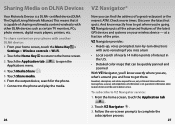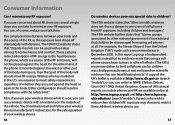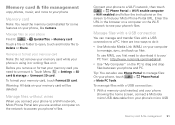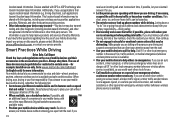Motorola DEVOUR Support Question
Find answers below for this question about Motorola DEVOUR.Need a Motorola DEVOUR manual? We have 3 online manuals for this item!
Current Answers
Answer #1: Posted by BusterDoogen on June 14th, 2014 9:50 PM
I hope this is helpful to you!
Please respond to my effort to provide you with the best possible solution by using the "Acceptable Solution" and/or the "Helpful" buttons when the answer has proven to be helpful. Please feel free to submit further info for your question, if a solution was not provided. I appreciate the opportunity to serve you!
Related Motorola DEVOUR Manual Pages
Similar Questions
The sim is supplied free by le French Mobile but I believe that the VA76R may not support the Europe...
I would just like to know if Motorola holds the copyright or patant for the mobile phone. Since the...