Motorola DEVOUR Support Question
Find answers below for this question about Motorola DEVOUR.Need a Motorola DEVOUR manual? We have 3 online manuals for this item!
Question posted by genegra on September 14th, 2013
Motorola Devour Wont Download Attachments
The person who posted this question about this Motorola product did not include a detailed explanation. Please use the "Request More Information" button to the right if more details would help you to answer this question.
Current Answers
There are currently no answers that have been posted for this question.
Be the first to post an answer! Remember that you can earn up to 1,100 points for every answer you submit. The better the quality of your answer, the better chance it has to be accepted.
Be the first to post an answer! Remember that you can earn up to 1,100 points for every answer you submit. The better the quality of your answer, the better chance it has to be accepted.
Related Motorola DEVOUR Manual Pages
Motorola warranty terms and conditions - Page 2


...software applications provided by someone other than Motorola, or its option, will at www.motorola.com/servicemyphone
Phone support 1-800-331-6456
iDEN phone support 1-800-453-0920 (Boost, Southern...or non-Motorola housings, or parts, are excluded from coverage. ƒ Altered Products. Applies only to the first consumer purchaser, and is not transferable. No warranty is downloaded from the...
Quick Start Guide - Verizon Wireless - Page 8


Bluetooth
To pair and connect to the Motorola Devour, please visit verizonwireless.com/backupassistant and under Upgrading Phones? Touch Add contact.
4. Transferring Contacts from your phone For existing Verizon Wireless customers that have used Backup Assistant and would like to transfer their contacts from your previous device or PC to your ...
Quick Start Guide - Verizon Wireless - Page 13
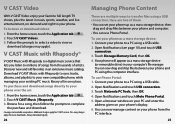
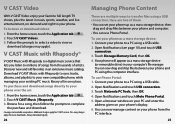
... library all in one place. To use your phone to millions of songs from the
PC interface.
25 O pen Notifications and touch USB connection. 3. Touch Motorola PC Tools, then OK. 4. To browse or download videos:
1. Discover new and old favorites in an extensive music catalog. Download V CAST Music with Rhapsody is a digital music service...
Quick Start Guide - Verizon Wireless - Page 14
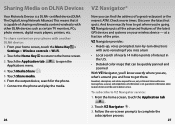
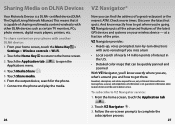
....
Sharing Media on DLNA Devices
Your Motorola Devour is not guaranteed; certified device (DLNA: The Digital Living Network Alliance).
Discover the latest hot spots. Touch the Home Key to return to the phone and play the media.
26
VZ ...TV monitors, PCs, photo viewers, digital music players, printers, etc. Download, subscription, and airtime required for the phone. 7.
Quick Start Guide - Verizon Wireless - Page 17


...frequency ("RF") energy has been conducted worldwide for wireless devices. To download a copy, please visit support.vzw.com/phones. In the United States, the Food and Drug Administration ("FDA") ... the home screen, touch:
Application tab
> Help Center > select
preferred help option
By phone: Motorola's Android help line: 1-800-734-5870
To order a printed copy of wireless devices. Still...
Quick Start Guide - Verizon Wireless - Page 19
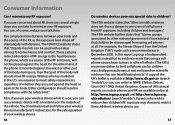
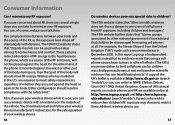
... part of the body during use your body and the source of the RF, as the exposure level drops off dramatically with an antenna on mobile phones and RF are several simple steps you can , of the RF emissions, will absorb more distance between your wireless device while in December 2000. The...
User Guide - Verizon Wireless - Page 3


... right to read , watch, or play and surf to http://www.motorola.com/mydevour. You can also flick your phone. • Unless specified otherwise, all instructions to read the full information... syncs your favorite social
networking sites-all your contacts, all your MOTOROLA DEVOUR. • Choose from thousands of cool apps to download from Android Market™ to play , we can also log ...
User Guide - Verizon Wireless - Page 20


... contacts. So, you change a friend in its memory, and also updates your MOTOBLUR account online. Add contact
FAirdsat mLasAtaronson
Phone
Touch + to add another MOTOBLUR phone, you can just log into MOTOBLUR to choose a different type for you 're finished, touch Menu > Save.
Touch Mobile to download your contacts and update your other accounts!
User Guide - Verizon Wireless - Page 22


...
add a password lock to download it. To forward a text message, touch and hold a message. or Attach Files.
20 Messaging
Send & receive attachments text message attachments
To send a file in "Wi-Fi" on page 27. When you
create on your user name (like Insert...
To
stop an account from your phone will show only one type...
User Guide - Verizon Wireless - Page 27


... Move a widget or shortcut
Touch and hold a widget or shortcut until you want.
Battery tips
Your phone is a simple way to where you feel a vibration, then drag it to enable/disable Wi-Fi,...web page
Scroll list up .
Sync contacts from Use the MOTOBLUR portal:
your desktop /
www.motorola.com/mymoto
laptop to the trash can at the bottom of information and apps, at
the ...
User Guide - Verizon Wireless - Page 36


...Get music
Transfer using Motorola Media Link Motorola Media Link (MML) and Moto Phone Portal bridge your digital world by connecting your phone, computer, and the Web, so you need ?
Your phone has a 3.5mm ... to your computer. To put music on your computer and then load it on page 4. Your phone supports removable microSD memory cards up to 16 GB capacity. Tip: To see "Manage files with ...
User Guide - Verizon Wireless - Page 42


... from sources you want. Tip: Some sites are optimized for nearby wireless networks. Select links When you touch a link, your phone and personal data, only download apps from unknown sources.
Connect
Your phone uses the mobile phone network (over the air) to automatically connect to connect. To use an "m" in the URL instead of your...
User Guide - Verizon Wireless - Page 53
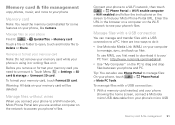
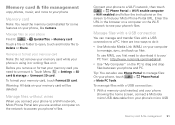
... another computer on the network to see your phone to a Wi-Fi network, Moto Phone Portal lets you need to download it . Touch Menu > Settings > SD card & storage > Unmount SD card.
Here are two ways to do it:
• Use Motorola Media Link (MML) on your phone's micro USB
Memory card & file management 51 Manage...
User Guide - Verizon Wireless - Page 58


Screen lock
Set your phone to display a lock screen, and prevent accidental touches, touch Menu > Settings
Display ... Settings > Display & security You have lots of ways to keep your phone safe
Quick start: Security
Find it : www.motorola.com/mymotoblur.
Touch Menu > Settings > Wireless controls > Mobile networks to show options for roaming networks, network selection, operator selection, and...
User Guide - Verizon Wireless - Page 60


... , or even worse - Warning: All downloaded apps and user data on your phone will be deleted. stolen!
In the passcode unlock screen, touch Menu > Forgot passcode? to unlock your phone with your phone).
Remote clear To wipe your phone data: 1 Log into your MOTOBLUR account:
www.motorola.com/mymotoblur. 2 On the phone profile page, follow the link...
User Guide - Verizon Wireless - Page 64


... may apply in accordance with GPS or AGPS technology also transmit location-based information. To view additional information regarding Motorola's use applications that require location-based information (e.g. AGPS uses your approximate location. Mobile phones which are uncertain about your right to copy any source code being made publicly available by the U.S.
Emergency Calls...
User Guide - Verizon Wireless - Page 70


...applies. Registering permits us /productregistration Product registration is the better/higher of mobile phones. This warranty gives you specific legal rights, and you for warranty coverage.... more usable with Mobile Phones
Some Motorola HearingAidCompatibility phones are measured for this interference noise, and phones also vary in finding phones that not all phones have the rating on...
User Guide - Verizon Wireless - Page 71


... (such as possible. • Secure personal information-Your mobile device can be found at: www.motorola.com/recycling
Disposal of your Mobile Device Packaging & Product Guide
Product packaging and product guides should be disposed of in various locations including your SIM card, memory card, and phone memory. Thank you will need to provide a copy...
User Guide - Verizon Wireless - Page 73


...-734-5870 (United States) 1-888-390-6456 (TTY/TDD United States for hearing impaired) 1-800-461-4575 (Canada) Certain mobile phone features are trademarks or registered trademarks of Adobe Systems Incorporated in the U.S. Motorola, Inc. The MOTOBLUR logo is a registered trademark of Sun Microsystems, Inc. and other Java-based marks are dependent on...
Similar Questions
How Do I Update My Contacts Using Moto Phone Portal On My Motorola Devour A555
(Posted by ffeBoo 9 years ago)
Motorola Electrify Wont Download When Receive Pictures
(Posted by wiltc 10 years ago)
Motorola Electrify Wont Download Text Message Attachments
(Posted by omaaa 10 years ago)


