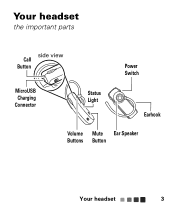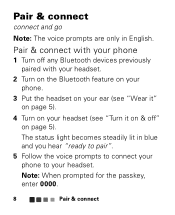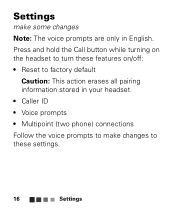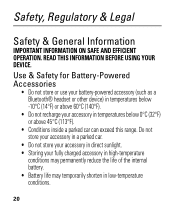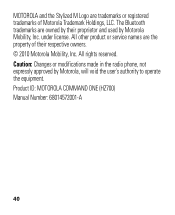Motorola Command One Support Question
Find answers below for this question about Motorola Command One.Need a Motorola Command One manual? We have 1 online manual for this item!
Question posted by edad5 on October 22nd, 2013
Ear Pads
Where can I get clear ear pad replacements for my Motorola Commandone Bluetooth?
Current Answers
Answer #1: Posted by LightofEarendil on October 22nd, 2013 11:58 PM
If you are talking about Ear hooks here are some options:
Sorry couldn't find anything for ear pads
Cheers
Related Motorola Command One Manual Pages
Similar Questions
Ho To Order Motorola H730 Ear Hooks For My Bluetooth.
I need to order ear hooks for my H730 Motorola Bluetooth.
I need to order ear hooks for my H730 Motorola Bluetooth.
(Posted by angelpagan 7 years ago)
Command One Bluetooth Is On, But No Sound
When i turn on the headset, it does not say, "Droid." Nor does it say "Droid X2 connected; Battery l...
When i turn on the headset, it does not say, "Droid." Nor does it say "Droid X2 connected; Battery l...
(Posted by wwelchjr 10 years ago)
Ear-hook Replacement
Where can I get a new earhook for my HS815 Motorola Bluetooth headset?
Where can I get a new earhook for my HS815 Motorola Bluetooth headset?
(Posted by hyvicdan 12 years ago)