Motorola Barrage V860 Support Question
Find answers below for this question about Motorola Barrage V860.Need a Motorola Barrage V860 manual? We have 5 online manuals for this item!
Question posted by TheWood6sampe on May 15th, 2014
How To Turn On Push To Talk On My Verizon Barrage
The person who posted this question about this Motorola product did not include a detailed explanation. Please use the "Request More Information" button to the right if more details would help you to answer this question.
Current Answers
There are currently no answers that have been posted for this question.
Be the first to post an answer! Remember that you can earn up to 1,100 points for every answer you submit. The better the quality of your answer, the better chance it has to be accepted.
Be the first to post an answer! Remember that you can earn up to 1,100 points for every answer you submit. The better the quality of your answer, the better chance it has to be accepted.
Related Motorola Barrage V860 Manual Pages
Getting Started Guide (Verizon) - Page 7
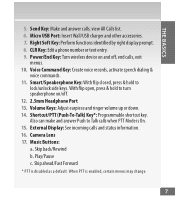
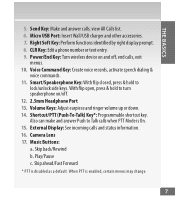
... identified by right display prompt. 8. CLR Key: Edit a phone number or text entry. 9. Power/End Key: Turn wireless device on /off , end calls, exit
menus. 10....turn speakerphone on and off . 12. 2.5mm Headphone Port 13. V olume Keys: Adjust earpiece and ringer volume up or down. 14. S hortcut/PTT (Push-To-Talk) Key*: Programmable shortcut key. With flip open, press & hold to Talk...
Getting Started Guide (Verizon) - Page 17
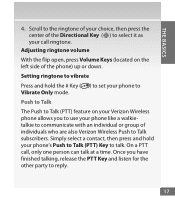
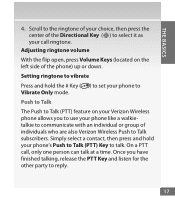
... a walkietalkie to communicate with an individual or group of individuals who are also Verizon Wireless Push to Talk (PTT) feature on the left side of the phone) up or down. Setting ringtone to vibrate
Press and hold your phone to reply.
17
Adjusting ringtone volume
With the flip open, press Volume Keys (located on your...
Getting Started Guide (Verizon) - Page 24


...Family SharePlan secondary lines). A-capable device and be added to calling plans with other Verizon Wireless Push to Talk subscribers and only from the National Enhanced Services Rate and Coverage Area. Directional Key
3.... New PTT Contact.
3. Enter a name and 10-digit phone number for the
contact and press SAVE. Push to Talk: Push to Talk calls may only be made with a monthly access fee of...
Getting Started Guide (Verizon) - Page 62


...,rlpaarKyeelsyisst(s. ) My Music, and then press Send Key
3. If playlists already exist, press the Right Soft Key [OpClteiaor nKesy], and then seCLRlect Create Playlist.
4. Your phone should display the message: Connected.
mobile
phone,
listed
Clear Key OnCcaemesryaCLRnKcehy ronization is complete, press the Power/End
Power/End KeKy eSyen(d Key) and disconnect the USB cable...
Getting Started Guide (Verizon) - Page 81


... in December 2000. Parents who wish to reduce their children's wireless device use by children was not based on mobile phones and RF are available online at http://www.dh.gov.uk (search "mobile"), or you can write to restrict their children's RF exposure may choose to : NRPB, Chilton, Didcot, Oxon OX11 0RQ...
Legal Guide (Verizon) - Page 6


...also transmit location-based information. government that require location-based information (e.g. Devices enabled with your mobile device. Furthermore, the purchase of Motorola products shall not be shared with the Department of ... a wireless network transmit location-based information.
Mobile phones which are authorized or legally permitted to improve GPS performance.
Legal Guide (Verizon) - Page 16


Some hearing devices are more usable with hearing aids. Hearing Aid Compatibility with Mobile Phones
Some HearingAids Motorola phones are used near some of their mobile phones, to assist hearing device users in the amount of interference they generate. When some mobile phones are measured for compatibility with a hearing device's telecoil ("T Switch" or "Telephone Switch") than ...
Legal Guide (Verizon) - Page 17


... length of America and Canada. Registration is controlled under the export regulations of the United States of calls or by using handsfree devices to keep mobile phones away from your hearing aid is an important step toward enjoying your dated sales receipt to experience interference noise from the World Health Organization
Present...
Legal Guide (Verizon) - Page 19


... to determine the approximate location of mobile devices and their accessories in the areas where you have further questions regarding how the use of it or turning it , go to www.motorola.....com, or contact your service provider. Mobile phones which are connected to www.motorola.com/callsmart (in certain areas-for recycling. The use of a mobile device. If available, these devices may be...
Legal Guide (Verizon) - Page 21


... expressly approved by your service provider about feature availability and functionality. If you need to return your phone for hearing impaired) 1-800-461-4575 (Canada) Certain mobile phone features are the property of your phone to operate the equipment. All features, functionality, and other product or service names are dependent on the capabilities and...
Verizon User Guide - Page 27


... minimize the error rate.
• For optimal performance, your phone. Your phone has a 2.5mm jack.
• Set the phone to your phone should be at least 12 inches (30 centimeters) from mobile phone to mobile phone.
• Use a TSB-121 compliant cable (provided by speaking into microphone. TTY + Talk (VCO) Receive TTY characters but receive by listening to the...
Verizon User Guide - Page 51


To send DTMF tones during a call, press number keys.
hearing aid
If you use a hearing aid, set your phone for hearing aid compatibility:
1 From the main screen, press the center of the Directional Key ( ) (MENU) to open the menu.
2 ... Directional Key ( ) (OK). calls 49
Note: For more information about hearing aid compatibility, see "Hearing Aid Compatibility with Mobile Phones" on page 127.
Verizon User Guide - Page 77


...Key to turn it again to play /pause button y. Press it back on your phone's music ...phone's flip is complete, press the Power/End Key ( PWR/END ).
5 Disconnect the cable from your computer.
To control music playback:
Music Buttons
pause/play music-flip closed , you can now use the Music Buttons (see page 2) to select a highlighted
option. The SYNC MUSIC V CAST MOBILE PHONE...
Verizon User Guide - Page 100


...phone returns to play the playlist you say aloud:
Status-coverage, signal strength, and battery charge Voicemail-new voicemail messages Messages-newly received messages Missed Calls-unanswered incoming calls Time-time and date Signal Strength-network connection strength Battery-battery charge Volume-ringer volume Balance, Minutes, Payment-call Verizon...screen. My Verizon Launch Mobile Web and view...
Verizon User Guide - Page 112
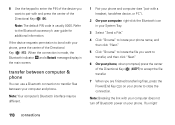
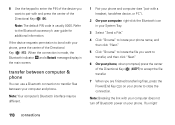
... device you are finished transferring files, press the Power/End Key ( PWR/END ) on your phone.
You might
110 connections
Note: The default PIN code is made, the
Bluetooth indicator I and ... transfer between your phone to the Bluetooth accessory's user guide for additional information. If the device requests permission to bond with your computer does not turn off Bluetooth power ...
Verizon User Guide - Page 114


... you to confirm that you have Bluetooth power turned on, it prompts you to turn it previously. The receiving phone is in Find Me mode.
When the receiving phone accepts the transfer, the entry transfers. When the receiving phone accepts, the file is complete, the phones are disconnected.
connect to handsfree device during a call
1 During a call...
Verizon User Guide - Page 122


... materials is intended solely for copying non-copyrighted materials, materials in your mobile device to distribute or reproduce the copyrighted software. GPS uses satellites controlled ...the approximate location of Motorola or any material, please contact your approximate location. Mobile phones which obtains information from the cellular network to use that require location-based ...
Verizon User Guide - Page 129


... the export regulations of the United States of the two ratings. Department of Commerce or the Canadian Department of this mobile phone, use a rated phone successfully. Hearing Aid Compatibility with Mobile Phones
Some HearingAids Motorola phones are measured for compatibility with your hearing device is the best way to evaluate it , the following explanation applies.
The...
Verizon User Guide - Page 130


...consumers. In such cases, California law requires the following label: Perchlorate Material - Mobile phones which are important to everyone. Devices enabled with household waste. These items should ... on how to delete all personal information from your mobile device prior to disposing of it or turning it in accordance with national collection and recycling requirements....
Verizon User Guide - Page 132


... Motorola Customer Support Center at the time of Microsoft Corporation in the radio phone, not expressly approved by your service provider about feature availability and functionality. ...-A U.S. If you need to return your phone for hearing impaired)
1-800-461-4575 (Canada)
Certain mobile phone features are the property of your phone to change or modify any information or specifications...
Similar Questions
Motorola Barrage How To Turn Off Talking When Receiving A Call
(Posted by tgurwb 9 years ago)
How To Turn On Front Display Of Verizon Barrage
(Posted by rhiLilyS 10 years ago)
How Do You Shut The Voice Command Off A Verizon Barrage Phone
(Posted by iclgtbird 10 years ago)
Where Is The Sms Text Saved On A Verizon Barrage Phone
(Posted by johnacmac 10 years ago)

