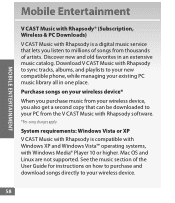Motorola Barrage V860 Support Question
Find answers below for this question about Motorola Barrage V860.Need a Motorola Barrage V860 manual? We have 5 online manuals for this item!
Question posted by cinawhaney on June 4th, 2014
How To Sync Motorola V860 To Computer
Current Answers
Answer #1: Posted by kshitij24 on June 4th, 2014 11:17 AM
as soon as you connect your device, an option on your mobile fone should pop up asking if you want to sync the device. if not then you will need to install the device software in your pc in order to access it and then sync it
please support my effort of research by accepting the solution to your question . It will be very kind and helpful of you to do so. For more accurate information please submit more details here and I will get
right back to you.
thankyou for asking!
Will give my best in what I can
@kshitijrathour
Related Motorola Barrage V860 Manual Pages
Similar Questions
I would just like to know if Motorola holds the copyright or patant for the mobile phone. Since the...