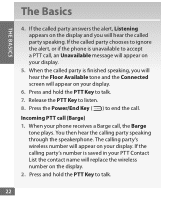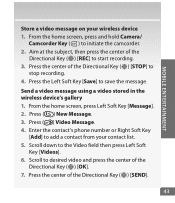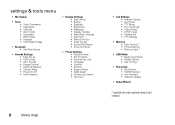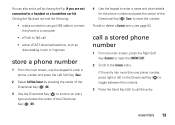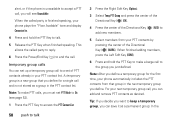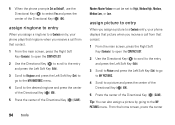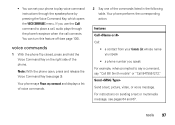Motorola Barrage V860 Support Question
Find answers below for this question about Motorola Barrage V860.Need a Motorola Barrage V860 manual? We have 5 online manuals for this item!
Question posted by WhRa on August 17th, 2014
How To Save Contact List On Computer Motorola V860
The person who posted this question about this Motorola product did not include a detailed explanation. Please use the "Request More Information" button to the right if more details would help you to answer this question.
Current Answers
Answer #1: Posted by MotoAgents on May 1st, 2015 8:41 AM
Hi WhRa,
Here I share you the User Guide that might help you saving your contacts.
Best Regards,
Katy
Motorola Support
MotoAgents
Related Motorola Barrage V860 Manual Pages
Similar Questions
Can I Add My Ptt List To My Contacts List On My Motorola Barrage
(Posted by jgholbra 9 years ago)
How To Save Contact Information From The Motorola Barrage To Your Pc
(Posted by tbrma 10 years ago)
How To Capitalise The Letters On Contact List
How to capitalize first letter of last name on contact list
How to capitalize first letter of last name on contact list
(Posted by jasnowbirds 11 years ago)
Cant Save Contacts To Phone
SEE THE WHOLE CONTACT LIST ONLY WHEN IM FORWARDING MESSAGES.BUT CONTACTS WONT SAVE TO MY CONTACT LIS...
SEE THE WHOLE CONTACT LIST ONLY WHEN IM FORWARDING MESSAGES.BUT CONTACTS WONT SAVE TO MY CONTACT LIS...
(Posted by karimfuggs121 13 years ago)