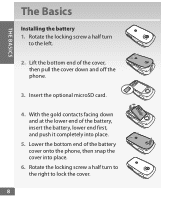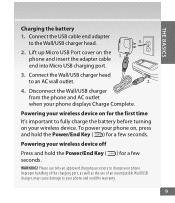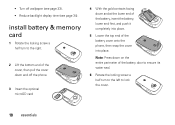Motorola Barrage V860 Support Question
Find answers below for this question about Motorola Barrage V860.Need a Motorola Barrage V860 manual? We have 5 online manuals for this item!
Question posted by amohAQRUle on June 7th, 2011
How To Replace The Inside Scre En On The Cover Of A V860
The person who posted this question about this Motorola product did not include a detailed explanation. Please use the "Request More Information" button to the right if more details would help you to answer this question.
Current Answers
Related Motorola Barrage V860 Manual Pages
Similar Questions
How To Remove Backup Assistant From Phone Barrage
(Posted by gbmahro 9 years ago)
How To Set Call Fowarding For A Motorola Barrage Mobile Phone
(Posted by jalapapami 10 years ago)
Motorola Waterproof Phone Barrage What The Icons Meaning
(Posted by rsoli606 10 years ago)
Will A Va76r Mobile Phone Work With A Sim From Le French Mobile.
The sim is supplied free by le French Mobile but I believe that the VA76R may not support the Europe...
The sim is supplied free by le French Mobile but I believe that the VA76R may not support the Europe...
(Posted by BarrySmall 10 years ago)
Does Motorola Hold The Copy Right For The Mobile Phone
I would just like to know if Motorola holds the copyright or patant for the mobile phone. Since the...
I would just like to know if Motorola holds the copyright or patant for the mobile phone. Since the...
(Posted by acotton5 11 years ago)