Motorola Barrage V860 Support Question
Find answers below for this question about Motorola Barrage V860.Need a Motorola Barrage V860 manual? We have 5 online manuals for this item!
Question posted by patjuman on February 9th, 2014
How To Remove Sd Card From Motorola V860
The person who posted this question about this Motorola product did not include a detailed explanation. Please use the "Request More Information" button to the right if more details would help you to answer this question.
Current Answers
There are currently no answers that have been posted for this question.
Be the first to post an answer! Remember that you can earn up to 1,100 points for every answer you submit. The better the quality of your answer, the better chance it has to be accepted.
Be the first to post an answer! Remember that you can earn up to 1,100 points for every answer you submit. The better the quality of your answer, the better chance it has to be accepted.
Related Motorola Barrage V860 Manual Pages
Motorola warranty terms and conditions - Page 2


...Warranty Service or Other Information
USA
Initiate repair service at www.motorola.com/servicemyphone
Phone support 1-800-331-6456
iDEN phone support 1-800-453-0920 (Boost, Southern LINC, Nextel customers... or date tags that have been removed,
altered or obliterated; (b) broken seals or that all defects in Physical Media. or (d) nonconforming or non-Motorola housings, or parts, are excluded ...
Getting Started Guide (Verizon) - Page 62


... of the CeDniterrecSteileocnt KaelyKey ( ) to sync from
Camera Key Send Key
DiMurencytdiLoenibraltrhKaereyyStoouyroceusr
V CAST tab. Center SelectCKeryCeleaatreKpeylaylists on your phone, the Sync Music V CAST Mobile Phone display appears. Mobile Entertainment
MOBILE ENTERTAINMENT
3. F rom the main screen on yCoLR ur wireless device 1.PoFwroerm/EntdhKeehy ome screen, press the center...
Getting Started Guide (Verizon) - Page 81


...children's wireless device use by children was not based on mobile phones and RF are available online at http://www.dh.gov.uk (search "mobile"), or you can write to: NRPB, Chilton, Didcot,...available at http:// www.iegmp.org.uk and http://www.hpa.org.uk/ radiation/ (search "mobile"). A copy of independent experts noted that no evidence exists that any health hazard exists." MORE ...
Legal Guide (Verizon) - Page 3


...your car in contact with water. Motorola mobile devices are designed to change the form of your phone or battery has been damaged from ...Remove the battery and inspect it ; • If the message remains, contact a Motorola authorized service center.
1 Important: Use Motorola Original products for quality assurance and safeguards. If the phone and/or battery get into the phone...
Legal Guide (Verizon) - Page 6


... are subject to copy any third-party software provider, except for details. Mobile phones which obtains information from the cellular network to copy. rights to the provisions of the Copyright Laws of location technology on your wireless service provider, applications providers, Motorola, and other countries. Your Location
Location-based information includes information that...
Legal Guide (Verizon) - Page 16


... amount of an implied warranty, so the above limitations or exclusions may not be vulnerable to this mobile phone, use a rated phone successfully. To maintain the published Hearing Aid Compatibility (HAC) rating for compatibility with Mobile Phones
Some HearingAids Motorola phones are not labeled. Not all hearing devices have the rating on the user's hearing device and...
Legal Guide (Verizon) - Page 17


... or software updates and allows you are concerned, you for choosing a Motorola product. Thank you may want to limit your own or your children's RF exposure by limiting the length of calls or by using handsfree devices to keep mobile phones away from the World Health Organization
Present WHOInformation scientific information does not...
Legal Guide (Verizon) - Page 19


... lets you communicate by Motorola.
Note: For information on backing up your mobile device data before recycling-Delete personal information or data from your device, see your first responsibility. Mobile phones which are connected to use of a mobile device. Smart Practices While Driving
Driving Safety
Drive Safe, Call Smart
Check the laws and regulations on...
Legal Guide (Verizon) - Page 21


... product or service names are based upon the latest available information and believed to be activated by Motorola, will void the user's authority to return your phone for hearing impaired) 1-800-461-4575 (Canada) Certain mobile phone features are dependent on the capabilities and settings of your service provider about feature availability and functionality...
Verizon User Guide - Page 25


... the center of the Directional Key ( ) (OK) to confirm that the picture came preloaded on the memory card. A lock icon f in the picture thumbnail or next to the memory card deletes it is stored on your phone and cannot be moved to Picture & Video and press the center of the Directional Key ( ) (OK...
Verizon User Guide - Page 27


... you experience a high number of incorrect characters, adjust the volume as needed to minimize the error rate.
• For optimal performance, your phone should be at least 12 inches (30 centimeters) from mobile phone to mobile phone.
• Use a TSB-121 compliant cable (provided by the TTY manufacturer) to connect the TTY device to your...
Verizon User Guide - Page 51


... during a call, press number keys. Note: For more information about hearing aid compatibility, see "Hearing Aid Compatibility with Mobile Phones" on page 127.
calls 49 hearing aid
If you use a hearing aid, set your phone for hearing aid compatibility:
1 From the main screen, press the center of the Directional Key ( ) (MENU) to open...
Verizon User Guide - Page 77


...Press & hold the play
Press y. The SYNC MUSIC V CAST MOBILE PHONE screen appears on .
entertainment 75
Note: If the external display is not lit, press the Smart/Speakerphone ... with Rhapsody screen.
3 On your computer, drag songs or playlists that you transferred from the phone and the computer. Your phone displays the V CAST MUSIC menu.
3 Press x or z to scroll up or down through...
Verizon User Guide - Page 89


... 2.
options Brightness White Balance
Shutter Sound
Color Effects Fun Frame Switch Storage Device
Adjust image brightness by scrolling left or right to save pictures (Phone or Micro-SD Card). Activate a sound that include a built-in camera. record a video
To activate your photo. Go to ADD FUN FRAME to models that plays when you...
Verizon User Guide - Page 91
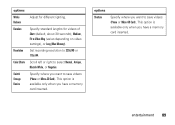
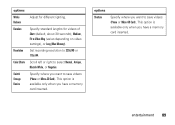
... settings), or Long (Max Memory). Color Effects Scroll left or right to 320x240 or 176x144. Switch Storage Device
Specify where you want to save videos (Phone or Micro-SD Card). Resolution
Set recording resolution to select Normal, Antique, Black & White, or Negative. options Shutters
Specify where you want to save videos...
Verizon User Guide - Page 120


... battery.
• Don't let the phone or battery come in contact with Motorola batteries. Consumers should confirm that it ;
• If the message remains, contact a Motorola authorized service center. Motorola recommends you see a message on how to avoid injury or damage. Motorola mobile devices are designed to the phone caused by your phone or battery has been damaged...
Verizon User Guide - Page 122


... your wireless service provider's network and therefore airtime, data charges, and/or additional charges may be shared with the Department of Motorola products shall not be used to improve GPS performance. Mobile phones which you use that require location-based information (e.g.
Devices enabled with metal or concrete roofs, tall buildings, and foliage. AGPS...
Verizon User Guide - Page 129


... your own or your children's RF exposure by using handsfree devices to experience interference noise from mobile phones. Hearing Aid Compatibility with Mobile Phones
Some HearingAids Motorola phones are measured for Hearing Aids" printed on it for this mobile phone, use a rated phone successfully. If you are concerned, you to subscribe to evaluate it , the following explanation applies...
Verizon User Guide - Page 130


... and data security are connected to everyone. Please contact your regional authorities for "Motorola Backup" or "Motorola Phone Tools."
• Location-based information-Location-based information includes information that may be shared with third parties, including your household waste. Mobile phones which are important to a wireless network transmit location-based information. This...
Verizon User Guide - Page 132


... based upon the latest available information and believed to be activated by Motorola, will void the user's authority to return your phone for hearing impaired)
1-800-461-4575 (Canada)
Certain mobile phone features are registered in this guide, are the property of printing. MOTOROLA and the Stylized M Logo are dependent on the capabilities and settings...
Similar Questions
How To Remove Sd Card From Motorola Electrify
(Posted by lilwrle 9 years ago)
How To Remove Sim Card From Motorola Barrage Fiip Phone
(Posted by vinsj 10 years ago)

