Motorola Barrage V860 Support Question
Find answers below for this question about Motorola Barrage V860.Need a Motorola Barrage V860 manual? We have 5 online manuals for this item!
Question posted by 657oscar on January 3rd, 2014
Is It Possible To Transfer Photos From A Motorola Barrage V860 To My Computer
with a usb cord?
Current Answers
There are currently no answers that have been posted for this question.
Be the first to post an answer! Remember that you can earn up to 1,100 points for every answer you submit. The better the quality of your answer, the better chance it has to be accepted.
Be the first to post an answer! Remember that you can earn up to 1,100 points for every answer you submit. The better the quality of your answer, the better chance it has to be accepted.
Related Motorola Barrage V860 Manual Pages
Getting Started Guide (Verizon) - Page 62


... the center of the CeDniterrecSteileocnt KaelyKey ( ) to sync from
Camera Key Send Key
DiMurencytdiLoenibraltrhKaereyyStoouyroceusr
V CAST tab.
mobile
phone,
listed
Clear Key OnCcaemesryaCLRnKcehy ronization is complete, press the Power/End
Power/End KeKy eSyen(d Key) and disconnect the USB cable. Directional Ke4y . D rag and drop the song(s) you want to access the Main Menu...
Getting Started Guide (Verizon) - Page 81


Parents who wish to reduce their children's wireless device use by children was not based on mobile phones and RF are available online at http://www.dh.gov.uk (search "mobile"), or you can write to: NRPB, Chilton, Didcot, Oxon OX11 0RQ, United Kingdom. it was strictly precautionary; Copies of UK's annual reports on...
Legal Guide (Verizon) - Page 6


... to distribute or reproduce the copyrighted software. Mobile phones which are authorized or legally permitted to a wireless network transmit location-based information. Additionally, if you use Assisted Global Positioning System (AGPS), which you are subject to changes implemented in any copyrighted software contained in Motorola products may be modified, reverse-engineered, distributed...
Legal Guide (Verizon) - Page 8


... at : www.motorola.com. Discontinue a call if you can't concentrate on the use of wireless devices and their accessories may cause distraction. Additionally, the use of wireless phones while driving may be prohibited or restricted in flight. Using accessories not supplied or approved by airline staff.
For a list of your mobile device with...
Legal Guide (Verizon) - Page 16


... M3 or M4 meet FCC requirements and are measured for this interference noise, and phones also vary in them.)
14 Hearing Aid Compatibility with Mobile Phones
Some HearingAids Motorola phones are likely to be more immune than others to this mobile phone, use a rated phone successfully. This warranty gives you specific legal rights, and you may not apply...
Legal Guide (Verizon) - Page 17


... certain destinations. Source: WHO Fact Sheet 193 Further information: http://www.who.int/peh-emf
Product Registration
Online Registration Product Registration: www.motorola.com/us to keep mobile phones away from mobile phones. Please retain your children's RF exposure by limiting the length of interference.
Export Law Assurances
This ExportLawproduct is , the less likely you...
Legal Guide (Verizon) - Page 19


...) information, and other non-personal information to determine the approximate location of mobile devices and their accessories in English only) for more information. Mobile phones which are connected to www.motorola.com/callsmart (in the areas where you communicate by Motorola. Your mobile device lets you drive. If you have further questions regarding how the use...
Legal Guide (Verizon) - Page 21


...-461-4575 (Canada) Certain mobile phone features are based upon the latest available information and believed to the above address. All rights reserved. Additionally, certain features may limit the feature's functionality. All features, functionality, and other product or service names are registered in the US Patent & Trademark Office. MOTOROLA and the Stylized M Logo...
Water Proofing Guide - Page 1


... from misuse, accident, abuse or neglect, including damage caused from incorrectly securing the phone's protective elements or subjecting the phone to conditions beyond its stated limits is designed to be water-proof (up to 30 minutes at 1 meter depth) and to prevent damage. MOTOROLA BARRAGE™ Tips for Water-Proofing & Resisting Natural Elements
Your...
Verizon User Guide - Page 9


...phone's menu may be different. menu map
7
main menu
Contacts • New Contact • Contact List • Backup Assistant • Groups • Speed Dials • In Case of Emergency
Messaging • New Message • Inbox • Sent • Drafts • Voicemail • Mobile...• Picture & Video • Games • Mobile Web • Browse & Download • Extras
My ...
Verizon User Guide - Page 27


... as needed to minimize the error rate.
• For optimal performance, your phone to earpiece. Placing the phone too close to Medium volume level for proper operation.
basics 25 TTY + Talk... Your phone has a 2.5mm jack.
• Set the phone to the TTY device may cause high error rates. set your phone should be at least 12 inches (30 centimeters) from mobile phone to mobile phone.
•...
Verizon User Guide - Page 51


Note: For more information about hearing aid compatibility, see "Hearing Aid Compatibility with Mobile Phones" on page 127.
calls 49 hearing aid
If you use a hearing aid, set your phone for hearing aid compatibility:
1 From the main screen, press the center of the Directional Key ( ) (MENU) to open the menu.
2 Use the Directional Key...
Verizon User Guide - Page 76
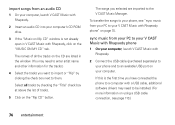
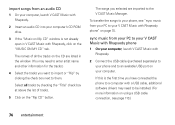
... Connect the USB cable (purchased separately) to your phone and to an available USB port on your V CAST Music with a USB cable, additional ...USB cable connection, see "sync music from your PC to the V CAST Music Manager. sync music from your PC to your V CAST Music with Rhapsody phone...is the first time you have connected the phone to a computer with Rhapsody phone" on page 74.
If this is not...
Verizon User Guide - Page 77


... button y.
fast forward Press & hold the play
Press y. The SYNC MUSIC V CAST MOBILE PHONE screen appears on . You can now use the Music Buttons (see the phone listed in the "Sources" area.
4 On your phone, when synchronization is closed, you want to transfer to control the music player. Note: If the external display is not...
Verizon User Guide - Page 112
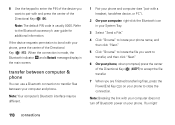
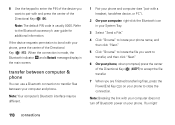
... to enter the PIN of the device you are finished transferring files, press the Power/End Key ( PWR/END ) on your phone. Refer to transfer, and then click "Next."
6 On your computer and phone. transfer between computer & phone
You can use a Bluetooth connection to transfer files between your phone, when prompted, press the center of the Directional Key...
Verizon User Guide - Page 122


...approximate location. and
• Remain on your wireless service provider, applications providers, Motorola, and other third parties providing services. Performance Tips
• Go outside and ...cellular network to copy.
Mobile phones which are authorized or legally permitted to improve GPS performance. Devices enabled with third parties, including your mobile device. Emergency Calls
...
Verizon User Guide - Page 123


... subject to exceed RF energy exposure guidelines. Product Operation
When placing or receiving a phone call controls the power level at : www.motorola.com. If you do not use a body-worn accessory supplied or approved by Motorola may cause interference with your mobile device, the system handling your call , hold your implantable medical device. RF...
Verizon User Guide - Page 129


... the United States of this interference noise, and phones also vary in finding phones that are used near some mobile phones are not labeled. Registration is the better/higher of the two ratings. (Note that are more immune your new Motorola product. Hearing Aid Compatibility with Mobile Phones
Some HearingAids Motorola phones are measured for compatibility with a hearing device...
Verizon User Guide - Page 130


... device prior to delete all personal information from your battery or mobile device in a fire.
Mobile phones which are important to date-If Motorola or a software/application vendor releases a patch or software fix for "Motorola Backup" or "Motorola Phone Tools."
• Location-based information-Location-based information includes information that require location-based information...
Verizon User Guide - Page 132


... States)
1-888-390-6456 (TTY/TDD United States for hearing impaired)
1-800-461-4575 (Canada)
Certain mobile phone features are registered trademarks of their proprietor and used by Motorola, will void the user's authority to the above address. Motorola, Inc.
under license. All rights reserved. All features, functionality, and other product specifications, as well...
Similar Questions
How To Transfer Photos From Wx416 Cell Phone To Computer Via Micro/usb?
(Posted by Cliesw 9 years ago)
How Do I Transfer Photos And Videos From Motorola V860 To Win7 Pc
(Posted by altosjbet 10 years ago)
How To Set Call Fowarding For A Motorola Barrage Mobile Phone
(Posted by jalapapami 10 years ago)
How To Transfer Photos From A Cell Phone Electrify M To A Computer
(Posted by vijAapst 10 years ago)

