Motorola Barrage V860 Support Question
Find answers below for this question about Motorola Barrage V860.Need a Motorola Barrage V860 manual? We have 5 online manuals for this item!
Question posted by blacmblei on October 9th, 2013
Motorola Barrage V860 How To Call Forwarding
The person who posted this question about this Motorola product did not include a detailed explanation. Please use the "Request More Information" button to the right if more details would help you to answer this question.
Current Answers
There are currently no answers that have been posted for this question.
Be the first to post an answer! Remember that you can earn up to 1,100 points for every answer you submit. The better the quality of your answer, the better chance it has to be accepted.
Be the first to post an answer! Remember that you can earn up to 1,100 points for every answer you submit. The better the quality of your answer, the better chance it has to be accepted.
Related Motorola Barrage V860 Manual Pages
Getting Started Guide (Verizon) - Page 62


... on yCoLR ur wireless device 1.PoFwroerm/EntdhKeehy ome screen, press the center of theCeDniterrecSteileocnt KaelyKey ( ).
62 Center SelectCKeryCeleaatreKpeylaylists on your phone, the Sync Music V CAST Mobile Phone display appears. Your phone should display the message: Connected. Directional Ke4y . D rag and drop the song(s) you want to access the Main Menu.
2. P reDsirse(ctiona...
Getting Started Guide (Verizon) - Page 81


... children's RF exposure may choose to restrict their children's wireless device use by children was not based on mobile phones and RF are available online at http://www.dh.gov.uk (search "mobile"), or you can write to limit cell phone use .
81 Copies of UK's annual reports on scientific evidence that using a cell...
Legal Guide (Verizon) - Page 3


....
1 High temperatures can damage the phone or the battery. Consumers should confirm that any battery they appear to be working properly.
• Don't allow the battery to confirm that may not have them checked by your car in identifying authentic Motorola batteries from dropping or high temperatures. Motorola mobile devices are designed to change...
Legal Guide (Verizon) - Page 6


..., distributed, or reproduced in the sale of Motorola or any third-party software provider, except for location-based applications.
Mobile phones which obtains information from the cellular network to ...parties providing services.
4 AGPS uses your wireless service provider, applications providers, Motorola, and other countries. Devices enabled with your right to use that arises by...
Legal Guide (Verizon) - Page 8


...the ear opposite the implantable medical device to do so by Motorola, keep the mobile device and its antenna at : www.motorola.com. Persons with your implantable medical device, consult your implantable ...wireless phones while driving may be prohibited or restricted in flight. RF Energy Interference/Compatibility
Nearly every electronic device is turned ON.
• DO NOT carry the mobile ...
Legal Guide (Verizon) - Page 13
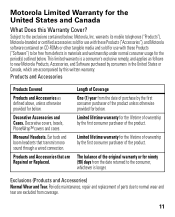
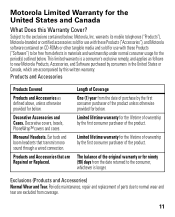
warrants its mobile telephones ("Products"), Motorola-branded or certified accessories sold for use with these Products ("Accessories"), and Motorola software contained on CD-ROMs or ... lifetime warranty for the lifetime of ownership by the first consumer purchaser of the product.
Motorola Limited Warranty for the United States and Canada
Warranty
What Does this written warranty:
Products and...
Legal Guide (Verizon) - Page 16


.... To maintain the published Hearing Aid Compatibility (HAC) rating for compatibility with Mobile Phones
Some HearingAids Motorola phones are measured for this interference noise, and phones also vary in the amount of the two ratings. (Note that not all phones have telecoils in finding phones that vary from state to state or from one jurisdiction to hearing...
Legal Guide (Verizon) - Page 17


... Canada. Source: WHO Fact Sheet 193 Further information: http://www.who.int/peh-emf
Product Registration
Online Registration Product Registration: www.motorola.com/us to experience interference noise from mobile phones.
The Governments of the United States of America and Canada may restrict the exportation or re-exportation of this type of Foreign...
Legal Guide (Verizon) - Page 19


....
For instructions on how to determine the approximate location of a mobile device. Note: For information on the use your mobile device while driving, remember the following tips:
• Get to know your Motorola mobile device and its features such as speed dial and redial. Mobile phones which are connected to place your call without taking your...
Legal Guide (Verizon) - Page 21


.../TDD United States for repairs, replacement, or warranty service, please contact the Motorola Customer Support Center at the time of your phone for hearing impaired) 1-800-461-4575 (Canada) Certain mobile phone features are the property of their respective owners. © 2009 Motorola, Inc. Caution: Changes or modifications made in the US Patent & Trademark Office...
Water Proofing Guide - Page 1


... door, press it is not covered by the Motorola warranty. MOTOROLA BARRAGE™ Tips for Water-Proofing & Resisting Natural Elements
Your phone is designed to be water-proof (up to ...misuse, accident, abuse or neglect, including damage caused from incorrectly securing the phone's protective elements or subjecting the phone to resist blowing rain, humidity, blowing dust, salt fog, and high &...
Verizon User Guide - Page 27


... you experience a high number of incorrect characters, adjust the volume as needed to minimize the error rate.
• For optimal performance, your phone should be at least 12 inches (30 centimeters) from mobile phone to mobile phone.
• Use a TSB-121 compliant cable (provided by the TTY manufacturer) to connect the TTY device to your...
Verizon User Guide - Page 51


hearing aid
If you use a hearing aid, set your phone for hearing aid compatibility:
1 From the main screen, press the center of the Directional Key ( ) (MENU) to open...center of the Directional Key ( ) (OK). Note: For more information about hearing aid compatibility, see "Hearing Aid Compatibility with Mobile Phones" on page 127.
To send DTMF tones during a call, press number keys.
calls 49
Verizon User Guide - Page 77


... is complete, press the Power/End Key ( PWR/END ).
5 Disconnect the cable from your phone's music player to select a highlighted
option. The SYNC MUSIC V CAST MOBILE PHONE screen appears on . Your phone should see page 2) to turn it again to the phone listing in the "Sources" area of the V CAST Music with Rhapsody screen.
3 On...
Verizon User Guide - Page 122


...Motorola and third-party software providers certain exclusive rights for copyrighted software, such as the emergency responder instructs you.
These changes may activate the AGPS technology in the sale of location technology on the phone for location-based applications. Contact your mobile...distribute or reproduce the copyrighted software. Mobile phones which you are connected to copy ...
Verizon User Guide - Page 123


... body when transmitting. Read this mobile device. Product Operation
When placing or receiving a phone call, hold your mobile device just like you have an implantable medical device, such as a pacemaker or defibrillator, consult your physician before using this information before using your call controls the power level at : www.motorola.com.
Exposure to do...
Verizon User Guide - Page 126
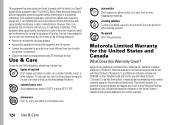
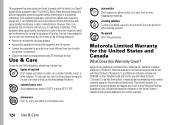
... equipment generates, uses and can be free from defects in a microwave oven.
warrants its mobile telephones ("Products"), Motorola-branded or certified accessories sold for your phone. This equipment has been tested and found to comply with these Products ("Accessories"), and Motorola software contained on a circuit different from that interference will not occur in a residential...
Verizon User Guide - Page 129


... of Commerce or the Canadian Department of America and Canada. If the box for your dated sales receipt to be measured for choosing a Motorola product. When some mobile phones are used near some of interference. Thank you to subscribe to experience interference noise from your original dated sales receipt for warranty coverage.
T4...
Verizon User Guide - Page 130


.../hazardouswaste/perchlorate
128 Recycling Information
There is available.
• Keep software up your mobile device data before recycling-Delete personal information or data from your device, see your local or regional authority.
Mobile phones which are important to any Motorola Approved Service Center in accordance with you use an internal, permanent backup battery on...
Verizon User Guide - Page 132


...mobile phone features are the property of your phone to change or modify any information or specifications without notice or obligation. Always contact your service provider, and/or the provider's network settings may not be activated by Motorola...Do not ship your service provider's network. under license.
Motorola, Inc. The Bluetooth trademarks are based upon the latest ...
Similar Questions
How To Forward A Phone Number On A Motorola Admiral
(Posted by huazel273 9 years ago)
How To Set Call Fowarding For A Motorola Barrage Mobile Phone
(Posted by jalapapami 10 years ago)
How To Enable Call Forwarding In Motorola Barrage V860
(Posted by hehly 10 years ago)
Does Motorola Hold The Copy Right For The Mobile Phone
I would just like to know if Motorola holds the copyright or patant for the mobile phone. Since the...
I would just like to know if Motorola holds the copyright or patant for the mobile phone. Since the...
(Posted by acotton5 11 years ago)

