Motorola Barrage V860 Support Question
Find answers below for this question about Motorola Barrage V860.Need a Motorola Barrage V860 manual? We have 5 online manuals for this item!
Question posted by gljas on January 19th, 2014
Motorola Barrage Cell Phone How To Enable Third Party Add Ons
The person who posted this question about this Motorola product did not include a detailed explanation. Please use the "Request More Information" button to the right if more details would help you to answer this question.
Current Answers
There are currently no answers that have been posted for this question.
Be the first to post an answer! Remember that you can earn up to 1,100 points for every answer you submit. The better the quality of your answer, the better chance it has to be accepted.
Be the first to post an answer! Remember that you can earn up to 1,100 points for every answer you submit. The better the quality of your answer, the better chance it has to be accepted.
Related Motorola Barrage V860 Manual Pages
Motorola warranty terms and conditions - Page 2


... in any way by third parties, that the operation of purchase. Who is not embodied in Physical Media. or (d) nonconforming or non-Motorola housings, or parts, are excluded... (e.g.
What Will Motorola Do? How to Obtain Warranty Service or Other Information
USA
Initiate repair service at www.motorola.com/servicemyphone
Phone support 1-800-331-6456
iDEN phone support 1-800-453...
Getting Started Guide (Verizon) - Page 18


...the Directional Key [OK].
18
THE BASICS
The Basics
Push to Talk call types You can enable/disable the PTT feature on your phone. 1. Press the center of the Directional Key [Menu]. 2. Scroll to and select ...party does not have the option to ignore the call. • An Alert call sends the receiving party a tone indicating that someone wants to the other
party. NOTE: You must first enable...
Getting Started Guide (Verizon) - Page 23
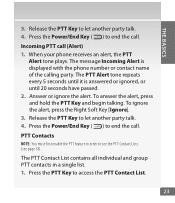
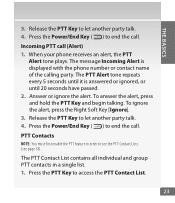
... Alert tone repeats every 5 seconds until it is displayed with the phone number or contact name of the calling party. The PTT Contact List contains all individual and group PTT contacts in...alert, press and hold theCPamTeTraKKeeyy and begin talking. PTT Contacts Center Select Key
NOTE: You must first enable the PTT feature in a single list. 1. Press the PTT Key to see the PTT Contact Lists...
Getting Started Guide (Verizon) - Page 25
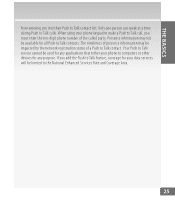
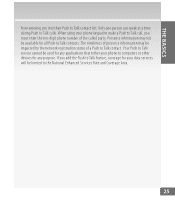
Presence information may be used for any purpose. If you add the Push to Talk feature, coverage for all Push to Talk contact. The ... the ten-digit phone number of a Push to Talk contacts. THE BASICS
from entering you into their Push to Talk calls. When using your phone to Talk service cannot be impacted by the network registration status of the called party. Only one person...
Getting Started Guide (Verizon) - Page 67


... Long Distance You can call over 190 destinations from the U.S. Simply add I-DIAL to your calls, store more messages or even receive faxes for occasional ... Voice Mail Turn your wireless device into your Verizon Wireless phone.
OPTIONAL SERVICES
• Total Equipment Coverage • Asurion Wireless Phone Protection • Extended Warranty
NOTE: Insurance offered by third...
Getting Started Guide (Verizon) - Page 77


...6332 or (888) INFO-FDA. "and specifically the suggestion that the weight of using a cell phone may
77 You can lead to cancer or other problems, including headaches, dizziness or memory ...scientific evidence does not show an association between exposure to radio frequency (RF) from cell phones and adverse health outcomes. The FCC issued its own website publication stating...
Getting Started Guide (Verizon) - Page 80


...special risks to any users of the body during use, then that children be discouraged from using cell phones at all. The FDA website states that "[t]he scientific evidence does not show a danger to ... safety limit." The FDA website further states that "[s]ome groups sponsored by other part of cell phones from
80 are used against the head or against the waist or other national gov...
Getting Started Guide (Verizon) - Page 81


...any health hazard exists." A copy of UK's annual reports on scientific evidence that using a cell phone causes brain tumors or other ill effects. [The UK's] recom-mendation to restrict their children... (search "mobile"), or you can write to: NRPB, Chilton, Didcot, Oxon OX11 0RQ, United Kingdom. Parents who wish to reduce their children's RF exposure may choose to limit cell phone use .
81...
Getting Started Guide (Verizon) - Page 87


...: www.cdc.gov/niosh/topics/noise/ default.html
Drive Responsibly
When behind the wheel, safe driving is a hands-free or hand-held wireless phone.
NHTSA's policy on "Cell Phone Use While Driving," as well as Frequently Asked Questions on the subject of action is to the National Highway Traffic Safety Administration (NHTSA), the...
Legal Guide (Verizon) - Page 3


... that may not have them checked by your display such as jewelry, stay in high temperatures. Motorola mobile devices are designed to avoid injury or damage. Motorola recommends you see a message on a hard surface, can damage the phone or the battery. DON'Ts
• Don't disassemble, crush, puncture, shred, or otherwise attempt to swell...
Legal Guide (Verizon) - Page 6


... services.
4 Devices enabled with third parties, including your legal advisor.
GPS uses satellites controlled by law. This device is contrary to the provisions of the Copyright Laws of law in any manner to copy. Contact your mobile device. rights to copy any material, please contact your wireless service provider, applications providers, Motorola, and other...
Legal Guide (Verizon) - Page 19


... further questions regarding how the use of the consumer Web page for "Motorola Backup" or "Motorola Phone Tools."
• Location-based information-Location-based information includes information that require location-based information (e.g. Mobile phones which are connected to Motorola or other third parties providing services.
• Other information your device may transmit-Your device...
Legal Guide (Verizon) - Page 20
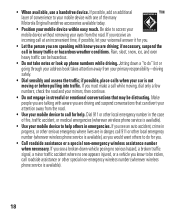
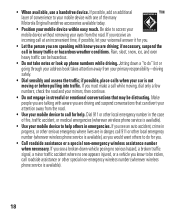
... want others in danger, call at an inconvenient time, if possible, let your mobile device with aware you are driving; if necessary, suspend the call roadside assistance or... look up phone numbers while driving. • When available, use a handsfree device. If possible, add an additional layer of convenience to be stolen, call in the case of the many Motorola Original handsfree ...
Water Proofing Guide - Page 1


... close and lock the battery door and seal the connector covers to resist blowing rain, humidity, blowing dust, salt fog, and high & low temperatures. MOTOROLA BARRAGE™ Tips for Water-Proofing & Resisting Natural Elements
Your phone is designed to be water-proof (up to 30 minutes at 1 meter depth) and to prevent damage.
Verizon User Guide - Page 60
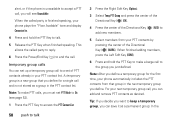
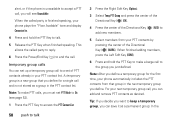
... PTT contact list. This allows the called party is finished speaking, your phone plays the "Floor Available" tone and display... Connected to.
4 Press and hold the PTT Key to make PTT calls, you must set PTT Mode to On (see Unavailable
When the called party to reply.
6 Press the Power/End Key ( PWR/END ) to keep a temporary group, you can add...
Verizon User Guide - Page 64


... save the number in Contacts, use the Directional Key ( ) to scroll to Add New Contact, press the center of the Directional Key ( ) (OK), then scroll... for the number.
5 Press the center of the called party. Only one person can be added to Voice Mail. The... device and be available for any applications that tether your wireless phone number from the
62 push to Talk service cannot be made...
Verizon User Guide - Page 120


... provider or Motorola if your car in a fire because they purchase has a "Motorola Original" hologram. Therefore:
• Do not dry a wet or damp battery with water. Motorola mobile devices are ... or phone. Important: Motorola's warranty does not cover damage to the phone caused by your display such as a hair dryer or microwave oven.
• Avoid leaving your phone in your phone or...
Verizon User Guide - Page 122


...
Devices enabled with your ability; Emergency Calls
When you make an emergency call, the cellular network may activate the AGPS technology in any third-party software .... Mobile phones which obtains information from underground locations, covered vehicles, structures with third parties, including your mobile device. Accordingly, any copyrighted software contained in Motorola products...
Verizon User Guide - Page 130


... feature is no special handling required by Recycling
This symbol RecyclingInformation on Motorola recycling activities can be used to determine the approximate location of a mobile device. Mobile phones which are important to a wireless network transmit location-based information. Devices enabled with the national collection and recycling schemes operated by your wireless service...
Verizon User Guide - Page 131
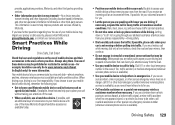
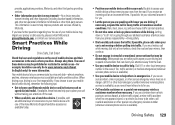
...add an additional layer of convenience to Motorola or other special non-emergency wireless number (wherever wireless phone service is available), as speed dial and redial. if necessary, suspend the call at privacy@motorola.com, or contact your mobile... no one of your call roadside assistance or other third-party servers. if possible, place calls when your first responsibility. If...
Similar Questions
How Do I Oncrease The Volume On A Motorola Barrage V860 Cell Phone
(Posted by grmik 9 years ago)
How Can I Retrive Voice Records From My Motorola Barrage Cell Phone
(Posted by jdagu 9 years ago)
How To Completely Unlock A Motorola W385 Cell Phone From Verizon
(Posted by DRIjosh41 10 years ago)
How To Get Pictures Off Verizon Motorola Barrage Cell Phone
(Posted by leandhills 10 years ago)
How Do I Unblock My Cell Phone #
how do a unblock my cell phone number
how do a unblock my cell phone number
(Posted by Anonymous-35767 12 years ago)

