Motorola Barrage V860 Support Question
Find answers below for this question about Motorola Barrage V860.Need a Motorola Barrage V860 manual? We have 5 online manuals for this item!
Question posted by robtaVi on January 4th, 2014
How Do I Listen To Voice Recording On Motorola Barrage
The person who posted this question about this Motorola product did not include a detailed explanation. Please use the "Request More Information" button to the right if more details would help you to answer this question.
Current Answers
There are currently no answers that have been posted for this question.
Be the first to post an answer! Remember that you can earn up to 1,100 points for every answer you submit. The better the quality of your answer, the better chance it has to be accepted.
Be the first to post an answer! Remember that you can earn up to 1,100 points for every answer you submit. The better the quality of your answer, the better chance it has to be accepted.
Related Motorola Barrage V860 Manual Pages
Getting Started Guide (Verizon) - Page 7
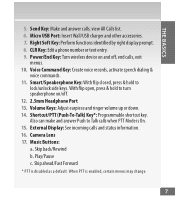
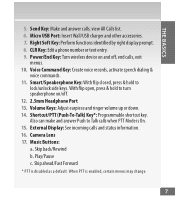
.... 7. Right Soft Key: Perform functions identified by right display prompt. 8. CLR Key: Edit a phone number or text entry. 9. Power/End Key: Turn wireless device on /off , end calls, exit
menus. 10. Voice Command Key: Create voice records, activate speech dialing &
voice commands. 11. Smart/Speakerphone Key: With flip closed, press & hold to Talk calls when...
Getting Started Guide (Verizon) - Page 15


... ome screen, press the center of theCeDniterrecSteileocnt KaelyKey ( ).
When prompted, enter your lock
End Key
code and press the center of
your wireless phone. Mobile to Mobile minutes
do not apply to and selCeacmt eSraetKteiyngs & Tools. THE BASICS
NOTE: Voice Mail may
apCpleeaar rKerey minding
you create a password by following the setup tutorial. Press...
Getting Started Guide (Verizon) - Page 38
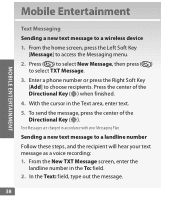
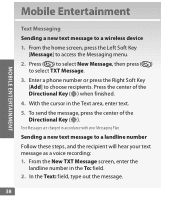
Mobile Entertainment
MOBILE ENTERTAINMENT
Text Messaging
Sending a new text message to a landline number
Follow ... select New Message, then press ( )
DCliteroeacrstKieoenlyealcKteTyX
T
Message.
Text Messages are charged in accordance with your text message as a voice recording:
1. From the New TXT Message screen, enter the landline number in the CLR Text area, enter text. 5.PoTwoesr...
Legal Guide (Verizon) - Page 3


... with an appliance or heat source, such as jewelry, stay in your phone or battery has been damaged from improper handling of damaged batteries.
If the phone and/or battery get into the phone's circuits, leading to swell, leak, or malfunction. Motorola mobile devices are designed to avoid injury or damage. Most battery issues arise...
Legal Guide (Verizon) - Page 6


... to a wireless network transmit location-based information. Mobile phones which obtains information from the cellular network to copy any copyrighted software contained in accordance...Radio Navigation Plan. rights to determine the approximate location of a mobile device.
Furthermore, the purchase of Motorola products shall not be used to distribute or reproduce the copyrighted ...
Legal Guide (Verizon) - Page 16


... better/higher of the two ratings. Results will vary depending on it, the following explanation applies. Hearing Aid Compatibility with Mobile Phones
Some HearingAids Motorola phones are used near some of interference they generate. Phones that are likely to generate less interference to another. INDIRECT, INCIDENTAL, SPECIAL OR CONSEQUENTIAL DAMAGES OF ANY KIND, OR LOSS...
Legal Guide (Verizon) - Page 17


..., the less likely you are concerned, you are to limit your own or your records.
If you may want to experience interference noise from your head and body. Thank you....who.int/peh-emf
Product Registration
Online Registration Product Registration: www.motorola.com/us to keep mobile phones away from mobile phones. Department of Commerce or the Canadian Department of Foreign Affairs and ...
Legal Guide (Verizon) - Page 19


...a car, driving is your wireless service provider, applications providers, Motorola, and other third-party servers. Devices enabled with third parties, including your first responsibility. This information is available and safe conditions allow.
Mobile phones which are connected to determine the approximate location of mobile devices and their accessories in for more information...
Legal Guide (Verizon) - Page 21


...-6456 (United States) 1-888-390-6456 (TTY/TDD United States for hearing impaired) 1-800-461-4575 (Canada) Certain mobile phone features are based upon the latest available information and believed to operate the equipment. Motorola reserves the right to the above address. Caution: Changes or modifications made in the US Patent & Trademark Office...
Water Proofing Guide - Page 1


However, you need to prevent damage. MOTOROLA BARRAGE™ Tips for Water-Proofing & Resisting Natural Elements
Your phone is designed to be water-proof (up to 30 minutes at 1 meter depth) and to conditions beyond its stated limits is tightly closed and there ...
Verizon User Guide - Page 8


... store a phone number 61 Push to Talk 62 messages 64 send a multimedia message 64 receive a multimedia message 66 send a text message 67 view sent messages 67 read received message . . . . . 68 view drafts 68 mobile IM 69 email 69
6
contents
chat 70 erase messages 70 entertainment 71 get & play music 71 record & play voice records . 84...
Verizon User Guide - Page 27


... by listening to earpiece.
basics 25 Placing the phone too close to Medium volume level for proper operation.
TTY does not work from the TTY device. speech impairment. set your phone.
TTY...the TTY device to your phone to minimize the error rate.
• For optimal performance, your phone should be at least 12 inches (30 centimeters) from mobile phone to mobile phone.
• Use a...
Verizon User Guide - Page 29


... phone shows all recent dialed, received, and missed calls. To...
turn handsfree speaker on -screen prompts.
see page 3). lock side keys
With the flip closed, press and hold the Voice...the flip open , press the Voice Command Key (see page 3). use shortcuts:
To... tips & tricks
From the main screen (page 15), you can use voice commands
record voice records
With the flip open , press...
Verizon User Guide - Page 47


...to access these options:
Messaging Contact List Recent Calls Bluetooth Menu
Main Menu Notepad Voice Record Voice Privacy
Note: When your phone is the elapsed time from the moment you go to Messaging > Voicemail and... during a call, you may not equal the amount of the screen until you listen to your phone is in -call options
During an active call your service provider. This time includes...
Verizon User Guide - Page 66
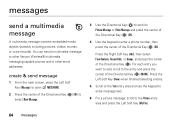
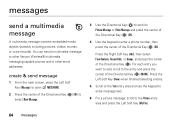
... message to other Verizon Wireless® multimedia messaging-capable phones and to the Picture entry area and press the Left Soft Key (My Pics).
64 messages messages
send a multimedia message
A multimedia message contains embedded media objects (possibly including pictures, videos, sounds, or voice records). Press the Right Soft Key (Add), then select From...
Verizon User Guide - Page 86
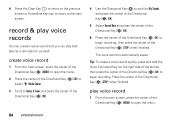
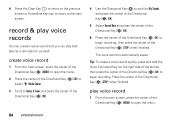
... main screen, press the center of the Directional Key ( ) (OK) to open the menu.
84 entertainment Tip: To create a voice record quickly, press and hold the Voice Command Key (on the right side of the phone), then press the center of the Directional Key ( ) (OK) to the main screen.
4 Press the Clear Key ( CLR...
Verizon User Guide - Page 87
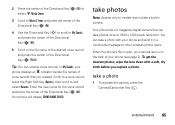
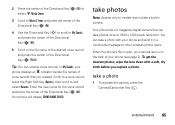
... display SOUND NAME SAVED.
entertainment 85
Enter the new name for the voice record and press the center of
voice records that you capture a photo. Your phone has a 2 megapixel digital camera that include a built-in camera.
Scroll to a voice record, press the Right Soft Key (Options), then scroll to and select Rename. To get the clearest photos...
Verizon User Guide - Page 99
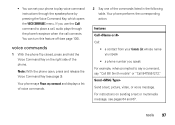
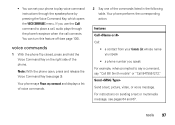
... you use the Call command to place a call, audio plays through the speakerphone by pressing the Voice Command Key, which opens the VOICE COMMANDS menu.
Your phone says Please say "Call Bill Smith mobile" or "Call 8475551212."
For instructions on the right side of the commands listed in the following table. Note: With the...
Verizon User Guide - Page 101
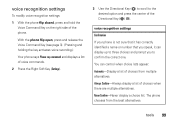
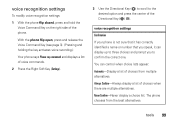
... right side of choices when there are multiple alternatives. The phone chooses from multiple alternatives. tools 99 Never Confirm-Never display a choice list. With the phone flip open, press and release the Voice Command Key (see page 3). (Pressing and holding the key activates voice recording.)
Your phone says Please say a command and displays a list of the...
Verizon User Guide - Page 129


...on their mobile phones, to be compatible with their hearing devices. Registering permits us /productregistration
Product registration is an important step toward enjoying your records. For ... this mobile phone, use a rated phone successfully. Hearing Aid Compatibility with Mobile Phones
Some HearingAids Motorola phones are measured for warranty coverage. If your Motorola Personal...
Similar Questions
How Do You Voice Record On Motorola Flip Phone Model Wx416
(Posted by mastchante 9 years ago)
Motorola Electrify How To Turn On Voice Recorder
(Posted by rapinef 9 years ago)
How Can I Retrive Voice Records From My Motorola Barrage Cell Phone
(Posted by jdagu 9 years ago)
How To Listen To Voice Recording On Verizon Barrage
(Posted by disha 10 years ago)

