Motorola Barrage V860 Support Question
Find answers below for this question about Motorola Barrage V860.Need a Motorola Barrage V860 manual? We have 5 online manuals for this item!
Question posted by smhansl on March 19th, 2014
How To Download Photos From A Motorola Barrage V860
The person who posted this question about this Motorola product did not include a detailed explanation. Please use the "Request More Information" button to the right if more details would help you to answer this question.
Current Answers
There are currently no answers that have been posted for this question.
Be the first to post an answer! Remember that you can earn up to 1,100 points for every answer you submit. The better the quality of your answer, the better chance it has to be accepted.
Be the first to post an answer! Remember that you can earn up to 1,100 points for every answer you submit. The better the quality of your answer, the better chance it has to be accepted.
Related Motorola Barrage V860 Manual Pages
Getting Started Guide (Verizon) - Page 62


... Send Key
3. If playlists already exist, press the Right Soft Key [OpClteiaor nKesy], and then seCLRlect Create Playlist.
4. Center SelectCKeryCeleaatreKpeylaylists on your phone, the Sync Music V CAST Mobile Phone display appears. mobile
phone,
listed
Clear Key OnCcaemesryaCLRnKcehy ronization is complete, press the Power/End
Power/End KeKy eSyen(d Key) and disconnect the USB cable. Your...
Getting Started Guide (Verizon) - Page 81


... a group of independent experts noted that no evidence exists that any health hazard exists." it was not based on mobile phones and RF are available online at http://www.dh.gov.uk (search "mobile"), or you can write to restrict their children's wireless device use by children was strictly precautionary; Parents who wish...
Legal Guide (Verizon) - Page 6


... Department of the United States and other third parties providing services.
4 Mobile phones which you use Assisted Global Positioning System (AGPS), which obtains information from the cellular network to a wireless network transmit location-based information. Accordingly, any copyrighted software contained in Motorola products may apply in which you own the copyright, or materials...
Legal Guide (Verizon) - Page 8


... a call if you have an implantable medical device, such as a pacemaker or defibrillator, consult your mobile device in flight. Additionally, the use of wireless phones while driving may cause your mobile device to do so by Motorola, keep the mobile device more than 20 centimeters (8 inches) from your implantable medical device. Persons with other devices...
Legal Guide (Verizon) - Page 16


... damages, or limitation on the box. If the box for your hearing device happens to be vulnerable to interference, you may be compatible with Mobile Phones
Some HearingAids Motorola phones are rated have the rating on their box or a label on the length of the two ratings. Some hearing devices are more usable with...
Legal Guide (Verizon) - Page 17


... information: http://www.who.int/peh-emf
Product Registration
Online Registration Product Registration: www.motorola.com/us to contact you for product or software updates and allows you are concerned, you find results for your records. Information from mobile phones. Department of Commerce or the Canadian Department of interference. Please retain your original...
Legal Guide (Verizon) - Page 19


... the following tips:
• Get to delete all personal information from your mobile device prior to disposing of it or turning it , go to www.motorola.com and navigate to the "downloads" section of the consumer Web page for "Motorola Backup" or "Motorola Phone Tools."
• Location-based information-Location-based information includes information that require...
Legal Guide (Verizon) - Page 21


... United States for hearing impaired) 1-800-461-4575 (Canada) Certain mobile phone features are based upon the latest available information and believed to be activated by Motorola, will void the user's authority to operate the equipment. Motorola reserves the right to the above address. MOTOROLA and the Stylized M Logo are the property of printing. All...
Water Proofing Guide - Page 1


... you close and lock the battery door and seal the connector covers to make sure that you need to prevent damage. MOTOROLA BARRAGE™ Tips for Water-Proofing & Resisting Natural Elements
Your phone is designed to be water-proof (up to 30 minutes at 1 meter depth) and to conditions beyond its stated limits...
Verizon User Guide - Page 15
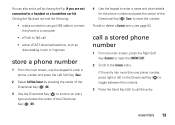
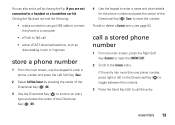
...Key ( ) (OK).
4 Use the keypad to enter a name and other details for the phone number and press the center of the Directional Key ( ) (Save) to store the number.
... connect the phone to a computer
• a Push to Talk call
• active VCAST download sessions, such as downloading music or ringtones
store a phone number
1 From the main screen, use the keypad to enter a phone number and press...
Verizon User Guide - Page 23


.../END ) to return to your phone and store it on your memory card, you download a copyrighted file to the main ...phone
(see page 3). Note: If you can download and store multimedia content in your phone.
manage memory
Note: The microSD memory card is inserted in phone memory or on a removable microSD memory card. You can store multimedia content such as songs and photos on your phone...
Verizon User Guide - Page 27


... you experience a high number of incorrect characters, adjust the volume as needed to minimize the error rate.
• For optimal performance, your phone should be at least 12 inches (30 centimeters) from mobile phone to mobile phone.
• Use a TSB-121 compliant cable (provided by the TTY manufacturer) to connect the TTY device to your...
Verizon User Guide - Page 51


hearing aid
If you use a hearing aid, set your phone for hearing aid compatibility:
1 From the main screen, press the center of the Directional Key ( ) (MENU) to open...center of the Directional Key ( ) (OK). Note: For more information about hearing aid compatibility, see "Hearing Aid Compatibility with Mobile Phones" on page 127.
To send DTMF tones during a call, press number keys.
calls 49
Verizon User Guide - Page 74
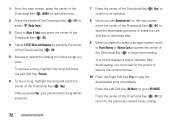
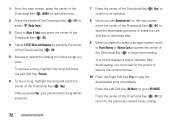
... acquire the content license.
10 Press the Right Soft Key (Play) to play the downloaded song immediately. Your phone displays a status indicator. After downloading, you see Download now?
Press the center of the Directional Key ( ) (OK) to return to begin downloading. To preview a song, highlight the song and press the Left Soft Key (Preview).
6 To...
Verizon User Guide - Page 77


... sensitive.
To control music playback:
Music Buttons
pause/play the songs you transferred from the phone and the computer.
On the PC, you should display Connected.
play /pause button y. The SYNC MUSIC V CAST MOBILE PHONE screen appears on . Your phone should see page 2) to play
Press y. fast forward Press & hold the play music-flip...
Verizon User Guide - Page 122


... except for location-based applications. Mobile phones which obtains information from underground locations, covered vehicles, structures with GPS or AGPS technology also transmit location-based information.
Your mobile device can be modified, reverse-engineered, distributed, or reproduced in Motorola products may affect the performance of Motorola products shall not be shared with...
Verizon User Guide - Page 123


... device contains a transmitter and receiver.
If you would a landline phone. RF Energy Interference/Compatibility
Nearly every electronic device is designed to comply with implantable medical devices should observe the following precautions: • ALWAYS keep the mobile device and its antenna at : www.motorola.com. Persons with local regulatory requirements in the relevant...
Verizon User Guide - Page 129


... results for Hearing Aids" printed on new products or special promotions.
The ratings are used near some of their mobile phones, to provide a copy of the two ratings. Trying out the phone with your Motorola Personal Communications Product you for some hearing devices (hearing aids and cochlear implants), users may detect a buzzing, humming, or...
Verizon User Guide - Page 130


... a fire. Note: For information on backing up to date-If Motorola or a software/application vendor releases a patch or software fix for your mobile device that privacy and data security are connected to the "downloads" section of the consumer Web page for "Motorola Backup" or "Motorola Phone Tools."
• Location-based information-Location-based information includes information...
Verizon User Guide - Page 132


... N US Hwy 45 Libertyville, IL 60048 www.hellomoto.com
Note: Do not ship your phone for hearing impaired)
1-800-461-4575 (Canada)
Certain mobile phone features are dependent on the capabilities and settings of RealNetworks, Inc.All other countries. Motorola reserves the right to the above address. The Bluetooth trademarks are the property of...
Similar Questions
How Do I Download Photos To My Computer
download photos to computer
download photos to computer
(Posted by billbakerz06 7 years ago)
How To Download Photos To Pc From Motorola Barrage V860x Flip Phone
(Posted by palcds 10 years ago)
How To Download Motorola Barrage V860 Pictures
(Posted by sweeb2akh 10 years ago)

