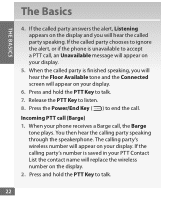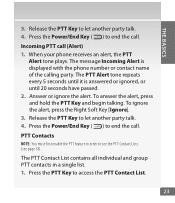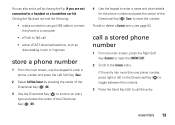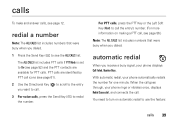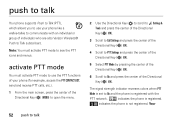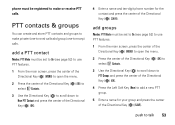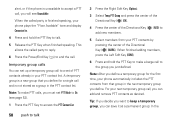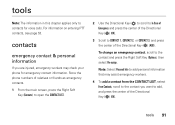Motorola Barrage V860 Support Question
Find answers below for this question about Motorola Barrage V860.Need a Motorola Barrage V860 manual? We have 5 online manuals for this item!
Question posted by skbear28 on January 10th, 2012
Deleteing Ptt Contacts Without An Erase Option.
Company had Verizon push the entire company directory of contacts to our phones. We have 40 locations each with anywhere from 2-20+ phones with another 70 corp. I do not know 90% of these people let alone need there PTT in my contact list. But when highlighting the contact and pressing the options key there is NO erase or delete option. How do you remove them?? Can you remove them??
Current Answers
Related Motorola Barrage V860 Manual Pages
Similar Questions
How To Mute Motorola Barrage V860 For Verizon Wireless
(Posted by Stpasban 9 years ago)
How To Set Call Fowarding For A Motorola Barrage Mobile Phone
(Posted by jalapapami 10 years ago)
How To Move Contacts On Motorola Model W418g Mobile Phone To A New Identical
phone?
phone?
(Posted by miasu 10 years ago)
Does Motorola Hold The Copy Right For The Mobile Phone
I would just like to know if Motorola holds the copyright or patant for the mobile phone. Since the...
I would just like to know if Motorola holds the copyright or patant for the mobile phone. Since the...
(Posted by acotton5 11 years ago)