Motorola Barrage V860 Support Question
Find answers below for this question about Motorola Barrage V860.Need a Motorola Barrage V860 manual? We have 5 online manuals for this item!
Question posted by beami3s on May 26th, 2014
How To Delete Pictures From Barrage V860
The person who posted this question about this Motorola product did not include a detailed explanation. Please use the "Request More Information" button to the right if more details would help you to answer this question.
Current Answers
There are currently no answers that have been posted for this question.
Be the first to post an answer! Remember that you can earn up to 1,100 points for every answer you submit. The better the quality of your answer, the better chance it has to be accepted.
Be the first to post an answer! Remember that you can earn up to 1,100 points for every answer you submit. The better the quality of your answer, the better chance it has to be accepted.
Related Motorola Barrage V860 Manual Pages
Getting Started Guide (Verizon) - Page 15


... will be cancelled. Mobile to Mobile minutes
do not apply to and selCeacmt eSraetKteiyngs & Tools. Press ( )
Phone SettingsS,eannd dKetyhen press ( ) Security. P ress ( ) Lock Phone Now. THE BASICS
...missed messages or deletions of messages fromSeyonudr VKoeiyce Mailbox, even if you have saved them. nal Key
3.
Then enter your wireless phone. T o unlock your phone from your lock...
Getting Started Guide (Verizon) - Page 40


...by
amera Key pressing the Right Soft Key. E nter the phone number or email address of the recipient in the TPoow: ...toDCFCrairrmeaeocmeatmrioapcnKtoiaheclryetKdueheyroremKoeenSCyelseyn(caodrreuKKeeer)yyn.w, iprreelsesstshdeeCvCLaRicmeera/ 2.
MOBILE ENTERTAINMENT
*Not available everywhere. Higher rates apply for International Picture Messaging
(when available). Clear Key
CLR
end ...
Getting Started Guide (Verizon) - Page 41


...Key
5. P ress the center of thCenDteirreScetleioctnKaelyKey ( ) [Save]. MOBILE ENTERTAINMENT
Create picture Caller IDs
1. F rom the home screen, press Right Soft...
[ESdenitd].Key
Camera Key
3. [SScCerleota]lr.l Kdeoywn to the Picture field then press Left Soft
Key [My Pics].
41 Send a picture message using a picture stored in the wireless device's gallery 1. F rom the home screen...
Getting Started Guide (Verizon) - Page 44
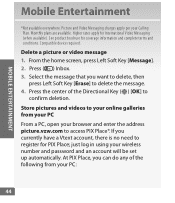
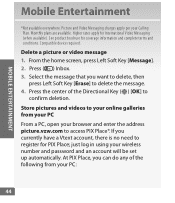
... to register for PIX Place; Monthly plans are available. Compatible device requireDdi.rectional Key
Delete a picture or vidCeaommeraeKsesyage
1. From the home screeSnen, dprKeesys Left Soft Key [Message].
2. P ress ( ) Inbox.
3.
S elec
t
the
message
tChleaatr
yKoeyu
want
to
CLR
delete,
then
press Left Soft Key [EProawseer/]Etnod Kdeeylete the message.
4. Press the center...
Getting Started Guide (Verizon) - Page 45


...registration 1. G o to the Sign In section and click the Register link. 2. E nter your mobile number without spaces or dashes
and click the Continue button. 3. E nter your PC 1. C lick...button. You will be sent as a free text message to your phone. 4. E nter your new account has been created. Upload pictures and videos to receive Verizon Wireless email promotions. Read the Terms ...
Getting Started Guide (Verizon) - Page 62


...KaelyKey ( ) to sync from
Camera Key Send Key
DiMurencytdiLoenibraltrhKaereyyStoouyroceusr
V CAST tab. Center SelectCKeryCeleaatreKpeylaylists on your phone, the Sync Music V CAST Mobile Phone display appears. Your phone should display the message: Connected. Mobile Entertainment
MOBILE ENTERTAINMENT
3. F rom the main screen on yCoLR ur wireless device 1.PoFwroerm/EntdhKeehy ome screen...
Getting Started Guide (Verizon) - Page 81


...children's wireless device use by children was not based on mobile phones and RF are available online at http://www.dh.gov.uk (search "mobile"), or you can write to: NRPB, Chilton, Didcot,...available at http:// www.iegmp.org.uk and http://www.hpa.org.uk/ radiation/ (search "mobile"). A copy of independent experts noted that no evidence exists that any health hazard exists." MORE ...
Legal Guide (Verizon) - Page 6


... implemented in accordance with the Department of location technology on your legal advisor. Your Location
Location-based information includes information that require location-based information (e.g. Mobile phones which you are subject to improve GPS performance. Additionally, if you use that are uncertain about your right to a wireless network transmit location-based information...
Legal Guide (Verizon) - Page 16


... devices (hearing aids and cochlear implants), users may be compatible with hearing aids. The wireless telephone industry has developed ratings for compatibility with their mobile phones, to this mobile phone, use a rated phone successfully. To maintain the published Hearing Aid Compatibility (HAC) rating for your personal needs.
If the box for this interference noise, and...
Legal Guide (Verizon) - Page 17


... World Health Organization
Present WHOInformation scientific information does not indicate the need to provide a copy of your dated sales receipt to keep mobile phones away from mobile phones. For warranty service of mobile phones.
Export Law Assurances
This ExportLawproduct is not required for warranty coverage. Source: WHO Fact Sheet 193 Further information: http://www.who.int...
Legal Guide (Verizon) - Page 19


... location-based information. Note: For information on how to delete all personal information from your device, see your mobile device data before recycling-Delete personal information or data from your mobile device prior to disposing of the consumer Web page for "Motorola Backup" or "Motorola Phone Tools."
• Location-based information-Location-based information includes...
Legal Guide (Verizon) - Page 21


... believed to be accurate at : 1-800-331-6456 (United States) 1-888-390-6456 (TTY/TDD United States for hearing impaired) 1-800-461-4575 (Canada) Certain mobile phone features are dependent on the capabilities and settings of their respective owners. © 2009 Motorola, Inc. All other product specifications, as well as the information...
Verizon User Guide - Page 9


... • Games • Mobile Web • Browse & Download • Extras
My Pictures
VZ Navigator
My Verizon
Settings & Tools • My Verizon • Tools • Bluetooth • Sounds Settings • Display Settings • Phone Settings • Call Settings • Memory • USB Mode • Phone Info • Set-Up Wizard
This is the standard main...
Verizon User Guide - Page 27


... and press the center of the Directional Key ( ) (OK).
ù When you experience a high number of incorrect characters, adjust the volume as needed to your phone should be at least 12 inches (30 centimeters) from mobile phone to mobile phone.
• Use a TSB-121 compliant cable (provided by speaking into microphone.
speech impairment.
Placing the...
Verizon User Guide - Page 51


hearing aid
If you use a hearing aid, set your phone for hearing aid compatibility:
1 From the main screen, press the center of the Directional Key ( ) (MENU) to open the menu.
2 Use the Directional ... (OK).
To send DTMF tones during a call, press number keys. Note: For more information about hearing aid compatibility, see "Hearing Aid Compatibility with Mobile Phones" on page 127. calls 49
Verizon User Guide - Page 77


... the Smart/Speakerphone Key.
2 Press and hold z. On the PC, you should display Connected. You can use your phone.
Your phone displays the V CAST MUSIC menu.
3 Press x or z to scroll up or down through the menu, then press... cable from your computer, drag songs or playlists that you transferred from the phone and the computer. The SYNC MUSIC V CAST MOBILE PHONE screen appears on .
Verizon User Guide - Page 122


... which you own the copyright, or materials which are uncertain about your location to distribute or reproduce the copyrighted software. Your mobile device can use that require location-based information (e.g. Mobile phones which you are connected to improve GPS performance.
Accordingly, any manner to the extent allowed by the U.S. Contact your legal advisor...
Verizon User Guide - Page 129


... of interference they generate. Your hearing device manufacturer or hearing health professional may help you may restrict the exportation or re-exportation of this mobile phone, use of mobile phones. Information from the World Health Organization
Present WHOInformation scientific information does not indicate the need to provide a copy of your dated sales receipt to...
Verizon User Guide - Page 130


... Recycling Information
There is available.
• Keep software up your mobile device data before recycling-Delete personal information or data from your device, see your regional authorities ... In such cases, California law requires the following label: Perchlorate Material - Mobile phones which are important to determine the approximate location of perchlorate. Devices enabled with ...
Verizon User Guide - Page 132


... Trademark Office. The Bluetooth trademarks are the property of Microsoft Corporation in the radio phone, not expressly approved by Motorola, will void the user's authority to the above ...390-6456 (TTY/TDD United States for hearing impaired)
1-800-461-4575 (Canada)
Certain mobile phone features are registered trademarks of their proprietor and used by your service provider's network. All ...
Similar Questions
How To Retrieve Deleted Pictures
Is there a way to retrieve deleted pictures from the Motorola WX345? The pictures were saved to the ...
Is there a way to retrieve deleted pictures from the Motorola WX345? The pictures were saved to the ...
(Posted by HeatherStrader 8 years ago)
How To Set Call Fowarding For A Motorola Barrage Mobile Phone
(Posted by jalapapami 10 years ago)

