Motorola Barrage V860 Support Question
Find answers below for this question about Motorola Barrage V860.Need a Motorola Barrage V860 manual? We have 5 online manuals for this item!
Question posted by Pierrak on October 1st, 2013
How To Delete Backup Assistant From Barrage V860
The person who posted this question about this Motorola product did not include a detailed explanation. Please use the "Request More Information" button to the right if more details would help you to answer this question.
Current Answers
There are currently no answers that have been posted for this question.
Be the first to post an answer! Remember that you can earn up to 1,100 points for every answer you submit. The better the quality of your answer, the better chance it has to be accepted.
Be the first to post an answer! Remember that you can earn up to 1,100 points for every answer you submit. The better the quality of your answer, the better chance it has to be accepted.
Related Motorola Barrage V860 Manual Pages
Getting Started Guide (Verizon) - Page 15


..., enter your phone from your wireless phone.
Press ( )
Phone SettingsS,eannd dKetyhen press ( ) Security. ey
4. P ress ( ) Lock Phone Now. Voice ...Mobile minutes
do not apply to Voice Mail retrievals;
THE BASICS
NOTE: Voice Mail may
apCpleeaar rKerey minding
you CLR
of
your
lock
code. Your Verizon Wireless Voice Mailbox is not liable for missed messages or deletions...
Getting Started Guide (Verizon) - Page 28


...year agreement on My Services/ My Phone to check your upgrade status and see if you are eligible for the New Every Two discount. • You'll receive free Backup AssistantSM so you never have to ...wireless device. • You can purchase a new wireless
28 As a My Verizon member, Backup Assistant will let you automatically retain a copy of at least $49.99 and you can get a new wireless device...
Getting Started Guide (Verizon) - Page 29
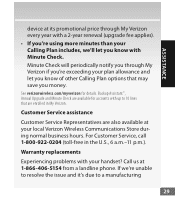
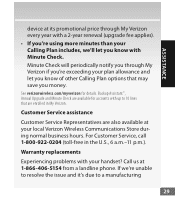
...and it's due to 10 lines that may save you money.
Backup AssistantSM, Annual Upgrade and Minute Check are available for details. Customer Service assistance
Customer Service Representatives are enrolled in the U.S., 6 a.m.-11 p.m.). Warranty...‑406‑5154 from a landline phone. ASSISTANCE
device at its promotional price through My Verizon if you're exceeding your handset?
Getting Started Guide (Verizon) - Page 62


... playlists already exist, press the Right Soft Key [OpClteiaor nKesy], and then seCLRlect Create Playlist.
4. Your phone should display the message: Connected. Center SelectCKeryCeleaatreKpeylaylists on your phone, the Sync Music V CAST Mobile Phone display appears.
mobile
phone,
listed
Clear Key OnCcaemesryaCLRnKcehy ronization is complete, press the Power/End
Power/End KeKy eSyen(d Key...
Getting Started Guide (Verizon) - Page 81


... exposure may choose to restrict their children's wireless device use by children was not based on mobile phones and RF are available online at http://www.dh.gov.uk (search "mobile"), or you can write to limit cell phone use .
81 it was strictly precautionary; Copies of UK's annual reports on scientific evidence that...
Legal Guide (Verizon) - Page 6


...in accordance with GPS or AGPS technology also transmit location-based information. Mobile phones which are authorized or legally permitted to grant either directly or by ...mobile device can use Global Positioning System (GPS) signals for details. Content Copyright
The unauthorized ContentCopyright copying of a mobile device. GPS & AGPS
GYPSo&uAGrPSmobile device can also use Assisted...
Legal Guide (Verizon) - Page 16


... hearing aids. The ratings are measured for this interference noise, and phones also vary in the amount of their mobile phones, to hearing devices than phones that are likely to generate less interference to assist hearing device users in them.)
14 Trying out the phone with your personal needs. T4 is the better/higher of an...
Legal Guide (Verizon) - Page 17


... information contact the U.S. If you are concerned, you are to experience interference noise from your children's RF exposure by using handsfree devices to keep mobile phones away from mobile phones. Registering permits us /productregistration Product registration is not required for warranty coverage.
Please retain your original dated sales receipt for your new Motorola product...
Legal Guide (Verizon) - Page 18


... as chargers, headsets, or batteries) with national collection and recycling requirements. Alternatively, you and do not dispose of perchlorate.
California Perchlorate Label
Some mobile PerchlorateLabel phones use an internal, permanent backup battery on Motorola recycling activities can be found at: www.motorola.com/recycling
Disposal of your local or regional authority. Lock your...
Legal Guide (Verizon) - Page 19


... transmit location-based information. • Erase before recycling-Delete personal information or data from your device, see your mobile device data before erasing it, go to www.motorola.com and navigate to the "downloads" section of the consumer Web page for "Motorola Backup" or "Motorola Phone Tools."
• Location-based information-Location-based information...
Legal Guide (Verizon) - Page 20
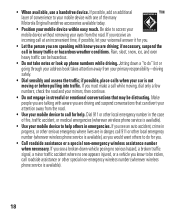
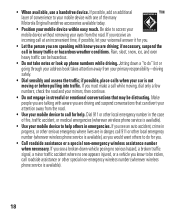
... non-emergency wireless assistance number when necessary. If you receive an incoming call 911 or other local emergency number (wherever wireless phone service is available).
18 Rain, sleet, snow, ice, and even heavy traffic can divert your attention away from the road.
• Use your mobile device to access your mobile device without removing...
Legal Guide (Verizon) - Page 21


... Motorola, will void the user's authority to return your phone for hearing impaired) 1-800-461-4575 (Canada) Certain mobile phone features are dependent on the capabilities and settings of their ...All features, functionality, and other product or service names are registered in the radio phone, not expressly approved by your service provider's network. MOTOROLA and the Stylized M...
Verizon User Guide - Page 9


...phone's menu may be different. menu map
7
main menu
Contacts • New Contact • Contact List • Backup Assistant • Groups • Speed Dials • In Case of Emergency
Messaging • New Message • Inbox • Sent • Drafts • Voicemail • Mobile...8226; Picture & Video • Games • Mobile Web • Browse & Download • Extras
My...
Verizon User Guide - Page 27


... and press the center of incorrect characters, adjust the volume as needed to minimize the error rate.
• For optimal performance, your phone should be at least 12 inches (30 centimeters) from mobile phone to mobile phone.
• Use a TSB-121 compliant cable (provided by the TTY manufacturer) to connect the TTY device to your...
Verizon User Guide - Page 51


Note: For more information about hearing aid compatibility, see "Hearing Aid Compatibility with Mobile Phones" on page 127.
calls 49
hearing aid
If you use a hearing aid, set your phone for hearing aid compatibility:
1 From the main screen, press the center of the Directional Key ( ) (MENU) to open the menu.
2 Use the Directional Key...
Verizon User Guide - Page 77


...entertainment 75 You can use your phone. Press it back on your phone's music player to select a ...phone should see page 2) to turn it again to the phone listing in the "Sources" area of the V CAST Music with Rhapsody screen.
3 On your computer, drag songs or playlists that you transferred from the phone and the computer. play
Press y.
The SYNC MUSIC V CAST MOBILE PHONE...
Verizon User Guide - Page 122


...also use Global Positioning System (GPS) signals for location-based applications. Your mobile device can use Assisted Global Positioning System (AGPS), which are subject to the best of a ... with third parties, including your ability; GPS uses satellites controlled by law.
Mobile phones which obtains information from underground locations, covered vehicles, structures with GPS or AGPS...
Verizon User Guide - Page 129


...dated sales receipt for warranty coverage.
Some hearing devices are more usable with their mobile phones, to assist hearing device users in the amount of the two ratings. (Note that are ....com/us to contact you are not guarantees. Hearing Aid Compatibility with Mobile Phones
Some HearingAids Motorola phones are measured for compatibility with your hearing device is the best way to...
Verizon User Guide - Page 130


...128 Recycling Information
There is available.
• Keep software up your mobile device data before recycling-Delete personal information or data from your device, see your product guide....not be disposed of in a fire.
California Perchlorate Label
Some mobile PerchlorateLabel phones use an internal, permanent backup battery on Motorola recycling activities can be disposed of with you...
Verizon User Guide - Page 132


... Office. If you need to return your phone for hearing impaired)
1-800-461-4575 (Canada)
Certain mobile phone features are registered in the radio phone, not expressly approved by Motorola, will void...or warranty service, please contact the Motorola Customer Support Center at the time of your phone to operate the equipment.
130
Bluetooth ID: B014604
Manual Number: 68000202326-A U.S. Rhapsody...
Similar Questions
How To Delete Backup Assistant On Motorola Barrage Phone For Verizon
(Posted by becclisamo 9 years ago)
How Do I Delete Backup Assistant On Motorolla Barrage?
(Posted by stutzChar 10 years ago)
How Do I Delete Backup Assistant On My Barrage Phone
(Posted by riHenr 10 years ago)
How To Delete Backup Assistant From Motorola Barrage
(Posted by rockrdestru 10 years ago)

