Motorola Barrage V860 Support Question
Find answers below for this question about Motorola Barrage V860.Need a Motorola Barrage V860 manual? We have 5 online manuals for this item!
Question posted by purrt on January 14th, 2014
How To Copy Pictures From Motorola Barrage To Pc
The person who posted this question about this Motorola product did not include a detailed explanation. Please use the "Request More Information" button to the right if more details would help you to answer this question.
Current Answers
There are currently no answers that have been posted for this question.
Be the first to post an answer! Remember that you can earn up to 1,100 points for every answer you submit. The better the quality of your answer, the better chance it has to be accepted.
Be the first to post an answer! Remember that you can earn up to 1,100 points for every answer you submit. The better the quality of your answer, the better chance it has to be accepted.
Related Motorola Barrage V860 Manual Pages
Getting Started Guide (Verizon) - Page 4
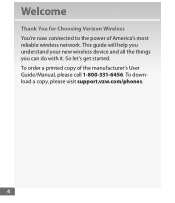
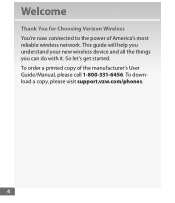
To down load a copy, please visit support.vzw.com/phones.
4 So let's get started. This guide will help you understand your new wireless device and all the things you can do with it. To order a printed copy of America's most reliable wireless network. Welcome
Thank You for Choosing Verizon Wireless You're now...
Getting Started Guide (Verizon) - Page 45


... your phone. 4. E nter your desired user name, valid email address
and address details. Read the Terms and Conditions and click the I accept the Terms and Conditions check box and click the Continue button. A temporary password will receive a free text message and email confirming your PC 1. C lick on the Upload Media tab.
45
MOBILE...
Getting Started Guide (Verizon) - Page 62


... Create Playlist.
4.
E ntPeowr aer/tEitnldeKfoeyr the playlist, then press the center of the CeDniterrecSteileocnt KaelyKey ( ) to sync from
Camera Key Send Key
DiMurencytdiLoenibraltrhKaereyyStoouyroceusr
V CAST tab. mobile
phone,
listed
Clear Key OnCcaemesryaCLRnKcehy ronization is complete, press the Power/End
Power/End KeKy eSyen(d Key) and disconnect the USB cable...
Getting Started Guide (Verizon) - Page 81


... by children was strictly precautionary; Copies of the UK's leaflet is available at http:// www.iegmp.org.uk and http://www.hpa.org.uk/ radiation/ (search "mobile"). MORE INFORMATION
the United Kingdom ["UK"] made such a recommen dation in December 2000. it was not based on mobile phones and RF are available online at...
Legal Guide (Verizon) - Page 6


...be modified, reverse-engineered, distributed, or reproduced in any copyrighted software contained in Motorola products may not be shared with GPS or AGPS technology also transmit location-based ... (e.g.
Your mobile device can be deemed to grant either directly or by the U.S. Mobile phones which are connected to copy any third-party software provider, except for copying non-copyrighted ...
Legal Guide (Verizon) - Page 8


...potential for RF energy compatibility. Using accessories not supplied or approved by Motorola, keep the mobile device more than 20 centimeters (8 inches) from external sources if inadequately ...mobile device immediately if you can't concentrate on the use of Motorola-supplied or approved accessories, visit our Web site at least 2.5 centimeters (1 inch) from the manufacturer of wireless phones...
Legal Guide (Verizon) - Page 16


... hearing devices have been rated. M4 is the better/higher of their hearing devices. T-Ratings: Phones rated T3 or T4 meet FCC requirements and are not labeled. When some mobile phones are more usable with Mobile Phones
Some HearingAids Motorola phones are not guarantees. To maintain the published Hearing Aid Compatibility (HAC) rating for this interference noise...
Legal Guide (Verizon) - Page 17


...need to provide a copy of your records. ...mobile phones away from mobile phones. Your hearing device manufacturer or hearing health professional may restrict the exportation or re-exportation of this type of mobile phones. The more immune your hearing aid is an important step toward enjoying your original dated sales receipt for warranty coverage. Please retain your new Motorola...
Legal Guide (Verizon) - Page 19


... navigate to the "downloads" section of the consumer Web page for more information. Mobile phones which are connected to help you to Motorola or other third-party servers. Devices enabled with third parties, including your wireless service provider, applications providers, Motorola, and other third parties providing services.
• Other information your device may transmit...
Legal Guide (Verizon) - Page 21


...-6456 (United States) 1-888-390-6456 (TTY/TDD United States for hearing impaired) 1-800-461-4575 (Canada) Certain mobile phone features are based upon the latest available information and believed to be activated by Motorola, will void the user's authority to return your service provider, and/or the provider's network settings may limit...
Water Proofing Guide - Page 1


MOTOROLA BARRAGE™ Tips for Water-Proofing & Resisting Natural Elements
Your phone is not covered by the Motorola warranty. Lock the door, then push the ...or damage from misuse, accident, abuse or neglect, including damage caused from incorrectly securing the phone's protective elements or subjecting the phone to conditions beyond its stated limits is designed to be water-proof (up to 30 ...
Verizon User Guide - Page 25


... to the memory card deletes it is stored on your phone and cannot be moved to free up phone memory.
A lock icon f in the picture thumbnail or next to a video file indicates that the picture came preloaded on the phone.
5 Scroll to the thumbnail of the picture or video you want to move and press the...
Verizon User Guide - Page 27


... the center of incorrect characters, adjust the volume as needed to minimize the error rate.
• For optimal performance, your phone should be at least 12 inches (30 centimeters) from mobile phone to mobile phone.
• Use a TSB-121 compliant cable (provided by listening to Medium volume level for proper operation. TTY does not work...
Verizon User Guide - Page 51


To send DTMF tones during a call, press number keys.
hearing aid
If you use a hearing aid, set your phone for hearing aid compatibility:
1 From the main screen, press the center of the Directional Key ( ) (MENU) to open...center of the Directional Key ( ) (OK).
Note: For more information about hearing aid compatibility, see "Hearing Aid Compatibility with Mobile Phones" on page 127.
calls 49
Verizon User Guide - Page 77


...MOBILE PHONE screen appears on . You can now use your phone's music player to play music-flip closed
When your phone's flip is complete, press the Power/End Key ( PWR/END ).
5 Disconnect the cable from your phone... y to the phone listing in the "Sources" area.
4 On your computer, drag songs or playlists that you want to transfer to select a highlighted
option. On the PC, you should display...
Verizon User Guide - Page 122


...the copyrighted software. Mobile phones which obtains information from the cellular network to copy any license under the copyrights, patents, or patent applications of a mobile device. Additionally, ... a wireless network transmit location-based information.
other countries. Furthermore, the purchase of Motorola products shall not be shared with your area.
GPS & AGPS
Your GPS&AGPSmobile...
Verizon User Guide - Page 123


... instructions and precautions.
Product Operation
When placing or receiving a phone call controls the power level at which your mobile device. For a list of human beings to do so... to exceed RF energy exposure guidelines. In some circumstances, your mobile device may cause your country concerning exposure of Motorola-supplied or approved accessories, visit our Web site at least 2.5...
Verizon User Guide - Page 129


...of this mobile phone, use only the original equipment battery model.
For warranty service of your children's RF exposure by using handsfree devices to provide a copy of Foreign...Motorola product. Registering permits us /productregistration
Product registration is the best way to hearing devices than unrated phones. Not all hearing devices have the rating on their mobile phones,...
Verizon User Guide - Page 130


... means the product should only be used to determine the approximate location of a mobile device.
Mobile phones which are important to a wireless network transmit location-based information. Privacy & Data Security
Motorola Privacy&DataSecurity understands that can be found at: www.motorola.com/recycling
Disposal of your region. These items should be disposed of in your...
Verizon User Guide - Page 132


...mobile phone features are based upon the latest available information and believed to the above address. Always contact your phone to be accurate at :
1-800-331-6456 (United States)
1-888-390-6456 (TTY/TDD United States for repairs, replacement, or warranty service, please contact the Motorola... Microsoft Corporation in the radio phone, not expressly approved by Motorola, will void the user's...
Similar Questions
Motorola Electrify How To Copy Pictures From Computer To Phone
(Posted by begemvalcum 9 years ago)
How To Set Call Fowarding For A Motorola Barrage Mobile Phone
(Posted by jalapapami 10 years ago)
Does Motorola Hold The Copy Right For The Mobile Phone
I would just like to know if Motorola holds the copyright or patant for the mobile phone. Since the...
I would just like to know if Motorola holds the copyright or patant for the mobile phone. Since the...
(Posted by acotton5 11 years ago)

