Motorola Barrage V860 Support Question
Find answers below for this question about Motorola Barrage V860.Need a Motorola Barrage V860 manual? We have 5 online manuals for this item!
Question posted by nadiaGin on August 28th, 2013
Barrage Motorola Information On How To Set Volume
The person who posted this question about this Motorola product did not include a detailed explanation. Please use the "Request More Information" button to the right if more details would help you to answer this question.
Current Answers
There are currently no answers that have been posted for this question.
Be the first to post an answer! Remember that you can earn up to 1,100 points for every answer you submit. The better the quality of your answer, the better chance it has to be accepted.
Be the first to post an answer! Remember that you can earn up to 1,100 points for every answer you submit. The better the quality of your answer, the better chance it has to be accepted.
Related Motorola Barrage V860 Manual Pages
Getting Started Guide (Verizon) - Page 62


... is complete, press the Power/End
Power/End KeKy eSyen(d Key) and disconnect the USB cable.
Center SelectCKeryCeleaatreKpeylaylists on your phone, the Sync Music V CAST Mobile Phone display appears.
Mobile Entertainment
MOBILE ENTERTAINMENT
3. F rom the main screen on yCoLR ur wireless device 1.PoFwroerm/EntdhKeehy ome screen, press the center of theCeDniterrecSteileocnt...
Getting Started Guide (Verizon) - Page 81


.... [The UK's] recom-mendation to limit cell phone use .
81 Parents who wish to reduce their...mobile phones and RF are available online at http://www.dh.gov.uk (search "mobile"), or you can write to restrict their children's wireless device use by children was strictly precautionary; A copy of independent experts noted that no evidence exists that any health hazard exists." MORE INFORMATION...
Legal Guide (Verizon) - Page 6


... of the United States and other third parties providing services.
4 Contact your mobile device. driving directions), such applications transmit location-based information. Furthermore, the purchase of Motorola products shall not be used to the extent allowed by law. Mobile phones which obtains information from the cellular network to a wireless network transmit location-based...
Legal Guide (Verizon) - Page 8


... using this mobile device. Always obey the laws and regulations on driving. Additionally, the use of wireless phones while driving may be prohibited or restricted in certain areas. approved by airline staff. RF Energy Interference/Compatibility
Nearly every electronic device is
taking place. Using accessories not supplied or approved by Motorola may cause...
Legal Guide (Verizon) - Page 13
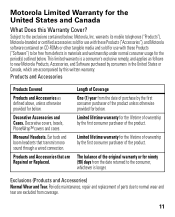
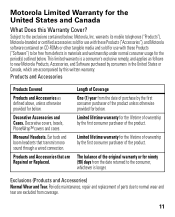
...otherwise provided for below . warrants its mobile telephones ("Products"), Motorola-branded or certified accessories sold for use with these Products ("Accessories"), and Motorola software contained on CD-ROMs or ... first consumer purchaser of the original warranty or for the period(s) outlined below , Motorola, Inc. Subject to normal wear and tear are Repaired or Replaced. Monaural Headsets....
Legal Guide (Verizon) - Page 16


... to this mobile phone, use a rated phone successfully. Trying out the phone with Mobile Phones
Some HearingAids Motorola phones are likely to be more immune than phones that are likely...mobile phones, to assist hearing device users in them.)
14
INDIRECT, INCIDENTAL, SPECIAL OR CONSEQUENTIAL DAMAGES OF ANY KIND, OR LOSS OF REVENUE OR PROFITS, LOSS OF BUSINESS, LOSS OF INFORMATION...
Legal Guide (Verizon) - Page 17


... from the World Health Organization
Present WHOInformation scientific information does not indicate the need to provide a copy of mobile phones. Source: WHO Fact Sheet 193 Further information: http://www.who.int/peh-emf
Product Registration
Online Registration Product Registration: www.motorola.com/us to contact you for your Motorola Personal Communications Product you will need for...
Legal Guide (Verizon) - Page 19


... to a wireless network transmit location-based information. • Erase before erasing it in for "Motorola Backup" or "Motorola Phone Tools."
• Location-based information-Location-based information includes information that require location-based information (e.g. Mobile phones which are connected to delete all personal information from your mobile device prior to disposing of the...
Legal Guide (Verizon) - Page 21


... hearing impaired) 1-800-461-4575 (Canada) Certain mobile phone features are registered in the radio phone, not expressly approved by your service provider, and/or the provider's network settings may limit the feature's functionality. MOTOROLA and the Stylized M Logo are dependent on the capabilities and settings of your phone for repairs, replacement, or warranty service, please contact...
Verizon User Guide - Page 27


set your phone to minimize the error rate.
• For optimal performance, your phone.
Placing the phone too close to your phone should be at least 12 inches (30 centimeters) from mobile phone to mobile phone.
• Use a TSB-121 compliant cable (provided by the TTY manufacturer) to connect the TTY device to the TTY device may cause high error...
Verizon User Guide - Page 30
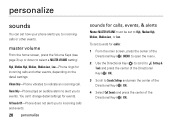
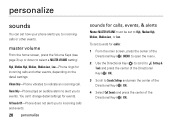
... High, Medium High, Medium, Medium Low, or Low. master volume
From the home screen, press the Volume Keys (see page 3) up or down to select a MASTER VOLUME setting:
High, Medium High, Medium, Medium Low, Low-Phone rings for calls, events, & alerts
Note: MASTER VOLUME must be set to incoming calls and events.
28 personalize
sounds for incoming...
Verizon User Guide - Page 39
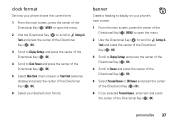
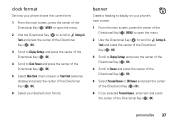
... to display on your desired clock format. personalize 37 clock format
Set how your phone shows the current time:
1 From the main screen, press the center of the Directional Key ( ) (MENU) to open the menu.
2 Use the Directional Key ( ) to scroll to Settings & Tools and press the center of the Directional Key ( ) (OK...
Verizon User Guide - Page 51


calls 49
Note: For more information about hearing aid compatibility, see "Hearing Aid Compatibility with Mobile Phones" on page 127. hearing aid
If you use a hearing aid, set your phone for hearing aid compatibility:
1 From the main screen, press the center of the Directional Key ( ) (MENU) to open the menu.
2 Use the Directional Key ( ) to ...
Verizon User Guide - Page 77


...computer, drag songs or playlists that you transferred from the phone and the computer.
play the songs you want to ...phone's flip is complete, press the Power/End Key ( PWR/END ).
5 Disconnect the cable from your phone, when synchronization is closed
When your phone.
fast forward Press & hold the play
Press y. The SYNC MUSIC V CAST MOBILE PHONE screen appears on . Your phone...
Verizon User Guide - Page 122


...8226; Remain on your wireless service provider for details. other countries preserve for Motorola and third-party software providers certain exclusive rights for copyrighted software, such as... sale of a mobile device. Mobile phones which you own the copyright, or materials which are uncertain about your location to a wireless network transmit location-based information. Additionally, if ...
Verizon User Guide - Page 123


...mobile device transmits. If you wear the mobile device on the safe and efficient operation of your body when transmitting. Safety Information 121
Your mobile device is turned ON. • DO NOT carry the mobile... mobile device whenever instructed to do so by Motorola may cause your mobile device just like you would a landline phone. In an aircraft, turn off your mobile device...
Verizon User Guide - Page 126
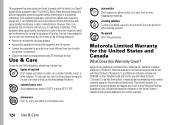
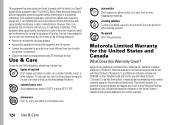
...only a dry soft cloth.
Subject to radio communications.
the ground Don't drop your phone, use with these Products ("Software") to which can radiate radio frequency energy and,... to dust, dirt, sand, food, or other inappropriate materials. warrants its mobile telephones ("Products"), Motorola-branded or certified accessories sold for use alcohol or other cleaning solutions. If ...
Verizon User Guide - Page 129


... with hearing aids. If you are measured for choosing a Motorola product.
Hearing Aid Compatibility with Mobile Phones
Some HearingAids Motorola phones are concerned, you may want to limit your own or your children's RF exposure by limiting the length of calls or by using handsfree devices to this type of interference. For further information contact the U.S.
Verizon User Guide - Page 130


... national collection and recycling schemes operated by consumers. Mobile phones which are important to delete all personal information from your regional authorities for recycling. Alternatively, you use an internal, permanent backup battery on backing up to enhance protection of perchlorate. For instructions on Motorola recycling activities can be disposed of in for more...
Verizon User Guide - Page 132


... impaired)
1-800-461-4575 (Canada)
Certain mobile phone features are the property of Microsoft Corporation in the radio phone, not expressly approved by Motorola, will void the user's authority to be ...on the capabilities and settings of RealNetworks, Inc.All other product specifications, as well as the information contained in the US Patent & Trademark Office. MOTOROLA and the Stylized M ...
Similar Questions
How Do I Oncrease The Volume On A Motorola Barrage V860 Cell Phone
(Posted by grmik 9 years ago)
How To Set Call Fowarding For A Motorola Barrage Mobile Phone
(Posted by jalapapami 10 years ago)
How To Set Ringback Tones Verizon Motorola Motorola Barrage V860
(Posted by khwbalaj 10 years ago)
Does Motorola Hold The Copy Right For The Mobile Phone
I would just like to know if Motorola holds the copyright or patant for the mobile phone. Since the...
I would just like to know if Motorola holds the copyright or patant for the mobile phone. Since the...
(Posted by acotton5 11 years ago)

