Motorola ATRIX 2 Support Question
Find answers below for this question about Motorola ATRIX 2.Need a Motorola ATRIX 2 manual? We have 3 online manuals for this item!
Question posted by rbmartom on December 5th, 2013
How To Use Voice Command For Atrix 2
The person who posted this question about this Motorola product did not include a detailed explanation. Please use the "Request More Information" button to the right if more details would help you to answer this question.
Current Answers
There are currently no answers that have been posted for this question.
Be the first to post an answer! Remember that you can earn up to 1,100 points for every answer you submit. The better the quality of your answer, the better chance it has to be accepted.
Be the first to post an answer! Remember that you can earn up to 1,100 points for every answer you submit. The better the quality of your answer, the better chance it has to be accepted.
Related Motorola ATRIX 2 Manual Pages
Getting Started Guide - Page 1


...messages or events (flick the bar down to call 611 from any AT&T mobile phone for details). For detailed support information including device specifications, the user manual, ... details.
Quick Start
MOTOROLA ATRIX™ 2
AT&T
11:35
Calendar
Market
Camera
Your Phone
the important keys & connectors
Caution: Before assembling, charging, or using dial pad
Audible selection
Play...
Getting Started Guide - Page 2


... Portions ©2011 Motorola, Mobility Inc. Social Networking
my life,...voice, messaging, data, and other services.
Select multiple messages to enter your domain name with a USB cable, connect your phone to your phone Quick start: File transfer
Your phone...music player
MUSIC
Set up or using these guys, they're pl...... Holdings, LLC. Product ID: MOTOROLA ATRIX™ 2 (Model MB865) Manual ...
User Guide - Page 3


...big screen (see "Music" on page 43). Caution: Before assembling, charging, or using your phone for this device are listed in the fast lane: 4G and the 1GHz dual-core...information provided with your product.
Welcome
MOTOROLA ATRIX™ 2
Powerful just got a lot more fun.
• Browse in the regulatory information packaged with your phone. The limits and guidelines include a substantial...
User Guide - Page 6


... any AT&T mobile phone for your phone at att.com/WirelessAccessories or visit your service or device.
• On the web-You can also get support online:
Interactive web tutorials are available at 1-800-331-0500 or dial 611 from the drop-down menus. Select Manufacturer: Motorola and Model: ATRIX 2 from any phone-Call AT...
User Guide - Page 12
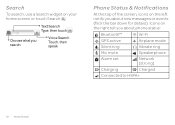
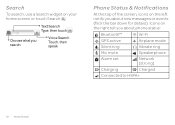
...Phone Status & Notifications
Phone status & notifications
At the top of the screen, icons on the left notify you about new messages or events (flick the bar down for details). Icons on your home screen or touch Search . Text Search Type, then touch
Choose what you search.
Search
To search, use... a Search widget on the right tell you about phone status:
Bluetooth&#...
User Guide - Page 26


... friend who is also stored on page 18.
To choose Your phone remembers this connection. Where are contacts edited or deleted? Your phone edits the contacts in your Google account, then choose Sync Contacts... email, View contact, or other options.
Your phone can save new contacts in its memory and in its memory, and can also use "Voice Dial" on your SIM card.
24 Contacts
Link...
User Guide - Page 41


developer.android.com/ -
Browser 39
Connect
Your phone uses the mobile phone network (over the air) to automatically connect to surf the web or ..., Reference, and Android Market for the open the menu.
• Web page URL: In the browser or your phone
Quick Start: Browser
Open Browser to find a page or just explore. New Window
Bookmarks
Refresh
Forward
Windows More
Touch ...
User Guide - Page 45


...your contact name, then touch Menu > Settings > Do not detect your TV or Monitor
Mobile View
App Tray
Full Desktop Browser
Screen Connections 43 Make the most of its
Optional Dock...> Settings > Sign out of the phone applications on display Access and display all of Latitude. Screen Connections
do more than ever before
Quick Start: Screen Connections
The ATRIX™ 2 has a dual-core ...
User Guide - Page 46


..., spreadsheets, and
Tips & tricks
• Games and apps on a large screen in the mobile view of your phone. In apps like voice search and radio. Webtop Application
Webtop application
The webtop application lets you browse, or use your HDMI display and use web apps, on the big screen: Open the webtop application, then open a game...
User Guide - Page 47


...
(found device name)
Pair with online tools like Google Docs™.
To open your phone from the cable or dock. You can open the webtop application, connect your ATRIX 2 to a TV or display using the webtop application, just disconnect your phone apps.
• At the bottom of the screen. For help in the top...
User Guide - Page 57


...
Choose whether you enter a code when you turn on your phone is lost or stolen.
To use the timer, just open the alarm clock, touch Timer at ...screen lock
Change or disable pattern, PIN, or password security
Use visible pattern
Use tactile feedback
Security lock timer
10 minutes
Allow Bluetooth bypass
Allow Voice Commands to be launched via Bluetooth Multi-function button while device is ...
User Guide - Page 60


... to open voice search, then say what you want to search for everyone, helping to open the touchscreen keyboard. Touch Accessibility to -speech software (data charges may apply). Touch , then say "Call"
and then a contact name or phone number.
To turn on voice readouts, touch Menu > Settings > Accessibility. Voice recognition
• Dialing and commands: Touch > Voice Commands.
User Guide - Page 61


...and uncheck Use incoming call volume for calls and notifications (like prompts and shortcuts.
Voice settings
Find it .
• Dialer & text entry: As you type, your phone speaks each ...a home screen widget or shortcut will open it : > Voice Commands > Menu > Settings
You can refine recognition of the notifications. Tip: Navigate through your phone. Volume & vibrate
Find it . Tips & Tricks 59 ...
User Guide - Page 63


...; Position: During a call, hold the phone to type at all, then use your voice-touch on page 76). Touch Menu > ...phone's speaker.
Of course if you need: • TTY full: Type and read the following guidance.
Note: Ratings are not a guarantee of compatibility (see "Hearing Aid Compatibility with standard teletype machines. TTY You can use your phone in TTY mode with Mobile Phones...
User Guide - Page 68


... These may affect your mobile device. Remember to follow the "Smart Practices While Driving" in the room, take a 15-minute break every hour, and stop use of time may occur even...sensation of such occurrences, please consult with your physician before driving. • Use voice activated features (such as voice dial)
and speaking features (such as when playing videos or games. If you...
User Guide - Page 75


..., or medical emergencies (wherever wireless phone service is available). • Use your mobile device to help you are talking with one of convenience to your mobile device with aware you to know you are speaking with know your Motorola mobile device and its
features such as speed dial, redial and voice dial. Be able to access...
User Guide - Page 77


Mobile phones which are connected to help improve products and services offered by Motorola. extreme heat or cold Don't store or use of an oven or dryer, as this may damage the mobile device. dust and dirt Don't expose your mobile device to water, rain, extreme humidity, sweat, or other liquids. Don't use of a mobile device. Devices enabled...
User Guide - Page 78


... aids. If the box for your local or regional authority. When some mobile phones are used near some of perchlorate. Details of Motorola approved national recycling schemes, and further... Some hearing devices are more details.
76
California Perchlorate Label
Some PerchlorateLabel mobile phones use an internal, permanent backup battery on it, the following label: Perchlorate Material -special...
User Guide - Page 79


... third-party software stored in any manner to experience interference noise from mobile phones. T-Ratings: Phones rated T3 or T4 meet FCC requirements and are not guarantees. It is important to try... allowed by law. T4 is the better/higher of a product.
77 Laws in this mobile phone, use with your hearing device is , the less likely you may also be more immune your hearing aid...
User Guide - Page 85


... the right to the transceiver. Caution: Motorola does not take responsibility for voice, messaging, data, and other AT&T marks contained herein are based upon ... All rights reserved. Contact AT&T Mobility for hearing impaired) 1-800-461-4575 (Canada) Certain features, services and applications are the property of Google, Inc.
Product ID: MOTOROLA ATRIX™ 2 (Model MB865) Manual...
Similar Questions
How To Use Voice Command On Motorola Electrify M
(Posted by isun 9 years ago)
How Do I Shut Off The Voice Command On My Motorola Phone
(Posted by kaveMic 10 years ago)
Can You Restrict What Is Used On The Motorola Atrix 2
(Posted by EBCHeje 10 years ago)

