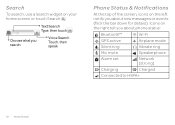Motorola ATRIX 2 Support Question
Find answers below for this question about Motorola ATRIX 2.Need a Motorola ATRIX 2 manual? We have 3 online manuals for this item!
Question posted by khuarrayble on August 1st, 2014
How To Search For Network Manually On Motorolla Atrix
Current Answers
Answer #1: Posted by MotoAgents on August 7th, 2014 11:52 AM
You can follow these steps, I hope it helps:
To add a network manually, perform the following steps:
1. From the home screen, touch Menu
2. Touch Settings
3. Touch Wireless & networks
4. Touch Wi-Fi settings
5. If necessary, touch Wi-Fi to turn on and view Wi-Fi networks.
6. Scroll to and touch Add Wi-Fi network
7. Enter the Network SSID
8. Touch Save
9. Touch the Security field
10. Select one of the following options: WEP, WPA/WPA2 PSK
11. If required, enter additional security settings.
12. Touch Save
Best Regards!
MotoAgents
Related Motorola ATRIX 2 Manual Pages
Similar Questions
Can I please have information on how to get a Motorola A455 manual?
I would just like to know if Motorola holds the copyright or patant for the mobile phone. Since the...