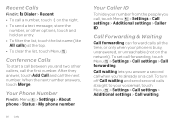Motorola ATRIX 2 Support Question
Find answers below for this question about Motorola ATRIX 2.Need a Motorola ATRIX 2 manual? We have 3 online manuals for this item!
Question posted by Vjdanesi on August 11th, 2013
Att.com Tutorials Motorola Atrix
How do I set the wake up alarmJLNZ
Current Answers
Answer #1: Posted by sabrie on August 13th, 2013 4:28 AM
Hi there. Create an Alarm in the Calendar - Motorola Atrix2
Tap theAppsicon
TapCalendar
Tap the+icon
Enter a name for thealarm
Tap theStart Datefield
Tap the+anc-buttons until you reach the desired start date
TapSet
Tap theStart Timefield
Tap the+anc-buttons until you reach the desired start time
TapSet
Tap theEnd Datefield
Tap the+anc-buttons until you reach the desired end date
TapSet
Tap theEnd Timefield
Tap the+anc-buttons until you reach the desired end time
TapSet
Tap theTime Zonefield
TapShow All
Tap
Tap theAppsicon
TapCalendar
Tap the+icon
Enter a name for thealarm
Tap theStart Datefield
Tap the+anc-buttons until you reach the desired start date
TapSet
Tap theStart Timefield
Tap the+anc-buttons until you reach the desired start time
TapSet
Tap theEnd Datefield
Tap the+anc-buttons until you reach the desired end date
TapSet
Tap theEnd Timefield
Tap the+anc-buttons until you reach the desired end time
TapSet
Tap theTime Zonefield
TapShow All
Tap
www.techboss.co.za
Related Motorola ATRIX 2 Manual Pages
Similar Questions
Motorola W418g Tutorials To Answer Phone When Radio Is Playing
(Posted by djgnpenyo 10 years ago)
Does Motorola Hold The Copy Right For The Mobile Phone
I would just like to know if Motorola holds the copyright or patant for the mobile phone. Since the...
I would just like to know if Motorola holds the copyright or patant for the mobile phone. Since the...
(Posted by acotton5 11 years ago)