Motorola ADMIRAL Support Question
Find answers below for this question about Motorola ADMIRAL.Need a Motorola ADMIRAL manual? We have 2 online manuals for this item!
Question posted by sonnyholcombe311 on April 1st, 2012
Voice Mail Security On Admiral Smartphone
apparently I did not set security code on voice mail several weeks ago when purchased. Would like to have this on my phone, how do I go about setting this now. Does not give me the voice prompt
Current Answers
There are currently no answers that have been posted for this question.
Be the first to post an answer! Remember that you can earn up to 1,100 points for every answer you submit. The better the quality of your answer, the better chance it has to be accepted.
Be the first to post an answer! Remember that you can earn up to 1,100 points for every answer you submit. The better the quality of your answer, the better chance it has to be accepted.
Related Motorola ADMIRAL Manual Pages
User Guide - Page 12


Smart Practices While Driving 121 Privacy & Data Security...122 Use & Care...123 Recycling...124
Mobile Devices & Accessories 124 Packaging & Product Guides 124 California Perchlorate Label 124 Hearing Aid Compatibility with Mobile Phones 125 Software Copyright Notice 126 Content Copyright ...126 Open Source Software Information 126 Export Law Assurances...127 Product Registration ...127 ...
User Guide - Page 33


...mobile phone can use GPS and AGPS signals to calculate your approximate location. Enhanced 911 (E911) Information
This phone features an embedded Global Positioning System (GPS) chip necessary for example, 911).
3. When you place an emergency 911 call while the display is locked, touch Emergency Call.)
2. Receive Phone...due to determine and report your phone.
When the display is locked....
User Guide - Page 34


... Bluetooth. (First, turn on your ear, the display goes dark to prevent accidental touches.
To reopen it . Note: Using a mobile phone or accessory while driving may cause distraction and may be illegal. When you move your phone away from your ear, the display lights up again. Always obey the laws and drive safely...
User Guide - Page 37


... for both voice calls and for Direct Connect, use that they can save your voice will have three parts with Nextel phones to enter ... *.
2. The recipient's phone emits an incoming tone and displays your contacts with an asterisk between sets of numbers to make sure...Mobile for example, 555*555*1234). You do not need to add any asterisks (*) in your Contacts, choose DC for the phone...
User Guide - Page 44


... Connect.
► From the home screen, touch Menu Settings to select a setting.
> Settings > Call settings > Direct Connect
Direct Connect: Turn on the side of the phone) when you are updates, so anyone can change settings for contact and group management, address book synchronization between online and phone, secure contact backup and automatic contact transfer when you change...
User Guide - Page 45
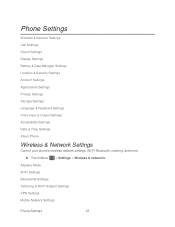
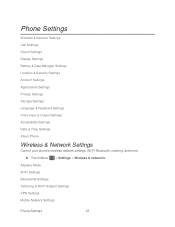
Phone Settings
Wireless & Network Settings Call Settings Sound Settings Display Settings Battery & Data Manager Settings Location & Security Settings Account Settings Applications Settings Privacy Settings Storage Settings Language & Keyboard Settings Voice Input & Output Settings Accessibility Settings Date & Time Settings About Phone
Wireless & Network Settings
Control your phone's wireless ...
User Guide - Page 55


... 1.
Allow Bluetooth® Bypass
Allow voice commands to specific features of time your phone is only available if you forget your pattern, password, or your phone is locked.
► Touch Menu > Settings > Location & security > Allow Bluetooth bypass. Touch Menu > Settings > Location & security > Data encryption.
3. Manage Restriction Lock
Set a password to restrict access to be...
User Guide - Page 57


... your account information and touch Next. Depending on the account type, you are finished. Touch Menu > Settings > Accounts.
2.
Touch Menu > Settings > Applications > Manage applications.
2. Touch an app for more options. 3. Mail, YouTube.
3. Quick Launch
Set keyboard shortcuts to enter an email address or user address, password, domain name, or other than Android Market...
User Guide - Page 59


... card. Select Erase internal storage (media area) or Erase SD card, and then touch Reset Phone.
3. Note: You must first unmount an SD card before you store your data from Windows Media Sync:
1. Phone Settings
47
Read the prompt and touch Erase everything to complete the reset. (Touch Back to cancel.)
Warning:
All data...
User Guide - Page 67


...Card
1. Touch
> Contacts Dialer > .Contacts.
2. See Bluetooth® Connections for details about sending email. See Email for mobile phones and email accounts allow you want to use to share the contact:
Bluetooth to use Gmail to your social networking...
Select the information that you to send the information as an email attachment. If prompted, select an email account.
User Guide - Page 116


... Web.
To use a Wi-Fi connection, touch Menu > Settings > Wireless & networks. Touch a network to search for nearby wireless networks.
See Options
Touch Menu with the browser open . Windows
View the browser windows that page. Refresh
Reload the current page.
Connect
Your phone uses the mobile phone network (over the air) or a Wi-Fi connection...
User Guide - Page 122


... the internal antenna is forbidden or when it may be possible on Your Phone for Emergency Calls
Mobile phones operate using the phone.
● Speak directly into the mouthpiece. Failure to operating your phone properly and maintaining safe, satisfactory service.
● To maximize performance, do so may cause interference or danger.
General Precautions
There are...
User Guide - Page 130


... SAR testing has been carried out using a hands-free kit to assess whether mobile phones pose a potential health risk. Important Safety Information
118 operating power of your mobile device is automatically decreased when full power is not needed for mobile phone use of mobile devices. To meet RF exposure guidelines during body-worn operation, the device...
User Guide - Page 135


... location-based information (e.g. This information is used to a wireless network transmit location-based information. If you use network security. ● Wireless-For mobile devices with GPS or AGPS technology also transmit location-based information. Mobile phones which are connected to determine the approximate location of an oven or dryer, as a hotspot (where available) use...
User Guide - Page 136


... or other cleaning solutions.
These items should only be disposed of perchlorate. Alternatively, you may return unwanted mobile devices and electrical accessories to any connector covers are closed and secure. California Perchlorate Label
Some mobile phones use an internal, permanent backup battery on Motorola recycling activities can be found at: www.motorola.com/recycling...
User Guide - Page 137


...phone retailer. However, there may be measured for information on it uses. Your MOTOROLA ADMIRAL has an M4, T3 rating. Results will vary depending on the box. M-Ratings: Phones... is the better/higher of this mobile phone, use with Mobile Phones
Some Motorola phones are not guarantees. M4 is important to experience interference noise from mobile phones. There is , the less likely...
User Guide - Page 138


...certain exclusive rights for open source packages used in this Motorola mobile device, please press Menu Key > Settings > About phone > Legal information > Open source licenses. This device is ... MOTOROLA MOBILITY, INC. To view additional information regarding Motorola's use that the request includes the model number and the software version number.
Furthermore, the purchase of Motorola...
User Guide - Page 139


... can select from a number of this product to contact us about your phone in the space provided below.
Product Registration
Online Product Registration:
motorola.com/...Registration is not required for choosing a Motorola product.
Model: MOTOROLA ADMIRAL (XT603)
Serial No.:
Copyright & Trademarks
Motorola Mobility, Inc. Department of Commerce or the Canadian Department of America and...
User Guide - Page 151


... Notification Sounds, 38 Password Lock, 43 Passwords, 44 PIN Lock, 43 Plus Code Dialing, 35 PTT Sounds, 38 Security Lock Timer, 43 Set Up Screen Lock, 42 Sound, 37 Tethering & Mobile Hotspot, 34 Text Input, 18 Text Message Reply, 37 TTY Mode, 36 Voice Privacy, 37 Voicemail, 35 VPN, 35 Wi-Fi, 34 Wireless & Network...
User Guide - Page 154
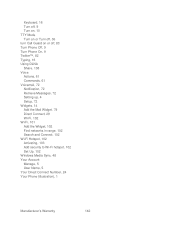
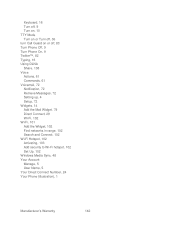
... off, 36 turn Call Guard on or off, 83 Turn Phone Off, 9 Turn Phone On, 9 Twitter™, 82 Typing, 16 Using DLNA Share, 108 Voice Actions, 61 Commands, 61 Voicemail, 72 Notification, 72 Retrieve Messages, 72 Setting up, 4 Setup, 72 Widgets, 14 Add the Mail Widget, 79 Direct Connect, 29 Wi-Fi, 102 Wi-Fi...
Similar Questions
Motorola Admiral How To Set-up Your Phone First Time User
(Posted by ghjenar 9 years ago)
Hi There I Need Master Security Code For My Motorola C113 Phone
master security code remover for motorola c113
master security code remover for motorola c113
(Posted by mulengamedson 11 years ago)
Does Motorola Hold The Copy Right For The Mobile Phone
I would just like to know if Motorola holds the copyright or patant for the mobile phone. Since the...
I would just like to know if Motorola holds the copyright or patant for the mobile phone. Since the...
(Posted by acotton5 11 years ago)

