Motorola ADMIRAL Support Question
Find answers below for this question about Motorola ADMIRAL.Need a Motorola ADMIRAL manual? We have 2 online manuals for this item!
Question posted by wccmoru on January 22nd, 2014
Sprint 3g Mobile Hotspot Cannot Setup Data Link
The person who posted this question about this Motorola product did not include a detailed explanation. Please use the "Request More Information" button to the right if more details would help you to answer this question.
Current Answers
There are currently no answers that have been posted for this question.
Be the first to post an answer! Remember that you can earn up to 1,100 points for every answer you submit. The better the quality of your answer, the better chance it has to be accepted.
Be the first to post an answer! Remember that you can earn up to 1,100 points for every answer you submit. The better the quality of your answer, the better chance it has to be accepted.
Related Motorola ADMIRAL Manual Pages
User Guide - Page 5


...Settings ...32 TeamDCSM ...32 Sprint Mobile Sync...32 Phone Settings...33 Wireless & Network Settings 33 Airplane Mode...34 Wi-Fi Settings ...34 Bluetooth® Settings ...34 Tethering & Mobile Hotspot Settings 34 VPN Settings ...34 Mobile Network Settings ...35 Call Settings...39 Wallpaper Settings...39 In-Pocket Detection...39 Battery & Data Manager Settings 39 Battery Remaining ...39
TOC
iii
User Guide - Page 10
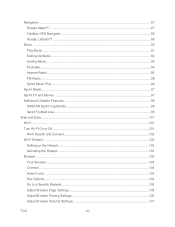
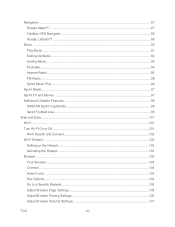
... Lifestyle Features 98
NASCAR Sprint Cup Mobile 98 Sprint Football Live ...99 Web and Data...101 Wi-Fi...101 Turn Wi-Fi On or Off ...101 Wi-Fi Search and Connect 102 Wi-Fi Hotspot...102 Setting up the Hotspot...102 Activating the Hotspot ...103 Browser ...103 Your Browser ...103 Connect ...104 Select Links ...104 See Options ...104...
User Guide - Page 12


Smart Practices While Driving 121 Privacy & Data Security...122 Use & Care...123 Recycling...124
Mobile Devices & Accessories 124 Packaging & Product Guides 124 California Perchlorate Label 124 Hearing Aid Compatibility with Mobile Phones 125 Software Copyright Notice 126 Content Copyright ...126 Open Source Software Information 126 Export Law Assurances...127 Product Registration ...127 ...
User Guide - Page 15


... to go online to activate your new phone.
From your computer's Web browser, go to sprint.com/activate and complete the onscreen instructions to begin the setup application. If your phone is still not activated or you do not need to sign up data with activation, contact Sprint Customer Service by calling 1-888-211-4727...
User Guide - Page 33


...call, you can use GPS and AGPS signals to help emergency services find you can call .
Receive Phone Calls
Answer an Incoming Call
► To answer a call , touch Ignore. When the display ...
► To mute the ringer without rejecting the call the emergency number. Note: Your mobile phone can automatically send a text message to satellite signals, it may not work in all locations...
User Guide - Page 34


..., touch Bluetooth. (First, turn on your ear, the display lights up again.
Always obey the laws and drive safely. Note: Using a mobile phone or accessory while driving may cause distraction and may be illegal. When you move your phone away from your phone and pair it , touch Home > Dialer > Return to prevent accidental touches.
User Guide - Page 51


... goes dark, touch Menu > Settings > Display > Screen timeout and select the number of the battery.
> Settings > Battery & data manager
Warning:
Use only Sprint-approved or Motorola batteries and chargers with your phone when you rotate the phone from portrait to landscape mode, touch Menu > Settings > Display > Auto-rotate screen. Touch Menu > Settings > Display > Wallpaper...
User Guide - Page 53


... call. Turning Location off will allow the network to detect your position using GPS technology, making some Sprint applications and services easier to use. To set how your phone uses battery charge, touch Menu > Settings > Battery & data manager > Battery mode and select a preset battery mode (Maximum battery saver, Nighttime saver, or Performance mode...
User Guide - Page 55


... Bluetooth even if your password.
5. To encrypt data on your PIN, contact Sprint. Disable the Screen Lock 1. Touch Menu > Settings > Location & security > Data encryption.
3.
Touch Manage restriction lock and enter your phone is only available if you forget your pattern, password, or your phone. Select Device data encryption to the previous screen.
Touch Menu > Settings...
User Guide - Page 67


...Select the method you want to import the file. See Bluetooth® Connections for mobile phones and email accounts allow you to your social networking accounts. If prompted, select an... a ".CSV" file. Touch
> Contacts Dialer > .Contacts.
2. To import the contacts from your phone. Here's a few helpful hints:
● Use Gmail™: All your Gmail contacts are automatically synced...
User Guide - Page 110


..., view special NASCAR promotions and other driver info, or change . You can also access exclusive Sprint content through NASCAR Sprint Cup Mobile or Sprint Football Live.
Select channels also available for casual usage. Go to NASCAR.
My Driver customizes your phone's Wi-Fi connection. Before using your NASCAR experience by following specific drivers. NASCAR...
User Guide - Page 114


... can set up your range
1. Note: You need to subscribe to Wi-Fi hotspot service to turn Wi-Fi on one of the home screens.
2. Touch Wi-Fi to use a password other Wi-Fi details, touch Menu > Advanced.
3.
Contact Sprint for you to create a 3G Mobile Hotspot, which may be associated with connecting to connect.
4.
User Guide - Page 116


... as Open in new window or Bookmark link. Touch a network to automatically access the Web. Select Links
When you touch a link, your bookmarks. Refresh
Reload the current page.
If you can't connect, contact Sprint.
To use a Wi-Fi connection, touch Menu > Settings > Wireless & networks. Connect
Your phone uses the mobile phone network (over the air) or a Wi...
User Guide - Page 122


... follow any mobile phone for essential communication (e.g., medical emergencies).
Hearing Aid Compatibility with your warranty.
Therefore you safely use your phone where the internal antenna is forbidden or when it may cause interference or danger.
Following Safety Guidelines
To operate your phone and accessories.
Note: For the best care of your phone, only Sprint-authorized...
User Guide - Page 130


... Information
118 Body-worn SAR testing has been carried out using an approved accessory, ensure that whatever product is used is applicable to assess whether mobile phones pose a potential health risk. If you can be in compliance with:
● The essential requirements and other relevant provisions of Directive 1999/5/EC
● All...
User Guide - Page 135


...mobile device. Additionally, if you have further questions regarding how the use of your mobile device may impact your privacy or data...an oven or dryer, as a hotspot (where available) use of a mobile device.
If you use your mobile device to a wireless network transmit...shared with the use network security.
Mobile phones which are connected to water, rain, extreme humidity, sweat, ...
User Guide - Page 136


... collection and recycling requirements.
In such cases, California law requires the following label:
Perchlorate Material -
Don't use only a dry soft cloth. California Perchlorate Label
Some mobile phones use an internal, permanent backup battery on Motorola recycling activities can be found at: www.motorola.com/recycling
Packaging & Product Guides
Product packaging and product...
User Guide - Page 137


... results for immunity to use with their hearing devices. T4 is the best way to this phone thoroughly and in the amount of interference they generate. When some mobile phones are rated have been rated. Your MOTOROLA ADMIRAL has an M4, T3 rating.
However, there may be some newer wireless technologies used near some...
User Guide - Page 149


... Media Link, 94 Playlists, 92 Set Up, 92 Windows Media Player, 93 Music Transfer Tools, 92 My Location, 42 NASCAR Sprint Cup Mobile, 98 Navigation Drag, 11 Flick, 11 Touch, 10 Touch and Hold, 10 Zoom, 11 Notification Ringtone Sound Settings, 38 Passwords Account, 5 Data Services, 5 Voicemail, 5 Phone Set Up, 1 Phone Turn On, 9 Phone Turn Off, 9 Phone, 19 Phone...
User Guide - Page 151


...35 PTT Sounds, 38 Security Lock Timer, 43 Set Up Screen Lock, 42 Sound, 37 Tethering & Mobile Hotspot, 34 Text Input, 18 Text Message Reply, 37 TTY Mode, 36 Voice Privacy, 37 Voicemail, 35 ... Backup and Restore (Privacy), 47 Settings Data Backup (Privacy), 47 Settings Automatic Restore (Privacy), 47 Settings Resetting Your Phone, 47 Settings Format Internal Storage, 48 Settings
Manufacturer's Warranty
...
Similar Questions
How Do I Get The Network Secutiry Key For My Mobile Hotspot Admiral
(Posted by momepe 9 years ago)
How To Turn On Mobile Hotspot On My Motarola Electrify Phone
(Posted by Jim55rossp 10 years ago)
Does Motorola Hold The Copy Right For The Mobile Phone
I would just like to know if Motorola holds the copyright or patant for the mobile phone. Since the...
I would just like to know if Motorola holds the copyright or patant for the mobile phone. Since the...
(Posted by acotton5 11 years ago)

