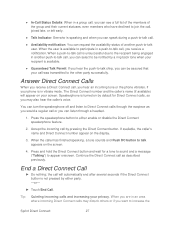Motorola ADMIRAL Support Question
Find answers below for this question about Motorola ADMIRAL.Need a Motorola ADMIRAL manual? We have 2 online manuals for this item!
Question posted by rico2di on September 15th, 2014
How Can I Program The Direct Connect Button On Motorola Admiral
The person who posted this question about this Motorola product did not include a detailed explanation. Please use the "Request More Information" button to the right if more details would help you to answer this question.
Current Answers
Answer #1: Posted by MotoAgents on October 7th, 2014 7:45 AM
Hi rico2di
Here is everything about the Direct Connect Button on your device.
Hope it helps
Marge
Motorola Mobility
MotoAgents
Related Motorola ADMIRAL Manual Pages
Similar Questions
How Do I Edit/change Direct Connect Numbers On My Admiral Xt603 Sprint Phone ?
(Posted by mcharles81772 11 years ago)