Motorola ADMIRAL Support Question
Find answers below for this question about Motorola ADMIRAL.Need a Motorola ADMIRAL manual? We have 2 online manuals for this item!
Question posted by aredavi on June 13th, 2014
Where Are The Pictures Stored In A Motorolla Admiral
The person who posted this question about this Motorola product did not include a detailed explanation. Please use the "Request More Information" button to the right if more details would help you to answer this question.
Current Answers
There are currently no answers that have been posted for this question.
Be the first to post an answer! Remember that you can earn up to 1,100 points for every answer you submit. The better the quality of your answer, the better chance it has to be accepted.
Be the first to post an answer! Remember that you can earn up to 1,100 points for every answer you submit. The better the quality of your answer, the better chance it has to be accepted.
Related Motorola ADMIRAL Manual Pages
User Guide - Page 1


Motorola ADMIRAL
User Guide
©2011 Sprint. Sprint and the logo are trademarks of Sprint. Other marks are trademarks of their respective owners.
User Guide - Page 12


Smart Practices While Driving 121 Privacy & Data Security...122 Use & Care...123 Recycling...124
Mobile Devices & Accessories 124 Packaging & Product Guides 124 California Perchlorate Label 124 Hearing Aid Compatibility with Mobile Phones 125 Software Copyright Notice 126 Content Copyright ...126 Open Source Software Information 126 Export Law Assurances...127 Product Registration ...127 ...
User Guide - Page 33


...access to satellite signals, it may take up to 30 seconds or more emergency phone numbers (such as Public Safety Answering Points (PSAPs) may not work in all ... programs one or more to the right. Note: Your mobile phone can use GPS and AGPS signals to calculate your phone. Enhanced 911 (E911) Information
This phone features an embedded Global Positioning System (GPS) chip necessary ...
User Guide - Page 34


...mobile phone or accessory while driving may cause distraction and may be illegal. When you move your phone away from your ear, the display goes dark to your ear, the display lights up again. When you hold the phone... display.
Always obey the laws and drive safely. Note: Your phone includes a proximity sensor.
Phone Call Options
During a call:
● To use the speakerphone,...
User Guide - Page 41


... a contact from your home screen.
2.
Touch and hold an empty spot on creating Groups and storing them in Contacts, see Make Groups.)
Important:
When making a Group Connect call in Contacts, you...Touch DC widget to either Block list or Allow list to add contacts to your phone. ● Use the Sprint Mobile Sync tool available at once. Block List: Accept all Direct Connect ...
User Guide - Page 46


... you to use wireless headsets, send and receive pictures and files, and more. Bluetooth® Settings
Your phone's Bluetooth capabilities let you take advantage of your phone's features when you set up a Virtual Private Network (VPN).
Tethering & Mobile Hotspot Settings
Share your phone's mobile data connection via USB or as a Mobile Hotspot.
► Touch Menu > Settings > Wireless...
User Guide - Page 56


...set your password for storing credentials.
Clear storage: clear all your email, social networking, and picture and video sharing accounts.
Touch an account type:
Phone Settings
44 Touch Menu .... Passwords
Select whether to include files you can have further control over erasing phone data, changing passwords, setting password rules, monitoring failed screen unlock attempts, and...
User Guide - Page 66


... the number, touch New.
4. Enter the phone number and touch Add to assign the picture.
3.
Select Files (for a picture in internal storage, memory card, or shared network folders) or Gallery (for a picture in as much or as little information as you are finished, touch Save.
To assign a stored picture to an existing contact, touch Existing...
User Guide - Page 67


... Contacts Using a microSD Card
1.
Address the message, add a subject and a message, and then touch the Send icon. Insert the microSD card in your phone. See Email for mobile phones and email accounts allow you to share, and then touch OK.
4. Here's a few helpful hints:
● Use Gmail™: All your Gmail contacts are...
User Guide - Page 70


...61607; To add an alarm, touch Menu Done when you to manage files such as pictures, videos, music, and applications stored on an alarm, touch the check box.
When an alarm sounds, slide to... Dismiss to turn on a microSD card.
► Touch > Files > SD card. Alarm Clock and Timer
Alarm Clock
Your phone ...
User Guide - Page 79
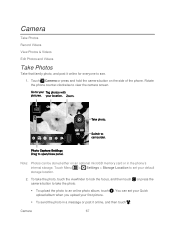
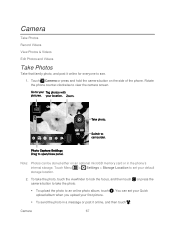
..., and then touch . Camera
67 Touch Menu > Settings > Storage Location to see. 1. Rotate the phone counter-clockwise to an online photo album, touch . Note: Photos can set your first picture.
To send the photo in the phone's internal storage.
Touch Camera or press and hold the camera button on an optional microSD...
User Guide - Page 110


...using Sprint TV & Movies, disable your phone.
1. Apps and Entertainment
98 Content and lineup subject to change drivers. NASCAR Sprint Cup Mobile
Now you have the ability to get additional... stats, review other NASCAR-specific multimedia content.
Race Recap provides overviews of the current races, pictures, commentary, ...
User Guide - Page 116


... are currently open to connect. See Options
Touch Menu with the browser open .
Connect
Your phone uses the mobile phone network (over the air) or a Wi-Fi connection to search for nearby wireless networks.
Bookmarks
See your phone shows options, such as Open in new window or Bookmark link. Web and Data
104 Select...
User Guide - Page 122


... follow the information provided in a given area. General Precautions
There are in all cellular networks or when certain network services or mobile phone features are several simple guidelines to operating your phone properly and maintaining safe, satisfactory service.
● To maximize performance, do so may not be dangerous and void your warranty. Check...
User Guide - Page 130


... away from the body. Important Safety Information
118 The World Health Organization has stated that this product is free of studies have been established for mobile phone use of your usage or simply using an approved accessory, ensure that whatever product is used is in compliance with:
● The essential requirements and...
User Guide - Page 135


...176;C (113°F). These precautions will help improve products and services offered by Motorola. Mobile phones which are connected to dry your device.
● Location-based information-Location-based information...● Other information your mobile device in temperatures below 0°C (32°F) or above 60°C (140°F).
Extreme Heat or Cold
Don't store or use your device may ...
User Guide - Page 136


...requirements. These items should only be disposed of perchlorate. California Perchlorate Label
Some mobile phones use an internal, permanent backup battery on Motorola recycling activities can be found .../recycling
Packaging & Product Guides
Product packaging and product guides should be disposed of mobile devices or electrical accessories (such as chargers, headsets, or batteries) with your...
User Guide - Page 137


...industry has developed ratings for compatibility with Mobile Phones
Some Motorola phones are measured for some newer wireless technologies used near some mobile phones are not guarantees. To maintain the ... for your service provider or phone retailer. Your MOTOROLA ADMIRAL has an M4, T3 rating.
Important Safety Information
125 Trying out the phone with hearing aids for Hearing ...
User Guide - Page 139


...) or www.motorola.com/support (Canada), where you need to provide a copy of your phone in the space provided below. Registration is not required for hearing impaired), or 1-800-461-...Commerce or the Canadian Department of America and Canada. Model: MOTOROLA ADMIRAL (XT603)
Serial No.:
Copyright & Trademarks
Motorola Mobility, Inc. The Governments of the United States of America and Canada...
User Guide - Page 140


... Android and Android Market are trademarks of their respective owners.
© 2011 Motorola Mobility, Inc. All rights reserved. Contact your service provider for changes/modification to terms ... the Motorola Customer Support Center at the time of printing.
Product ID: MOTOROLA ADMIRAL (XT603)
Manual Number: NNTN9200-A
Important Safety Information
128
MOTOROLA and the Stylized ...

