Motorola ADMIRAL Support Question
Find answers below for this question about Motorola ADMIRAL.Need a Motorola ADMIRAL manual? We have 2 online manuals for this item!
Question posted by gantmo on July 6th, 2014
How To Put Music On Admiral Phone
The person who posted this question about this Motorola product did not include a detailed explanation. Please use the "Request More Information" button to the right if more details would help you to answer this question.
Current Answers
There are currently no answers that have been posted for this question.
Be the first to post an answer! Remember that you can earn up to 1,100 points for every answer you submit. The better the quality of your answer, the better chance it has to be accepted.
Be the first to post an answer! Remember that you can earn up to 1,100 points for every answer you submit. The better the quality of your answer, the better chance it has to be accepted.
Related Motorola ADMIRAL Manual Pages
User Guide - Page 1


Motorola ADMIRAL
User Guide
©2011 Sprint. Other marks are trademarks of their respective owners. Sprint and the logo are trademarks of Sprint.
User Guide - Page 5


... Calls 30 Edit Groups...31 Direct Connect Settings ...32 TeamDCSM ...32 Sprint Mobile Sync...32 Phone Settings...33 Wireless & Network Settings 33 Airplane Mode...34 Wi-Fi Settings ...34 Bluetooth® Settings ...34 Tethering & Mobile Hotspot Settings 34 VPN Settings ...34 Mobile Network Settings ...35 Call Settings ...35 Direct Connect Settings ...35 Voicemail Settings...
User Guide - Page 12


Smart Practices While Driving 121 Privacy & Data Security...122 Use & Care...123 Recycling...124
Mobile Devices & Accessories 124 Packaging & Product Guides 124 California Perchlorate Label 124 Hearing Aid Compatibility with Mobile Phones 125 Software Copyright Notice 126 Content Copyright ...126 Open Source Software Information 126 Export Law Assurances...127 Product Registration ...127 ...
User Guide - Page 26
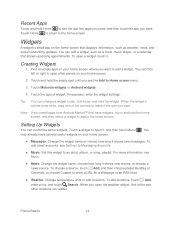
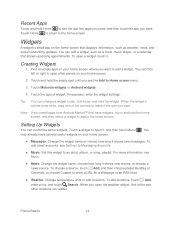
... preset Bundles or Channels, or choose Custom to an artist, album, or song, playlist. Phone Basics
14
Just touch and hold the empty spot until you install apps from Android Market™... Add, enter a city, and touch Search. For more information, see Setting Up Messaging Accounts.
● Music: Set this widget to enter a URL for a Webpage or an RSS feed.
● Weather: Change ...
User Guide - Page 33


... call , you can use GPS and AGPS signals to receive GPS location information from your phone is locked. When you place an emergency 911 call the emergency number. Enter the emergency ...where available.
Touch Dialer. (If your phone. Touch Call to call , the GPS feature of your phone seeks information to the caller. Note: Your mobile phone can call under any circumstances, even ...
User Guide - Page 34


... pair it , touch Home > Dialer > Return to leave the active call in progress. To reopen it .
Phone
22 Note: Using a mobile phone or accessory while driving may cause distraction and may be illegal. Phone Call Options
During a call:
● To use the speakerphone, touch Speaker. Tip: You can touch Home or Back to call...
User Guide - Page 36


... Connect Permissions
Add Direct Connect Widget to Home Screen
Use Group Connect
Direct Connect Settings TeamDCSM
Sprint Mobile Sync
Sprint Direct Connect offers instant, two-way push-to-talk (PTT) communication between you and your phone number (for example, 444*5555*111). Your Direct Connect Number
Your Direct Connect number may be...
User Guide - Page 37


... call has been accepted:
Wait for example, 555*555*1234). Pinging the recipient's phone by pressing and releasing may be broadcast instantly over the recipient's speaker. Make Direct Connect Calls
Make... of numbers to dial the 10-digit number using asterisks (*) in your contacts, choose Mobile for the phone type.
● If the person you first press and hear the tone. Make sure...
User Guide - Page 41


... contact list to either. Block List: Accept all Direct Connect calls, except those from numbers I allow or block numbers directly from your phone. ● Use the Sprint Mobile Sync tool available at once. Then, set which action you select a non-Direct Connect-capable number, the name will be added to the...
User Guide - Page 44


Sprint Mobile Sync
Visit sprint.com for this easy-to-use online tool for contact and group management, address book synchronization between online and phone, secure contact backup and automatic contact transfer when you change settings for Direct Connect.
► From the home screen, touch Menu Settings to select a setting.
> ...
User Guide - Page 45
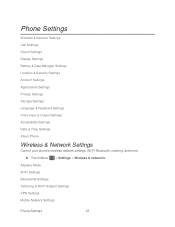
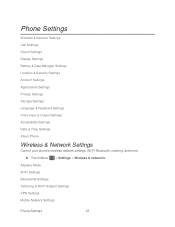
Airplane Mode Wi-Fi Settings Bluetooth® Settings Tethering & Wi-Fi Hotspot Settings VPN Settings Mobile Network Settings
Phone Settings
33
Phone Settings
Wireless & Network Settings Call Settings Sound Settings Display Settings Battery & Data Manager Settings Location & Security Settings Account Settings Applications Settings Privacy Settings Storage Settings ...
User Guide - Page 46


...Menu > Settings > Wireless & networks > VPN settings to access the USB Tethering & Mobile Hotspot settings menus. Bluetooth® Settings
Your phone's Bluetooth capabilities let you take advantage of the home screens.
2. Tethering & Mobile Hotspot Settings
Share your phone's mobile data connection via USB or as a Mobile Hotspot.
► Touch Menu > Settings > Wireless & networks > Tethering...
User Guide - Page 47


... settings > Caller ID Readout and select Ring only, Caller ID then Ring, or Caller ID repeat. Phone Settings
35
Voicemail Settings
► Touch Menu > Settings > Call settings > Voicemail settings to access the Mobile network settings menu.
Mobile Network Settings
Set options for domestic dialing or set an international dialing code, touch Menu > Settings...
User Guide - Page 49


Phone Settings
37
Sound Settings
General Sound Settings
Silent Mode
► To silence all sounds except media and alarms, touch Menu Silent mode....buttons to change the ring volume (in the home screen), or the earpiece/speaker volume (during a call or while listening to music).
PTT Sound Settings
DC Calls
► To set volume for DC Calls, touch Menu > Settings > Sound > DC Calls.
User Guide - Page 57


... remove an app, touch Uninstall. 4.
Applications Settings
Unknown Sources
Allow installation of applications from your phone.
3. Touch an app for more options. 3. Touch an account to manage its settings. ... Email, Facebook, Flickr, Google, LastFM, LinkedIn, Orkut, Photobucket, Picasa, Sprint Mobile Sync, Twitter, Windows Live Hotmail, Yahoo! Enter your server administrator to delete it...
User Guide - Page 67


...Select the method you want to share, and then touch OK.
4. See Email for mobile phones and email accounts allow you to export your contacts as a ".CSV" file. Sync or... Using a microSD Card.
● More: Find other social networking accounts. Touch -or- Also, your phone updates your phone. You can share contacts via Bluetooth, email, Gmail, or text messaging.
1. Touch a contact, touch ...
User Guide - Page 137


... not guarantees. Your MOTOROLA ADMIRAL has an M4, T3 rating.
The wireless telephone industry has developed ratings for use a rated phone successfully. This phone has been tested and rated...to assist hearing device users in this mobile phone, use with your personal needs. Trying out the phone with hearing aids for immunity to this phone thoroughly and in different locations, using...
User Guide - Page 139


...new products or special promotions. Please retain your original dated sales receipt for your phone in the space provided below. You can select from a number of your ...receipt to provide a copy of customer care options. Model: MOTOROLA ADMIRAL (XT603)
Serial No.:
Copyright & Trademarks
Motorola Mobility, Inc. For warranty service of America and Canada.
Product Registration
Online...
User Guide - Page 140


...are trademarks or registered trademarks of Motorola Trademark Holdings, LLC.
Product ID: MOTOROLA ADMIRAL (XT603)
Manual Number: NNTN9200-A
Important Safety Information
128 All rights reserved. All... Motorola Customer Support Center at the time of their respective owners.
© 2011 Motorola Mobility, Inc. additional terms, conditions and/or charges may not be accurate at : 1 ...
User Guide - Page 149


... Media Player, 93 Music Transfer Tools, 92 My Location, 42 NASCAR Sprint Cup Mobile, 98 Navigation Drag, 11 Flick, 11 Touch, 10 Touch and Hold, 10 Zoom, 11 Notification Ringtone Sound Settings, 38 Passwords Account, 5 Data Services, 5 Voicemail, 5 Phone Set Up, 1 Phone Turn On, 9 Phone Turn Off, 9 Phone, 19 Phone Dialer, 19 Phone About Phone, 51 Phone Software Update, 60...
Similar Questions
How Do I Transfer My Old Phone Numbers From My Motorola Admiral Phone To My New
Motorola Admiral phone
Motorola Admiral phone
(Posted by livinma 9 years ago)
My Motorola Theory Wx430 Cant Transfer Music To Phone
(Posted by tabrabre 10 years ago)

