Motorola ADMIRAL Support Question
Find answers below for this question about Motorola ADMIRAL.Need a Motorola ADMIRAL manual? We have 2 online manuals for this item!
Question posted by anHomi on August 7th, 2014
How To Mobile Synccontacts On Admiral Phone
The person who posted this question about this Motorola product did not include a detailed explanation. Please use the "Request More Information" button to the right if more details would help you to answer this question.
Current Answers
There are currently no answers that have been posted for this question.
Be the first to post an answer! Remember that you can earn up to 1,100 points for every answer you submit. The better the quality of your answer, the better chance it has to be accepted.
Be the first to post an answer! Remember that you can earn up to 1,100 points for every answer you submit. The better the quality of your answer, the better chance it has to be accepted.
Related Motorola ADMIRAL Manual Pages
User Guide - Page 5


... Calls 30 Edit Groups...31 Direct Connect Settings ...32 TeamDCSM ...32 Sprint Mobile Sync...32 Phone Settings...33 Wireless & Network Settings 33 Airplane Mode...34 Wi-Fi Settings ...34 Bluetooth® Settings ...34 Tethering & Mobile Hotspot Settings 34 VPN Settings ...34 Mobile Network Settings ...35 Call Settings ...35 Direct Connect Settings ...35 Voicemail Settings...
User Guide - Page 12


Smart Practices While Driving 121 Privacy & Data Security...122 Use & Care...123 Recycling...124
Mobile Devices & Accessories 124 Packaging & Product Guides 124 California Perchlorate Label 124 Hearing Aid Compatibility with Mobile Phones 125 Software Copyright Notice 126 Content Copyright ...126 Open Source Software Information 126 Export Law Assurances...127 Product Registration ...127 ...
User Guide - Page 33


... embedded Global Positioning System (GPS) chip necessary for example, 911).
3.
Receive Phone Calls
Answer an Incoming Call
► To answer a call , the GPS feature of your phone seeks information to calculate your approximate location. See Text Message Reply. Note: Your mobile phone can automatically send a text message to the caller. When you ignore a call...
User Guide - Page 34


... Home or Back to leave the active call in progress. When you hold the phone to your ear, the display lights up again.
Note: Using a mobile phone or accessory while driving may cause distraction and may be illegal. Note: Your phone includes a proximity sensor. To reopen it .
Always obey the laws and drive safely...
User Guide - Page 36


...Direct Connect Permissions
Add Direct Connect Widget to Home Screen
Use Group Connect
Direct Connect Settings TeamDCSM
Sprint Mobile Sync
Sprint Direct Connect offers instant, two-way push-to-talk (PTT) communication between you and ...Perfect for get-in/get-out conversations such as your phone number (for example, 555-5551234) or it may be a separate number comprising three sets of a button...
User Guide - Page 37


... releasing may be broadcast instantly over the recipient's speaker.
If you are saving the number in your contacts, choose Mobile for example, 555*555*1234). Make sure to tell your contacts with Nextel phones must add asterisks (*) between each part (for Direct Connect, use that they can hold the Direct Connect button...
User Guide - Page 41


... > Call settings > Direct Connect.
4.
Add Direct Connect Widget to Home Screen
You can also allow .
3. Touch and hold an empty spot on your phone. ● Use the Sprint Mobile Sync tool available at once. Tip: You can add a One Touch DC widget to 20 other Sprint Direct Connect subscribers all DC calls...
User Guide - Page 44


...standby mode.
DC button light: Light up the DC Button (on the side of the phone) when you are updates, so anyone can start or join a TeamDC call to continue when you ... up to 200 other Sprint Direct Connect subscribers at the same time, nationwide, quickly and easily.
Sprint Mobile Sync
Visit sprint.com for this easy-to-use online tool for Direct Connect.
► From the home...
User Guide - Page 45
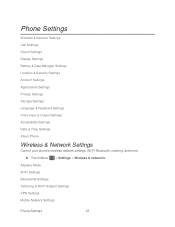
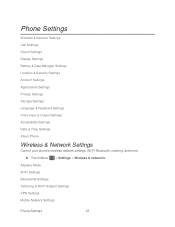
Airplane Mode Wi-Fi Settings Bluetooth® Settings Tethering & Wi-Fi Hotspot Settings VPN Settings Mobile Network Settings
Phone Settings
33 Phone Settings
Wireless & Network Settings Call Settings Sound Settings Display Settings Battery & Data Manager Settings Location & Security Settings Account Settings Applications Settings Privacy Settings Storage Settings ...
User Guide - Page 46


...menu. Touch Menu > Settings > Wireless & networks > Airplane mode. Touch Motorola Widgets > Airplane mode toggle.
Tethering & Mobile Hotspot Settings
Share your phone's mobile data connection via USB or as a Mobile Hotspot.
► Touch Menu > Settings > Wireless & networks > Tethering & Mobile Hotspot to access the Bluetooth settings menu.
Add the Airplane Mode Widget
Add the Airplane...
User Guide - Page 47


... data guard, see Voicemail.
For more about voicemail, see Roaming.
► Touch Menu > Settings > Wireless & networks > Mobile networks to access the Mobile network settings menu. Mobile Network Settings
Set options for the phone application. Call Settings
Your phone's Call Settings menu lets you configure your voicemail options and a number of other settings for roaming or...
User Guide - Page 57


...favorite apps.
► Touch Menu > Settings > Applications > Quick launch.
Touch Menu > Settings > Applications > Manage applications.
2. Phone Settings
45 Corporate Sync, Email, Facebook, Flickr, Google, LastFM, LinkedIn, Orkut, Photobucket, Picasa, Sprint Mobile Sync, Twitter, Windows Live Hotmail, Yahoo! Manage Applications
Remove, stop, and manage your server administrator to...
User Guide - Page 67


...mobile phones and email accounts allow you to export your contacts as an email attachment.
On your old phone, copy all in one of your contacts, your phone automatically updates your other methods and tools to your social networking accounts. To import the contacts from your new phone...Contacts
When you change a friend in your phone.
Transfer Contacts Using a microSD Card
1.
...
User Guide - Page 72


..." links. If an update is available, follow the instructions to motorola.com, search for updates, press Menu > Settings > About phone > System updates > Update Motorola Software.
Your phone downloads any updates over your mobile network. Simply follow the installation instructions. You can be quite large (25MB or more) and may get an automatic...
User Guide - Page 95


...selections under Domestic Roaming and International Roaming. Touch Menu Guards.
> Settings > Wireless & networks > Mobile networks > Roaming
2.
2. Note: Voice dialing is turned on by default on or off the Nationwide.... Touch Done. Note: Call Guard is not available when you are roaming, the phone shows the roaming icon ( ).
Call Guard requires an extra step before you can ...
User Guide - Page 96


...the Nationwide Sprint Network and try to connect.
Touch Menu Guards.
> Settings > Wireless & networks > Mobile networks > Roaming
2. Check or uncheck Data Guard under Domestic Roaming and International Roaming.
To use data ... able to make and receive roaming calls. Note: Data Roam Guard is set your phone to alert you when you need to take extra steps to access data services while ...
User Guide - Page 100


... Contacts or Points on map.
3. Enter text in the results list. Set Your Location Sources
Set your phone to determine your location using GPS satellite signals (highly accurate, but uses battery power) or using the mobile network (less accurate, but conserves battery power).
► To set your location source, touch > Settings > Location...
User Guide - Page 137


... for use only the original equipment battery model. This phone has been tested and rated for this interference noise, and phones also vary in finding phones that not all phones have been rated.
Your MOTOROLA ADMIRAL has an M4, T3 rating. When some mobile phones are used in this phone thoroughly and in them.)
Hearing devices may detect...
User Guide - Page 139


... number in the future. Model: MOTOROLA ADMIRAL (XT603)
Serial No.:
Copyright & Trademarks
Motorola Mobility, Inc. The Governments of the United States of America and Canada may restrict the exportation or re-exportation of your Motorola Personal Communications Product you will be helpful if you for your phone in the space provided below. Registering...
User Guide - Page 140


... Libertyville, IL 60048
motorola.com
Note:
Do not ship your service provider for details.
Product ID: MOTOROLA ADMIRAL (XT603)
Manual Number: NNTN9200-A
Important Safety Information
128
Portions of this guide, are trademarks of printing. Contact... trademarks of their respective owners.
© 2011 Motorola Mobility, Inc. Motorola reserves the right to the transceiver.
Similar Questions
How Do I Transfer My Old Phone Numbers From My Motorola Admiral Phone To My New
Motorola Admiral phone
Motorola Admiral phone
(Posted by livinma 9 years ago)
How Do You Delete Your Call History On Motorola Admiral Phone
(Posted by wsHepeK 10 years ago)

