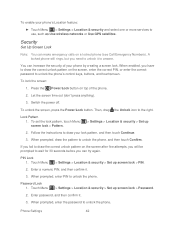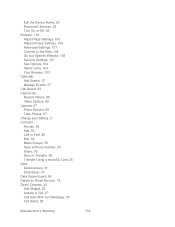Motorola ADMIRAL Support Question
Find answers below for this question about Motorola ADMIRAL.Need a Motorola ADMIRAL manual? We have 2 online manuals for this item!
Question posted by iongpt63 on August 20th, 2014
How Do I Edit Lock Screen Info On Motorola Admiral
Current Answers
Answer #1: Posted by MotoAgents on August 20th, 2014 5:00 PM
Here is the Manual for your Motorola Admiral: https://motorola-global-portal.custhelp.com/ci/fattach/get/593064/1361461759/redirect/1/filename/Admiral_UG_Sprint_NNTN9200A.pdf
you can find the answer how to edit the Lock screen on the Security Section (page 42)
Best Regards
Lester S.
Customer Support
MotoAgents