Motorola ADMIRAL Support Question
Find answers below for this question about Motorola ADMIRAL.Need a Motorola ADMIRAL manual? We have 2 online manuals for this item!
Question posted by erfaquinn on April 2nd, 2014
Where Are The Direct Connect Settings On The Admiral
The person who posted this question about this Motorola product did not include a detailed explanation. Please use the "Request More Information" button to the right if more details would help you to answer this question.
Current Answers
There are currently no answers that have been posted for this question.
Be the first to post an answer! Remember that you can earn up to 1,100 points for every answer you submit. The better the quality of your answer, the better chance it has to be accepted.
Be the first to post an answer! Remember that you can earn up to 1,100 points for every answer you submit. The better the quality of your answer, the better chance it has to be accepted.
Related Motorola ADMIRAL Manual Pages
User Guide - Page 4


...the Ringing Sound...21 Reject an Incoming Call ...21 Phone Call Options...22 Making a Conference Call ...23 Sprint Direct Connect ...24 Your Direct Connect Number 24 Dial Direct Connect Numbers 25 Make Direct Connect Calls ...25 Make a Direct Connect Callby Entering a Number 25 Make a Direct Connect Call from Contacts 26 Make a Direct Connect Call from History 26 In-Call Features ...26 Answer...
User Guide - Page 5


... Groups...31 Direct Connect Settings ...32 TeamDCSM ...32 Sprint Mobile Sync...32 Phone Settings...33 Wireless & Network Settings 33 Airplane Mode...34 Wi-Fi Settings ...34 Bluetooth® Settings ...34 Tethering & Mobile Hotspot Settings 34 VPN Settings ...34 Mobile Network Settings ...35 Call Settings ...35 Direct Connect Settings ...35 Voicemail Settings ...35 Other Call Settings ...35 Sound...
User Guide - Page 34


...; To use the speakerphone, touch Speaker. Always obey the laws and drive safely. Tip: You can touch Home or Back to prevent accidental touches.
Phone
22 Note: Your phone includes a proximity sensor. Note: Using a mobile phone or accessory while driving may cause distraction and may be illegal. To reopen it . When you hold the...
User Guide - Page 36


... them.
Your Direct Connect
Sprint Direct Connect
24 Sprint Direct Connect
Your Direct Connect Number
Make Direct Connect Calls
Answer Direct Connect Calls
End a Direct Connect Call
Use Call Alerts
Set Direct Connect Permissions
Add Direct Connect Widget to Home Screen
Use Group Connect
Direct Connect Settings TeamDCSM
Sprint Mobile Sync
Sprint Direct Connect offers instant, two...
User Guide - Page 37


...sets of numbers to tell your number. Make sure to dial Direct Connect numbers. You do not need to enter a Direct Connect number.
The Direct Connect number may avoid unintentional interruptions.
3.
Pinging the recipient's phone...are saving this case, your contacts, choose Mobile for the phone type. Press and release the Direct Connect button on the side of number,
always ...
User Guide - Page 38


... allow list. See Set Direct Connect Permissions:
Blocked DC Numbers: You can opt to -talk call while on the call for both mobile and Direct Connect calls. Touch the entry's Direct Connect-capable number.
If they have a unique DC number, touch Direct Connect.
If they use their mobile number, touch Direct Connect mobile.
4. Select a Direct Connect entry and press...
User Guide - Page 39
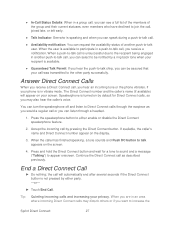
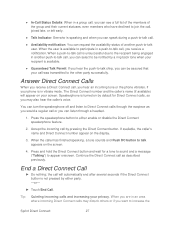
...your recipient is not pressed by pressing the Direct Connect button. Press the speakerphone button to either party. -...Direct Connect button and wait for Direct Connect calls, so you may disturb others or if you want to increase the
Sprint Direct Connect
27 Answer Direct Connect Calls
When you receive a Direct Connect call, you hear an incoming tone or the phone vibrates, if your phone...
User Guide - Page 40


... ringer to start the alert. Touch Add Text and select a preset message.
4.
Touch Menu settings.
> Settings > Call settings > Direct Connect Settings > Permissions
2.
Use Call Alerts
Notify someone that you can also use the phone's earpiece and microphone, while still utilizing the Direct Connect button. Reply to a Call Alert
► With the Call Alert displayed, press and hold...
User Guide - Page 41


... contact on your phone. ● Use the Sprint Mobile Sync tool available at once. Add Direct Connect Widget to Home Screen
You can make a Group Connect call in Contacts, you select a non-Direct Connect-capable number, the name will be added to the list, but Group Connect calls will not go through to either. Then, set which action you...
User Guide - Page 44


.... Sprint Mobile Sync
Visit sprint.com for this easy-to-use online tool for contact and group management, address book synchronization between online and phone, secure contact backup and automatic contact transfer when you change settings for Direct Connect.
► From the home screen, touch Menu Settings to select a setting.
> Settings > Call settings > Direct Connect
Direct Connect...
User Guide - Page 46


...9658; Touch Menu > Settings > Wireless & networks > VPN settings to access the WiFi settings menu. Touch Menu > Settings > Wireless & networks > Airplane mode. Tethering & Mobile Hotspot Settings
Share your phone's mobile data connection via USB or as a Mobile Hotspot.
► Touch Menu > Settings > Wireless & networks > Tethering & Mobile Hotspot to access the Bluetooth settings menu. When you...
User Guide - Page 47


Mobile Network Settings
Set options for the phone application.
Voicemail Settings
► Touch Menu > Settings > Call settings > Voicemail settings to access the Direct Connect settings menu. Caller ID Readout
Your phone can read out your CDMA subscription. Direct Connect Settings
Voicemail Settings
Other Call Settings
Direct Connect Settings
► Touch Menu > Settings > Call settings > ...
User Guide - Page 68


... enter a wireless phone number or email address, enter any additional information, and then touch the Send icon. Make Groups
You can set up groups in a text message. Note: You may see Text Messages and MMS.
Call or Text Contacts
1.
Touch
> Contacts Dialer > Contacts.
2. Select the group type: Group Connect for Direct Connect calls. ...
User Guide - Page 114


... touch Connect.
Touch and hold an available spot on , touch Menu phone lists the networks it faster for details. Touch Motorola widgets > Wi-Fi toggle. Note: You need to subscribe to Wi-Fi hotspot service to connect.
4.
Setting up the Hotspot
Note: Risks can set up your range
1. Your phone allows you use this feature. Touch > Mobile...
User Guide - Page 116


Connect
Your phone uses the mobile phone network (over the air) or a Wi-Fi connection to connect. Select Links
When you touch a link, your phone outlines it on and touch Wi-Fi settings to see these options:
Options
New Window
Open a new browser window.
To use a Wi-Fi connection, touch Menu > Settings > Wireless & networks. If you can't connect, contact Sprint. Refresh
Reload...
User Guide - Page 122


... may be possible on Your Phone for Emergency Calls
Mobile phones operate using the phone.
● Speak directly into the mouthpiece. Emergency calls may cause interference or danger. General Precautions
There are in areas where use your warranty. Therefore you safely use is located while using radio signals, which cannot guarantee connection in all cellular networks...
User Guide - Page 135


...services.
● Other information your mobile device in temperatures below -10°C (14°F) or above 45°C (113°F). driving directions), such applications transmit location-based information... Wi-Fi networks. Mobile phones which are connected to determine the approximate location of an oven or dryer, as a hotspot (where available) use your mobile device to Motorola or...
User Guide - Page 137


... finding phones that are to try the different features of interference they generate. M4 is no special handling required by consumers. Contact your hearing device happens to interference, you are rated have not been tested yet for use with hearing aids. Your MOTOROLA ADMIRAL has an M4, T3 rating. When some mobile phones are...
User Guide - Page 146
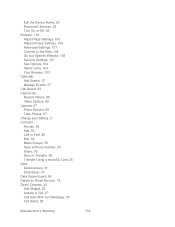
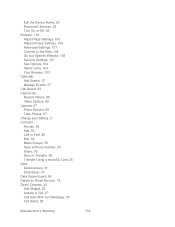
...or Off, 62 Browser, 103 Adjust Page Settings, 105 Adjust Privacy Settings, 106 Advanced Settings, 107 Connect to the Web, 104 Go to a Specific Website, 105 Security Settings, 107 See Options, 104 Select Links, ... a Phone Number, 54 Share, 55 Sync or Transfer, 55 Transfer Using a microSD Card, 55 Data Data Delivery, 41 Data Saver, 41 Data Roam Guard, 84 Delete an Email Account, 79 Direct Connect, 24...
User Guide - Page 154
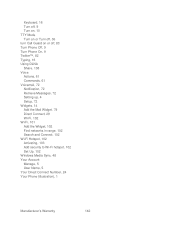
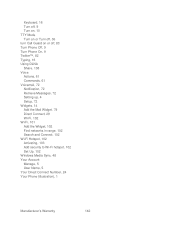
... turn Call Guard on or off, 83 Turn Phone Off, 9 Turn Phone On, 9 Twitter™, 82 Typing, 16 Using DLNA Share, 108 Voice Actions, 61 Commands, 61 Voicemail, 72 Notification, 72 Retrieve Messages, 72 Setting up, 4 Setup, 72 Widgets, 14 Add the Mail Widget, 79 Direct Connect, 29 Wi-Fi, 102 Wi-Fi, 101 Add...
Similar Questions
How To Edit Phone Book And Add A Direct Connect To Motorola Admiral
(Posted by Chedalaveol 10 years ago)
Can Use Direct Connect And Video Record Simultaneously With A Motorola Admiral
xt603
xt603
(Posted by Stajin 10 years ago)
How Do I Edit/change Direct Connect Numbers On My Admiral Xt603 Sprint Phone ?
(Posted by mcharles81772 11 years ago)

